Sleep timer – Philips Magnavox 27MS345S User Manual
Page 21
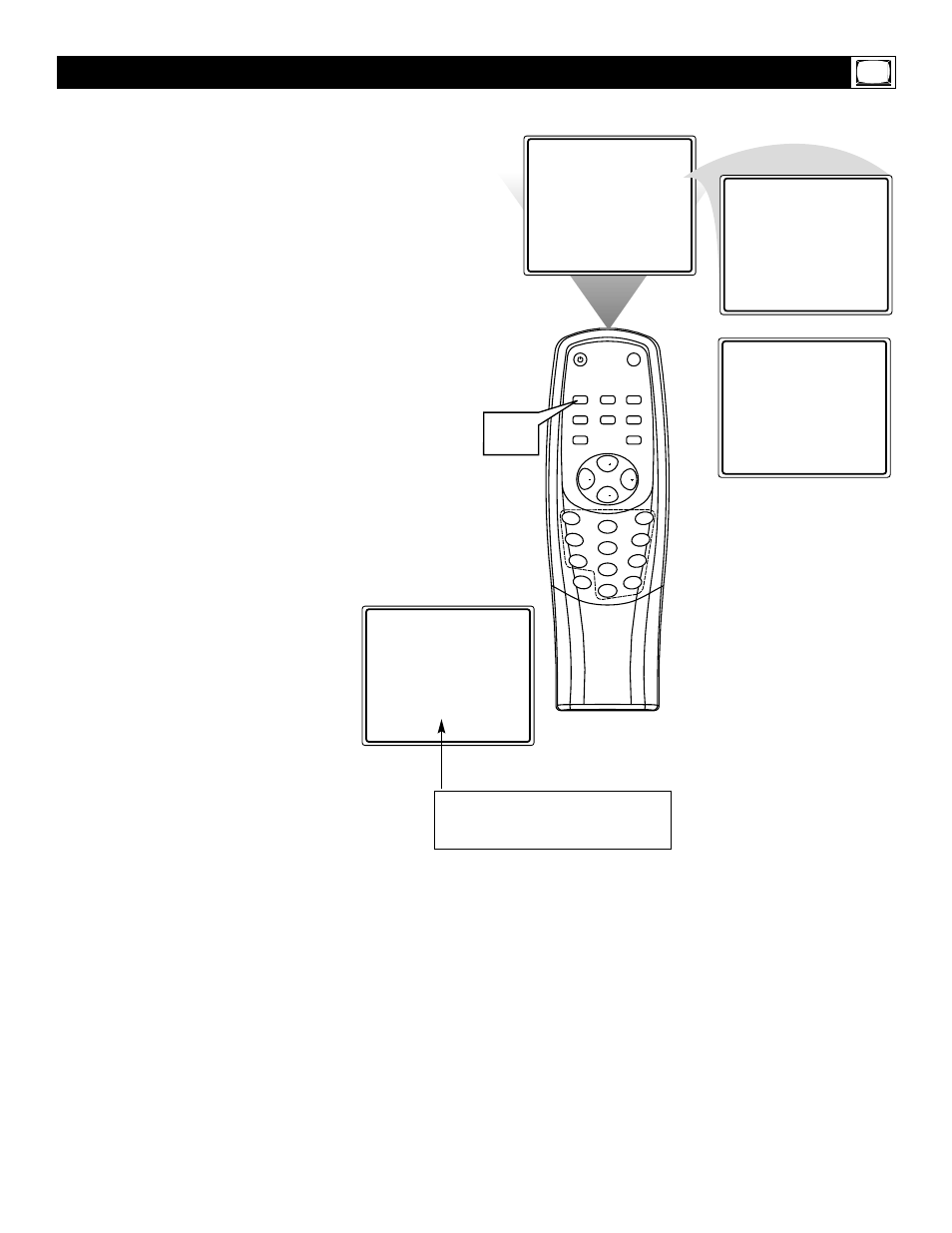
21
1
2
3
4
5
6
7
8
9
0
STANDBY
SMART
SOUND
SMART
PICTURE
MENU
EXIT
CALL
TV/AV
SLEEP
BOOKMARK
MTS
DISPLAY
100
MUTE
CH
CH
VOL
VOL
1-2
SLEEP: OFF
SLEEP: 120MIN.
SLEEP: 10MIN.
SLEEP: 9 MIN.
H
ave you ever fallen asleep in front of the TV,
only to have it wake you up at two in the
morning with a test pattern screeching in your
ears? Well, your TV can save you that trouble by
turning itself off.
1
Press SLEEP. The SLEEP display will
appear on the screen.
2
Within five seconds, press SLEEP to
pick the amount of time (in 10-minute
increments up to 120 minutes) before
the TV will turn itself off.
Sleep Timer
After setting the SLEEP timer, press
SLEEP to see the time remaining
before the TV turns off.
See also other documents in the category Philips Magnavox Televisions:
- 19" Digital LCD HDTV with Built-in DVD Player 19MD358B (3 pages)
- 26MF605W/17 (41 pages)
- 47MF439B (107 pages)
- CCA252AT (60 pages)
- 37MF321D (38 pages)
- 26MF231D (2 pages)
- MT1931B (8 pages)
- Color TV (20 pages)
- 15MF400T/37 (92 pages)
- 22MF330B (121 pages)
- HD2717C (8 pages)
- 32MF231D (38 pages)
- 15MF500T/37 (2 pages)
- LCD TV 40MF430B (37 pages)
- 47MF437B (3 pages)
- 42MF237S (2 pages)
- 32MD357B/F7 (3 pages)
- 7P6030W (2 pages)
- 15MF400T/37 Series (32 pages)
- 37MF337B (3 pages)
- MT1905B3 (8 pages)
- 17MD250V (49 pages)
- 20MF500T (2 pages)
- 19MF339B (3 pages)
- LCD 22MF330B (37 pages)
- 50ML8205D/17 (49 pages)
- 32MF330B (37 pages)
- 17MD255V (42 pages)
- 50ML8105D/17 (80 pages)
- 15MF227B (2 pages)
- MTV-68 (16 pages)
- HD2530C1 (36 pages)
- 42MF521D (2 pages)
- 20MS2331/37R (36 pages)
- TR2502C (8 pages)
- 30MW5405/17 (36 pages)
- 22MF339B (118 pages)
- 51MP6200D (41 pages)
- 27MS5402/17 (40 pages)
- 20MF Series (53 pages)
- 47MF438B (40 pages)
- 42MD459B (182 pages)
- 42MF439B (120 pages)
- 60p8241 (54 pages)
- 27MT3305/17 (1 page)
