Operation (continued) – Memorex M12001 User Manual
Page 10
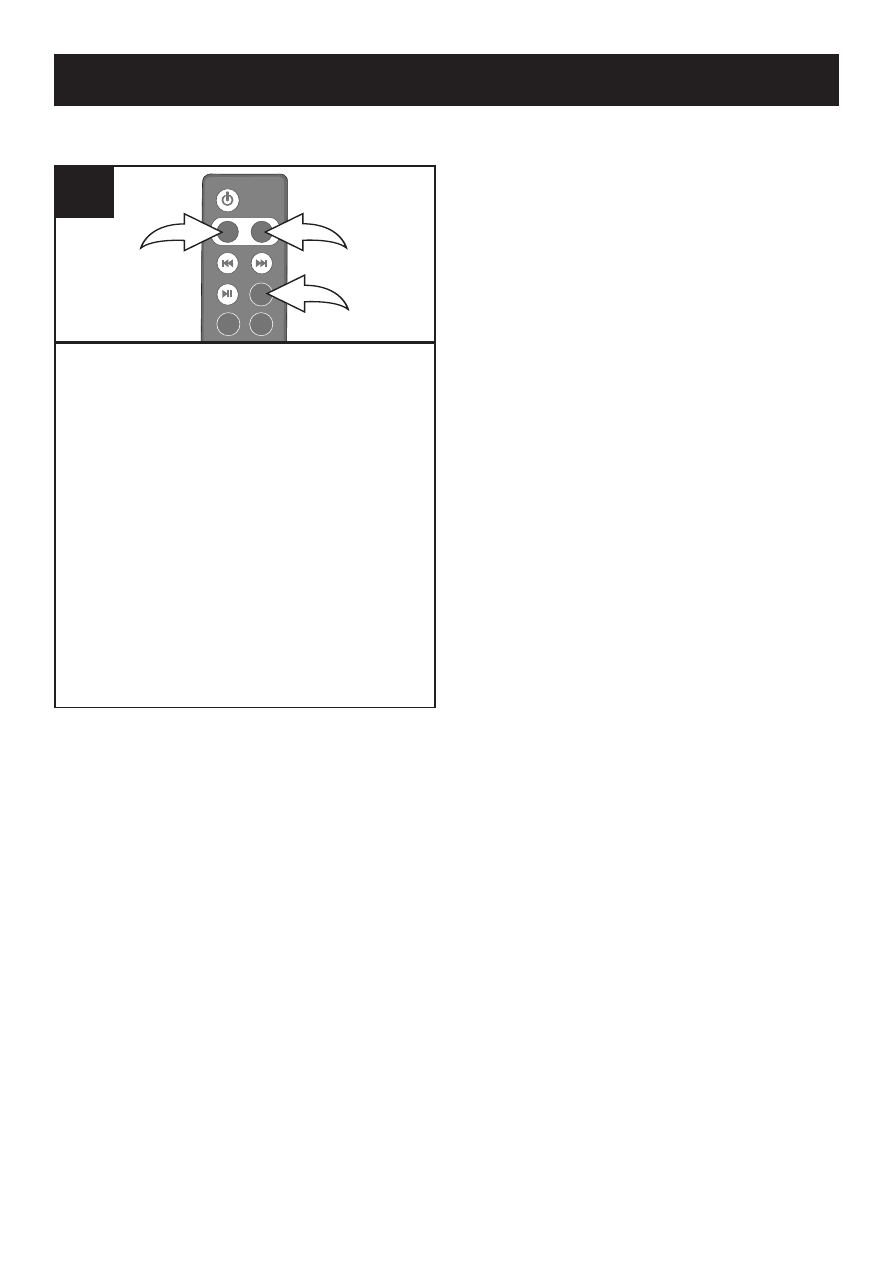
9
OPERATION (CONTINUED)
To adjust the main volume: Press
the VOL + 1 and/or - 2 button on
the remote (shown) or the VOL
+/MIN and/or -/HR button on the
main unit to increase and/or
decrease the volume.
To mute the main volume: Press
the MUTE button 3 on the remote;
“MUTE” will appear in the display.
Press this button again to unmute.
2
1
3
1
ADJUSTING THE VOLUME
NOTE:
• The volume default level is 6. If backup batteries are NOT inserted,
whenever you unplug and then plug back in the AC adapter, the
volume will revert to level 6.
