Selecting songs by mp3 title, Cd operation (continued) – Memorex MPD8842 User Manual
Page 17
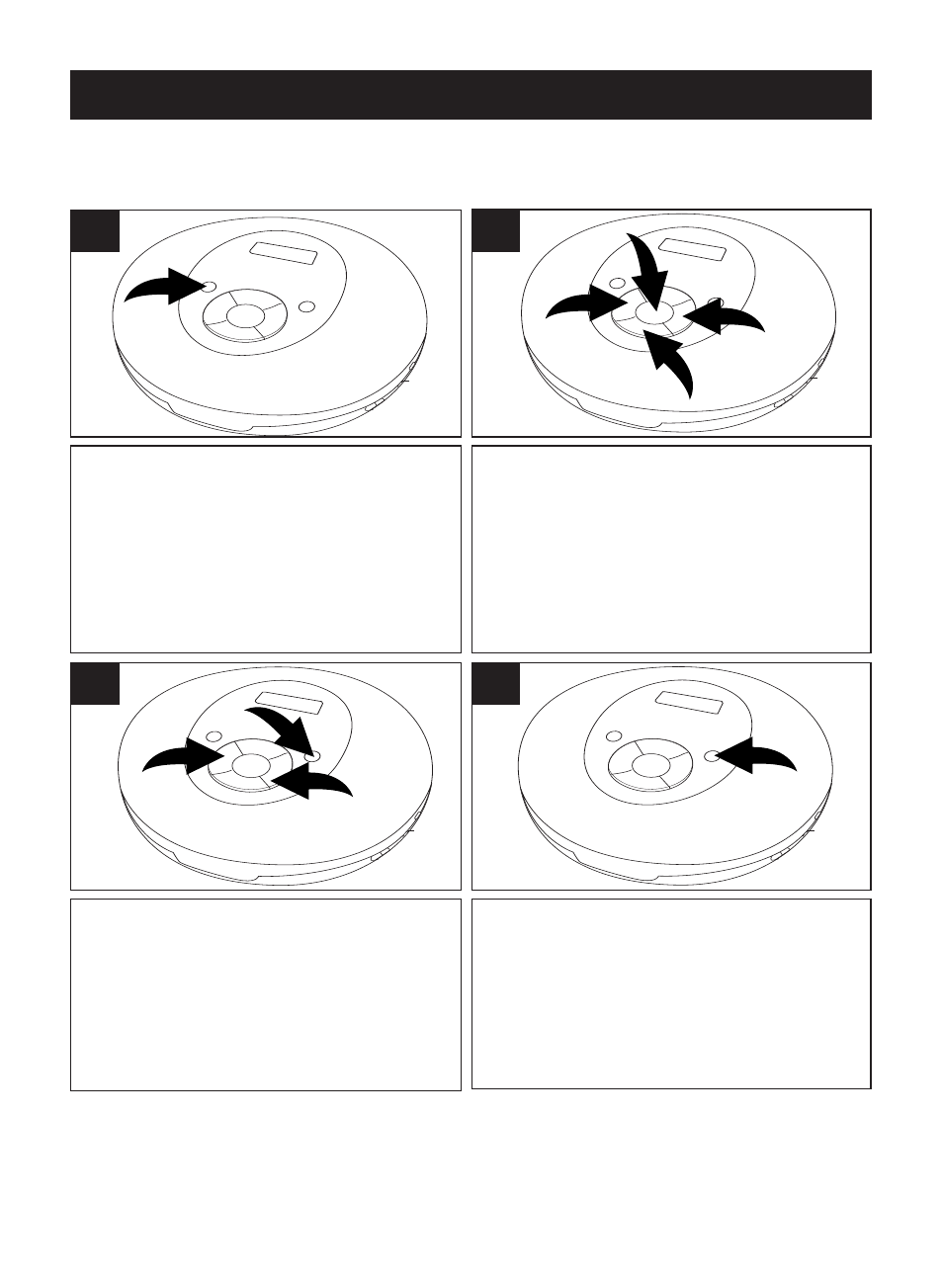
16
With a MP3 disc inserted, press the
ESP/MENU button; the alphabet will
appear in the display.
1
SELECTING SONGS BY MP3 TITLE
You can search for a song by title as follows:
Select the first letter of a file you would like
to listen to using the Skip o/√ 1 and/or
n
/® 2 buttons. Press the STOP
(■)/POWER OFF/▼ button 3 to access
the lower letters or the PLAY/PAUSE
(®p)/POWER ON/▲ button 4 to access
the higher letters.
2
1
3
4
2
Press the PROG/EQ/ENTER button
1
and a list of files starting with the
selected letter will appear. Press the
Skip o/√
2
and/or n/® 3 buttons to
scroll through the list.
3
2
1
3
When the desired file appears, press
the PROG/EQ/ENTER button and the
file will automatically start playing.
2
4
CD OPERATION (CONTINUED)
NOTE:
If you select a letter that does not contain any files, “No File” will appear
in the display.
- CLIP & PLAY MMP8002 (70 pages)
- MSP-BX1600 (14 pages)
- MMP8590-ORG (124 pages)
- MPD8857 (24 pages)
- MPD8812 (24 pages)
- MMP8575 (36 pages)
- MMP3774 (40 pages)
- MD6441 (19 pages)
- MDF1071-BLK (1 page)
- MD6447 (32 pages)
- MHD8015 (41 pages)
- MPD8846 (24 pages)
- MC1003 (21 pages)
- MPD8859 (24 pages)
- MP8800 (19 pages)
- MKS2114 (18 pages)
- MP8700 (17 pages)
- MDF0712-C (1 page)
- MP4047 (42 pages)
- MKS2115 (38 pages)
- MPD8845 (24 pages)
- MKS2112 (18 pages)
- MD6883 (19 pages)
- MPD8819 (23 pages)
- MD6800 (15 pages)
- 749720-00966-4 (2 pages)
- MC2842 (19 pages)
- MPD8610 (23 pages)
- MMP9008 (142 pages)
- MC2863 (19 pages)
- MMP8560 (41 pages)
- MP3851SP (36 pages)
- MMP3682 (8 pages)
- MD6882 (19 pages)
- MD6887 (19 pages)
- MPD8807CP (23 pages)
- MPD8300 (24 pages)
- MPD8600 (33 pages)
- MB2054 (15 pages)
- MDF1062-MTL (1 page)
- MMP8565 (36 pages)
- MMP8500 (32 pages)
- MP3115 (17 pages)
- MMP8550 (29 pages)
- MPD8601 (33 pages)
