Trim kit installation guide – Magic Chef MCD990ARS User Manual
Page 7
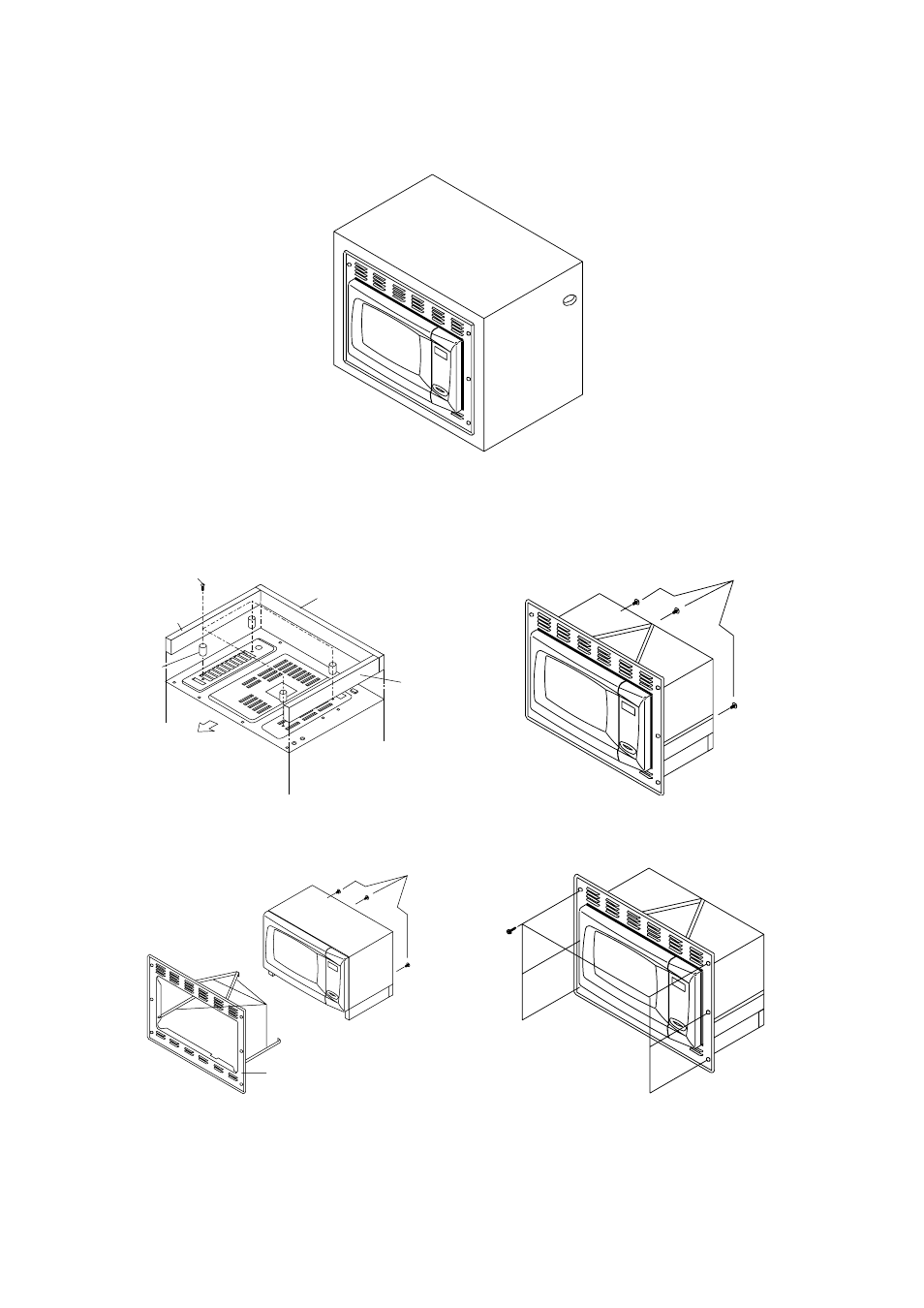
1. Turn a set upside down.
Adhere three urethane foams(1,2) and tighten
four screws(4) through the holes of four
feet(3) to base plate.
2. Remove three screws(1) on cabinet back.
3. Install the trim kit(2) and mounting
brackets(3).
4. Tighten three screws(1) through the holes of
mounting brackets(3)
5. Install the oven in the wooden box and fix the
trim kit with six screws.
6
TRIM KIT INSTALLATION GUIDE
1
2
3
2
4
FRONT
3
1
2
1
See also other documents in the category Magic Chef Microwaves:
- MCD1311W (31 pages)
- MCD760W (30 pages)
- MCO160SF (23 pages)
- MCD1110WB (19 pages)
- MCD775RW (13 pages)
- MCD1311ST (28 pages)
- MCD990STG (19 pages)
- MCD775W1 (17 pages)
- MCM770W/B (19 pages)
- MCB1110W (21 pages)
- MCD775RW1 (13 pages)
- MCP13E1ST (35 pages)
- EW13F1W (31 pages)
- KOT-153UB (24 pages)
- MCD775ST (17 pages)
- MCO2212AR (40 pages)
- MCO153UQ (24 pages)
- MCD990BF (19 pages)
- MCO153UWF (24 pages)
- MCD11E3B (30 pages)
- MCD990SC (29 pages)
- MCO160UQ (23 pages)
- MCM990ST (18 pages)
- MCD990B (32 pages)
- MCD18G1W (27 pages)
- MCM1110ST (18 pages)
- MCD1611B (25 pages)
- MCD775W (17 pages)
- MCD1611ST (21 pages)
- MCD1611W (25 pages)
- MCD1110ST (32 pages)
- MCD990ARW (33 pages)
- MCM1110STK (18 pages)
- KOT-153UW (24 pages)
- MCD1811ST (31 pages)
