Rqwuro'h¿qlwlrqv)urqw6lgh %dfn9lhzv – GPX KL858S User Manual
Page 15
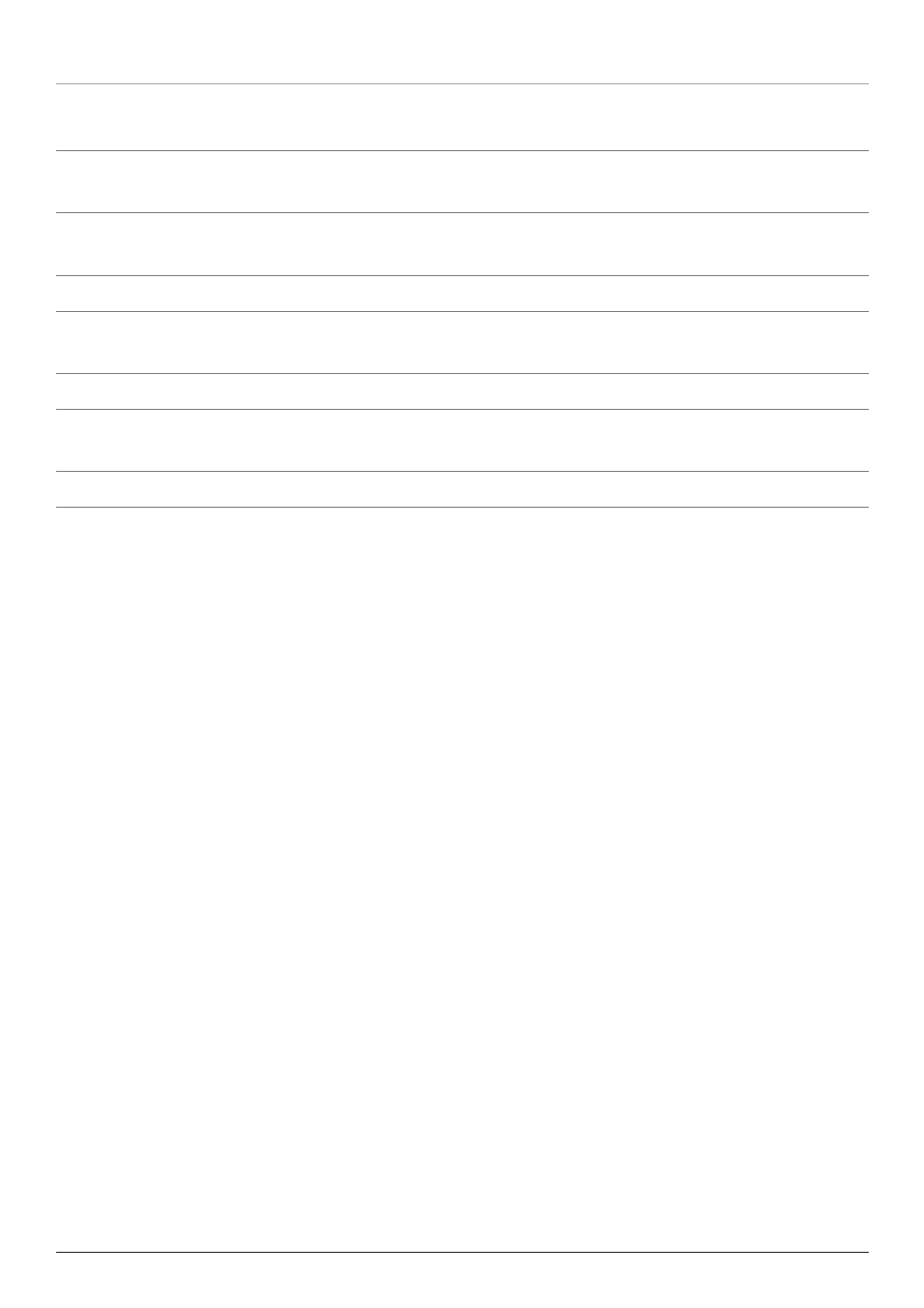
&RQWURO'H¿QLWLRQV)URQW6LGH %DFN9LHZV
21 Video Input (Side) Use the Video Input to play video, from a DVD player, set-top box,
or Mp3 player, on the unit.
22 Audio Inputs (Back) Use the Audio Inputs to play audio, from a DVD player, set-top
box, or Mp3 player, on the unit.
23 Video Input (Back) Use the Video Input to play video, from a DVD player, set-top
box, or Mp3 player, on the unit.
24 DC Power Input The DC Power Input provides power to the unit when plugged in.
25 Attached AC Cord Plug in the Attached AC Cord to a standard 120V outlet to provide
power to the unit.
26 AC Cord Hooks Use the AC Cord Hooks to wrap and store excess from the AC Cord.
27 TV Antenna Input Use the TV Antenna Input to connect a digital (ATSC) or an analog
(NTSC) TV signal to the unit.
28 FM Wire Antenna The FM Wire Antenna provides reception for the FM Radio.
15
