Garmin folders, Transferring files to another edge (705 only), Transferring files to another – Graco EDGE 705 User Manual
Page 53: Edge (705 only)
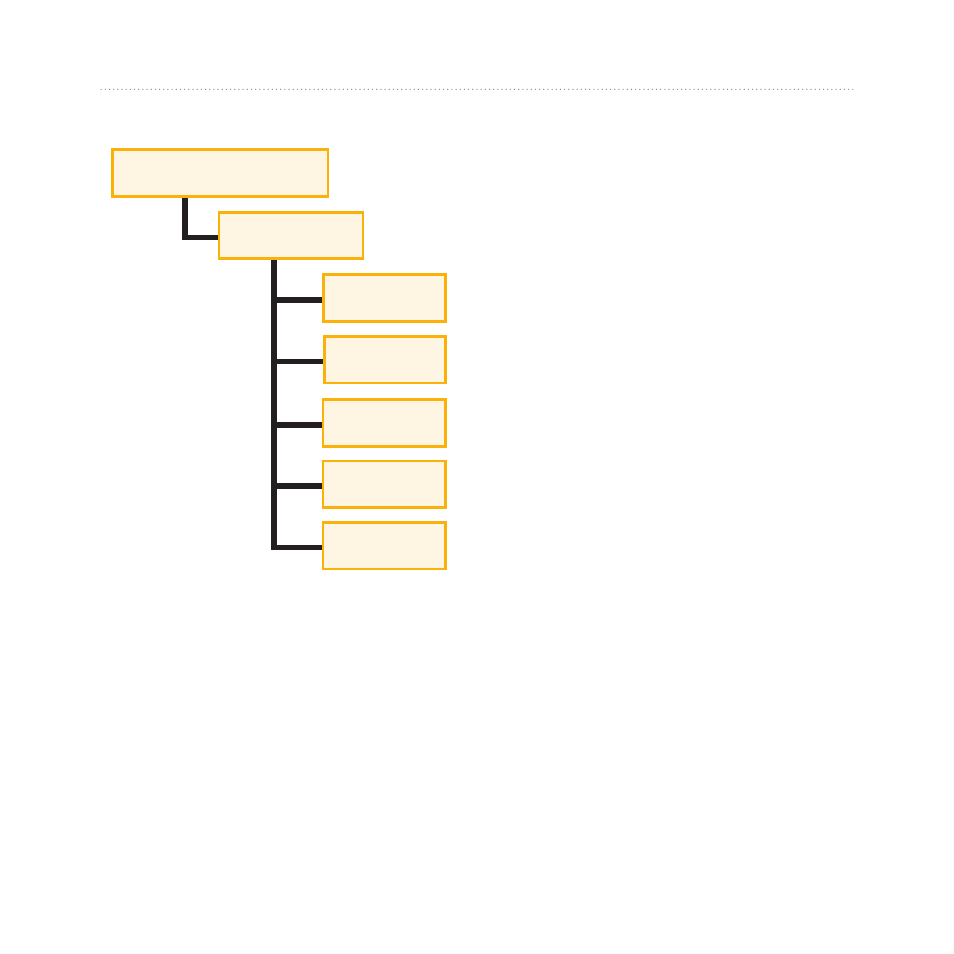
Edge 605/705 Owner’s Manual
7
d
ata
M
anaGeMent
Garmin Folders
Garmn drve/volume
Garmn
Courses
GPX*
Hstory
Profile
Workouts
* The GPX folder contains
waypoints and saved rides.
Transferring Files to
Another Edge (705
Only)
You can wirelessly transfer files
from one Edge to another using
ANT+Sport wireless technology.
1. Turn on both Edge units, and
bring them within range (3 m)
of each other.
2. Press
menu
> select
Settings
>
ANT+Sport
.
3. Select
Receive Data
on the
Edge that is receiving files.
4. Select
Transfer Data
on
the Edge that is sending
files. Follow the on-screen
instructions.
This manual is related to the following products:
