English – GIGABYTE GA-8I915ME Series User Manual
Page 11
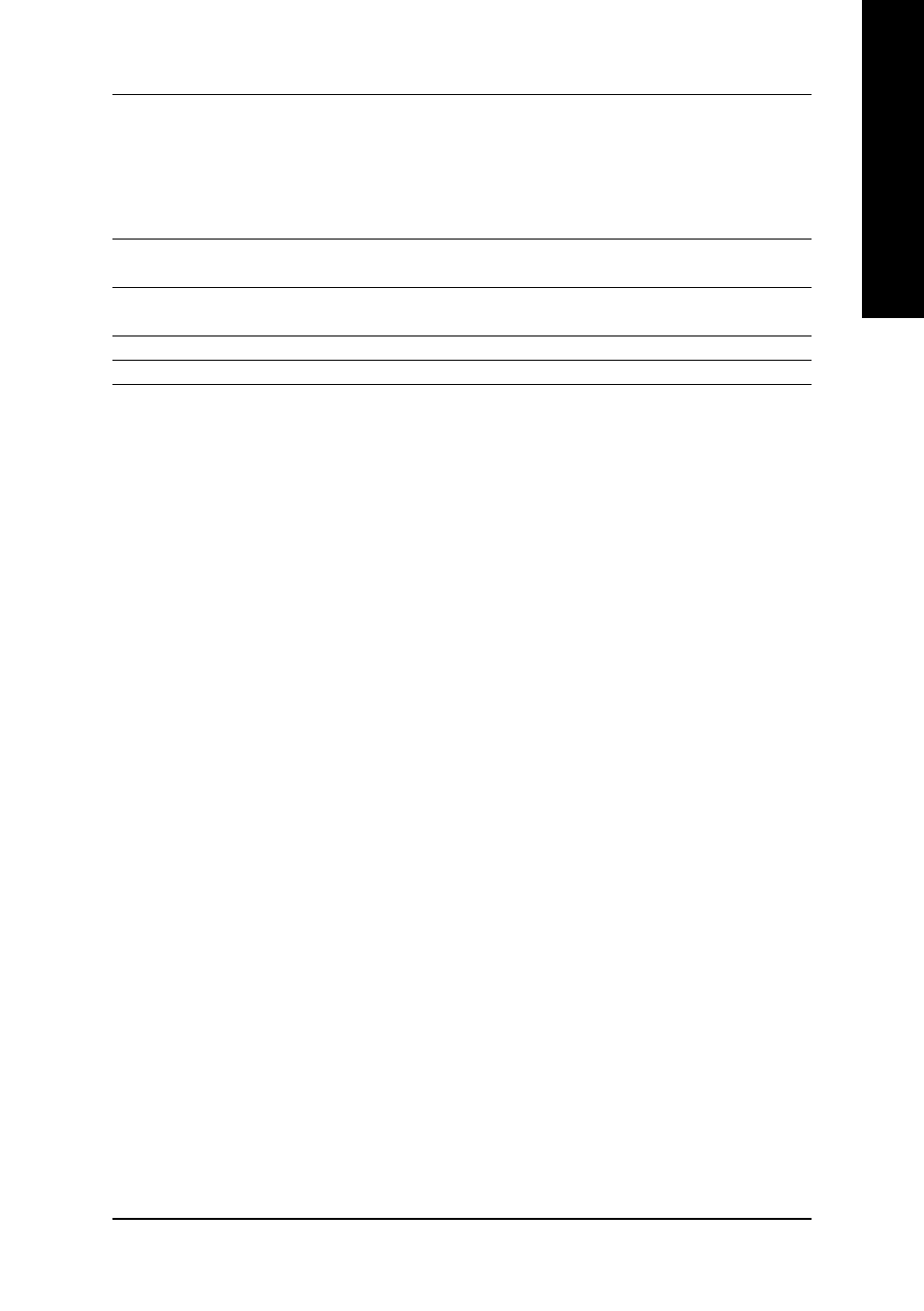
Hardware Installation
- 11 -
English
Hardware Monitor
System voltage detection
CPU temperature detection
CPU / System fan speed detection
CPU warning temperature
CPU / System fan failure warning
CPU smart fan control
BIOS
Use of licensed AWARD BIOS
Supports Q-Flash
Additional Features
Supports @BIOS
Supports EasyTune 5 (only supports Hardware Monitor function)
Overclocking
Over Clock via BIOS (DDR)
Form Factor
Micro ATX form factor; 24.4 cm x 23.6 cm
(Note 1) Due to standard PC architecture, a certain amount of memory is reserved for system usage
and therefore the actual memory size is less than the stated amount.
For example, 4 GB of memory size will instead be shown as 3.xxGB memory during system
startup.
GA-8I915ME-C(910GL chipset) only supports up to 2GB memory.
(Note 2) GA-8I915ME-GV / GA-8I915ME-GL / GA-8I915ME-C supports transfer up to PCI Express
x4 mode.
GA-8I915ME-G supports transfer up to PCI Express x16 mode.
(Note 3) Please refer to the “Graphics Card Support List” for G.E.A.R slot on page 17 ~ page 19.
G.E.A.R supporting transfer up to 33MHz and compatible with AGP 8X slot.
