Microwave oven control features and settings – GE Monogram JT965 User Manual
Page 11
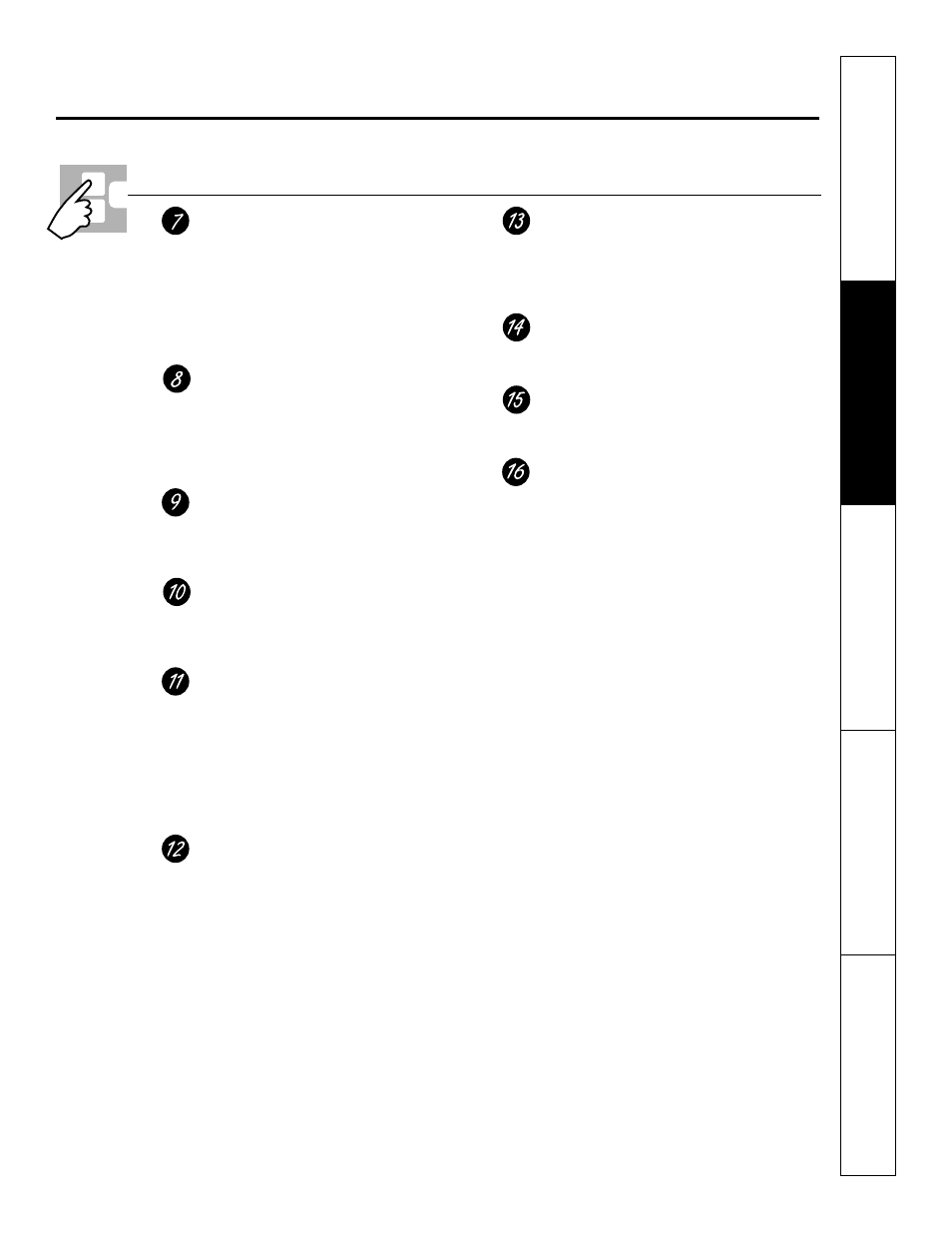
Safety Instructions
Operating Instructions
Care and Cleaning
Tr
oubleshooting T
ips
Consumer Support
www.GEAppliances.com
Microwave Oven Control Features and Settings
POWER LEVEL
Press to choose the power level you want
to set. Watch the display while pressing this
pad to select the power level you want to
set. You will also see a defrost level. This
setting will allow you to choose your own
defrost power level by using the number
pads.
Number Pads
After pressing a function pad, press the
number pads to set the exact amount of
time you want to cook. For example,
if you press the 1, 2 and 5 pads, you have
set 1 minute and 25 seconds.
CLEAR/OFF
Pressing CLEAR/OFF cancels all microwave
cooking functions. It does not clear the
Kitchen Timer.
SOUND LEVEL
The beeper sound level can be adjusted.
Press the SOUND LEVEL pad. Choose 0–3
for mute to loud.
START/PAUSE
After all selections are made, press this pad
to start the oven. The START/PAUSE pad
must be pressed to turn on any function.
In addition to starting many functions,
START/PAUSE allows you to stop cooking
without opening the microwave oven door
or clearing the display.
KITCHEN TIMER MIN/SEC
Press to set the timer up to 99 minutes
and 99 seconds. Press the number pads to
set the time. Press the KITCHEN TIMER
MIN/SEC pad again to start. Press the
KITCHEN TIMER MIN/SEC pad twice to clear
the display.
Does not turn on microwave energy.
REMINDER
The REMINDER feature can be used like an
alarm clock, and it can be used at any time,
even when the oven is operating. The
reminder can be set up to 24 hours later.
DELAY START
Allows you to set the microwave to delay
cooking up to 24 hours.
AM/PM
Allows you to set the microwave for AM or
PM during timed cooking operations.
CLOCK/SCROLL SPEED
Press this pad before setting the clock.
The scroll speed of the display can
be changed. Press and hold the
CLOCK/SCROLL SPEED pad about 3 seconds
to bring up the display. Select 1–5 for slow
to fast scroll speed.
11
