Setting the sleep timer – Go-Video TW1730 User Manual
Page 46
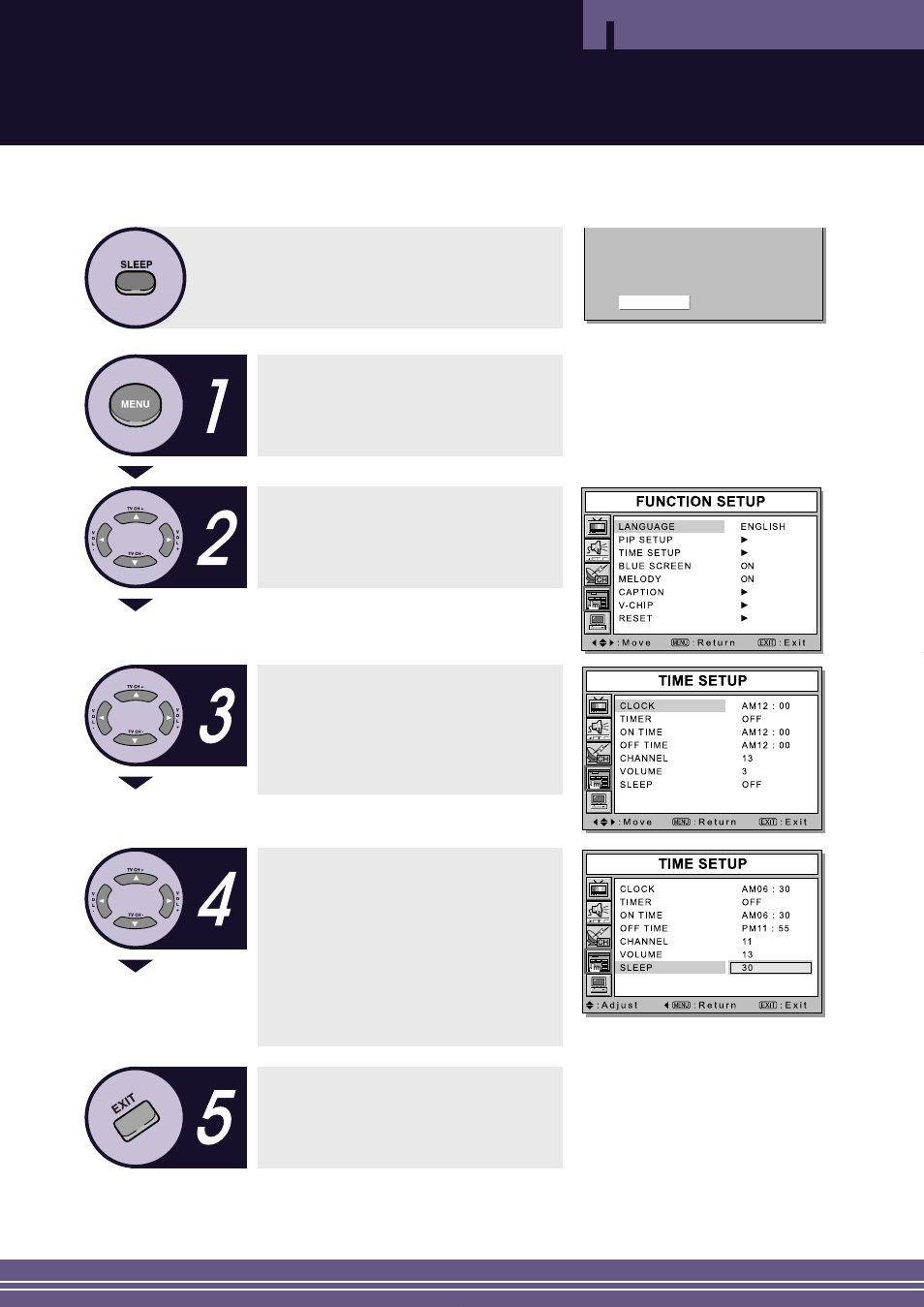
46
Setting the Sleep Timer
Operation
You can have the TV shut off automatically after a desired period of time.
Shortcut: Press the SLEEP button.
● The Sleep mode is changed to SLEEP OFF →
SLEEP 10
→ SLEEP 20 → SLEEP 30 → SLEEP
60
→ SLEEP 90 → SLEEP 120 → SLEEP OFF.
Press the MENU button.
● The OSD MENU is displayed.
Select FUNCTION SETUP using the
TV CH+/- buttons and then press the
VOL+ button.
Select TIME SETUP using the
TV CH+/- buttons and then
press the VOL+ button.
● The TIME SETUP OSD is displayed.
Select SLEEP using the TV CH+/- but-
tons and then press the VOL+ button.
Set the SLEEP time using the TV CH+/-
buttons.
● The SLEEP time is changed to SLEEP
OFF
→ SLEEP 10 → SLEEP 20 →
SLEEP 30
→ SLEEP 60 → SLEEP 90 →
SLEEP 120
→ SLEEP OFF.
Press the EXIT button to exit the
menu.
SLEEP 30
