Gateway DV-S20 User Manual
Page 43
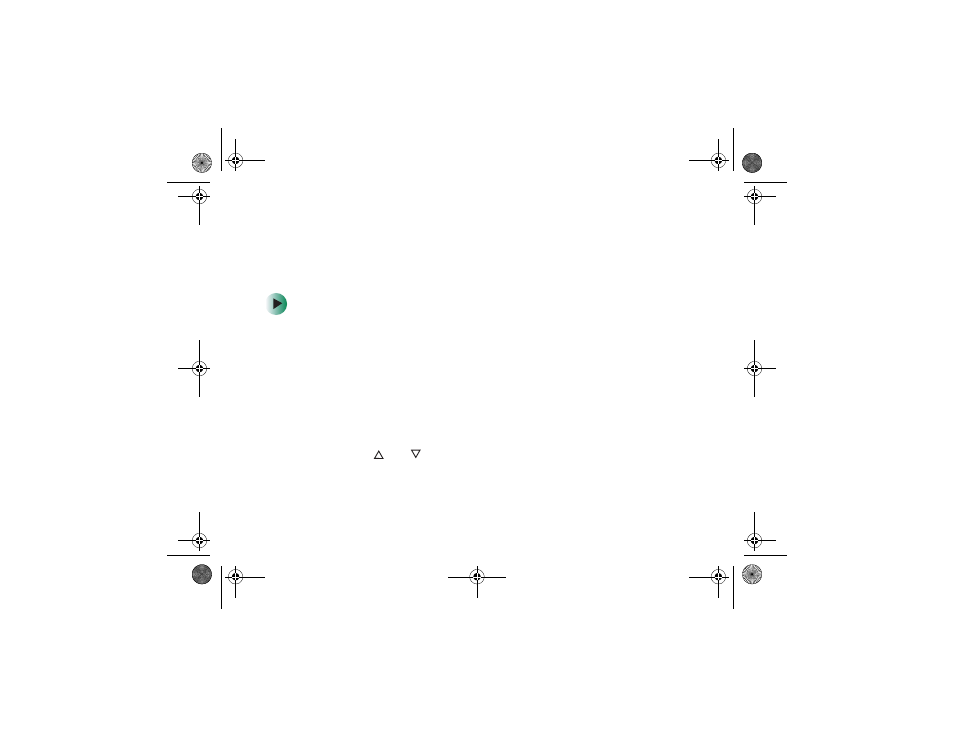
39
Slide show display
Slide show mode lets you playback your still images automatically in
sequential order as a slide show viewed on the LCD display. To view the
slide show on your TV or computer, see “Connecting your camcorder”
on page 43.
To use slide show mode:
1
Turn on your camcorder.
2
Open the LCD display on your camcorder 90 degrees.
3
Press the
Playback/Pause
button, then press the
Power/Menu
button to
enter the OSD. For additional information, see “Using the OSD” on
page 21.
4
Select
Slide show
from the
Play
menu.
5
Use the
and
buttons to select the playback interval, then press
the
OK
button.
Press the
Playback/Pause
button to pause the slide show.
6
Press the
OK
button to stop the slide show.
09449.book Page 39 Tuesday, September 16, 2003 5:04 PM
