Grundig GULCD32HDT User Manual
Page 9
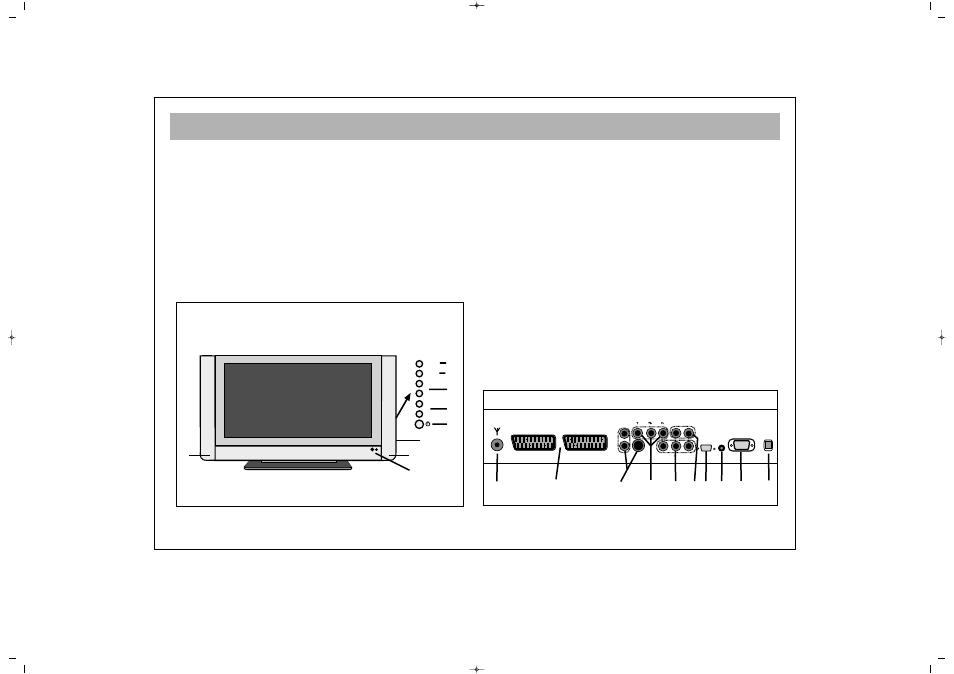
WHAT ARE THE FUNCTIONS OF YOUR TV SET
9
F
Frro
on
ntt
2
2..
Remote control receiver and LED display
3
3.. Speaker
4
4.. V+ / V –
Audio up and down buttons
5
5.. TV + / TV – Program up and down buttons
6
6.. MENU button
7
7.. AV selector button
8
8.. Standby button
9
9.. Side AV in / Headphone in
R
Re
ea
arr
1
1..
ON/OFF switch
1
10
0..
Aerial in
1
11
1..
SCART connectors. (For connecting DVD, Video, Set
Top Boxes and similar equipment.)
1
12
2..
S-VIDEO and S-AUDIO in
1
13
3..
YPbPr in
1
14
4..
YPbPr Audio in
1
15
5..
PC in (Optional)
1
16
6..
PC Audio in
1
17
7..
HDMI in (Optional)
1
18
8..
AV out (For Video and Audio transmission)
10
11
14
12
13
15
16
17
18
1
2
3
3
9
8
7
6
5
4
TV–
TV+
V+
V–
AV
MENU
065001055330 26" LCD AVISOL ING 27/6/06 8:30 Page 9
