Brew volume setting menu, System restore feature – Grindmaster 11 User Manual
Page 10
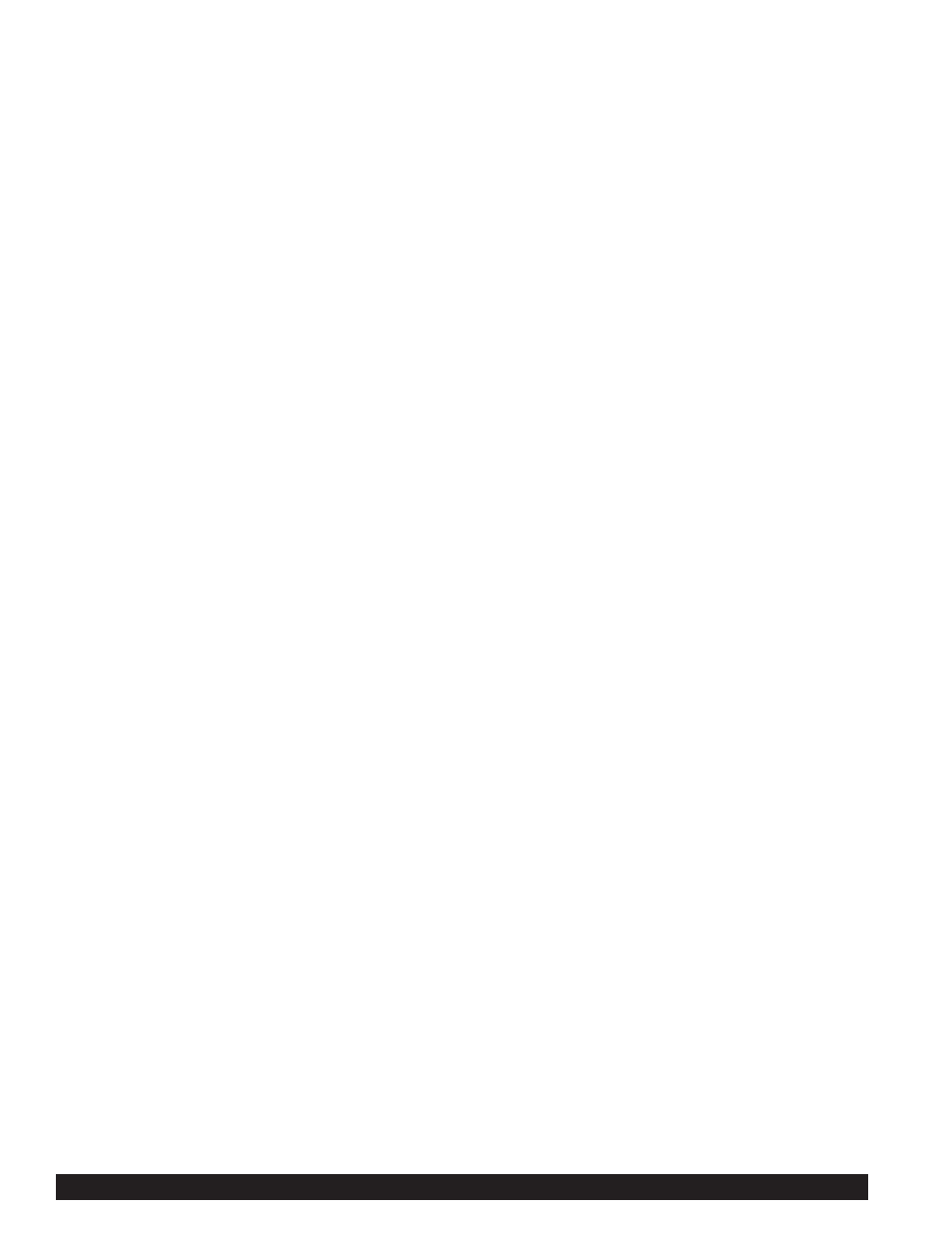
Page 10
Grind’n Brew® Coffee Systems
Brew Volume Setting Menu
This feature sets the brew time based on water volume of a desired container. Before using this feature, remove the
brew basket, remove the spray head and place the desired container in place underneath the brewer.
The Brew Volume Setting Menu is started by selecting a brew cycle and holding in the START switch for 5
seconds. The display will show “Pro” at this time. Again press the START switch, and water will begin dispensing
into the container. The display shows a Brew Time count at this time. When satisfied with the water level, again
press the START switch. At this point the Brew Time flashes on the display for 20 seconds. Press the START
switch again within the 20 seconds to accept the new Brew Time. No changes will be made if the Brew Time is not
confirmed in this last step.
There are four independent brew times in the unit. The set Brew Time is the cycle shown on the keypad. The
keypad cannot be modified while setting the brew volume. This feature is disabled by the User Lockout Jumper.
System Restore Feature
This function will restore a Grind’n Brew® unit to its original factory settings. To activate system restore, power on
the unit while holding in the DOWN button.
Continue holding the DOWN button and the display will scroll “rEStorE” to indicate that a system restore is about to
happen. If the DOWN button is released at this point, the restore is cancelled. If the button hold is continued, the
display will scroll “donE” to show completion of a system restore.
Upon a successful restore, the original factory settings will override all changes. The bean counter is not affected.
