How to set the controls, Using your cooktop – GE Monogram 164D3333P235 User Manual
Page 8
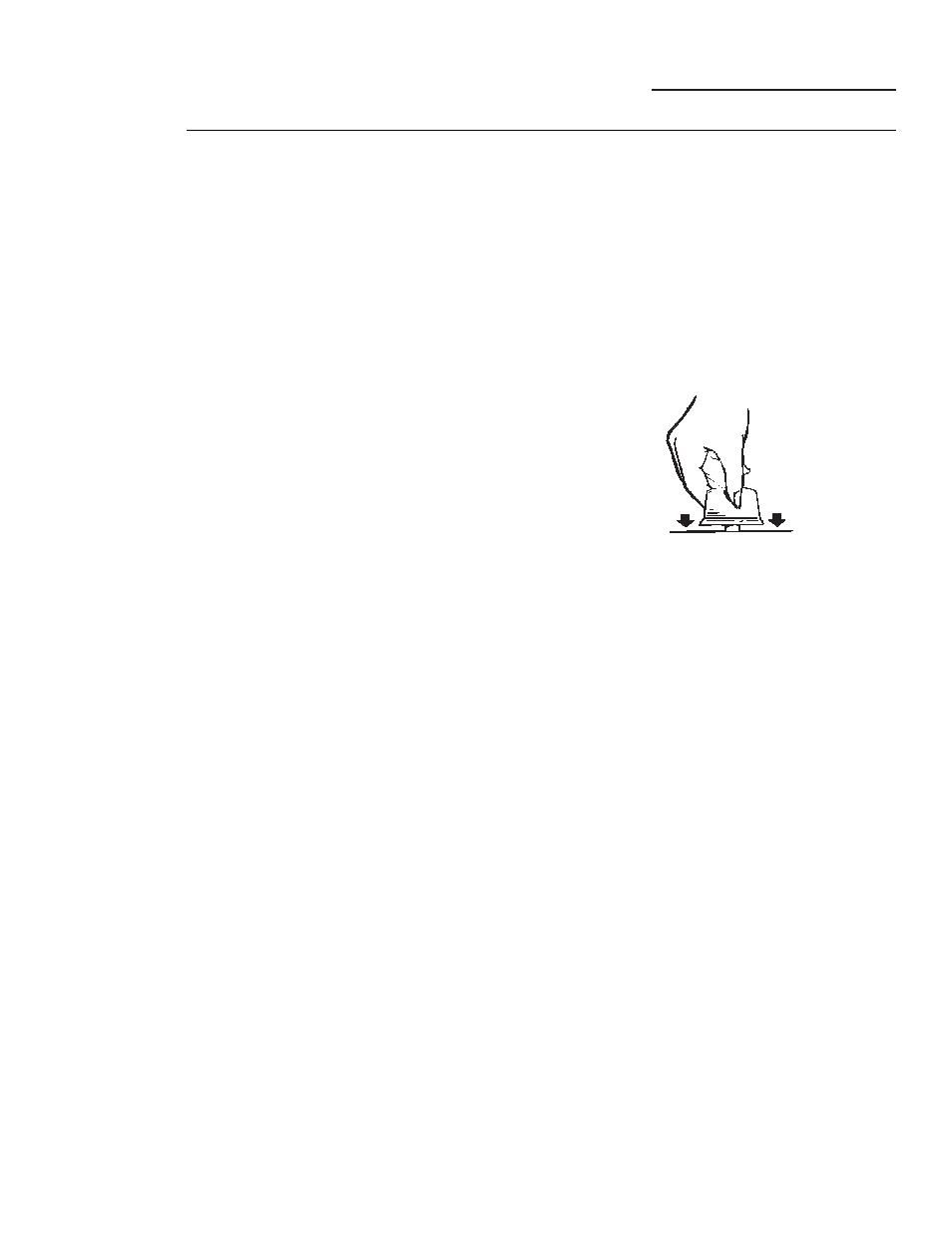
Push the knob in and turn in either direction
to the setting you want.
At both OFF and HI the control “clicks” into
position. You may hear slight “clicking” sounds
during cooking, indicating the control is
keeping the power level you set.
The controls for the radiant surface units can
be set anywhere between LO and HI for an
unlimited number of heat settings. With the
infinite switch the coil cycles on and off to
maintain your selected control setting.
The control must be pushed in to set only from
the OFF position. When the control is in any
position other than OFF, it may be rotated
without pushing it in.
The UNIT ON indicator light will glow when
any surface unit is on.
Cooktop temperatures increase with the number
of surface units that are on. With 3 or 4 units
turned on, surface temperatures are high, so be
careful when touching the cooktop.
A HOT SURFACE indicator light will glow
when any radiant element is turned on, and
will remain on until the surface is cooled to
approximately 150°F.
NOTE:
• It comes on when the unit is hot to the touch.
• It stays on even after the unit is turned off.
• It glows brightly until the unit is cooled to
approximately 150°F.
Using Your Cooktop
Radiant Cooktop
8
How to set
the controls
Push the knob in and turn in either direction
to the desired heat setting.
