Troubleshooting, The wireless keyboard – Gateway PROFILE 5 User Manual
Page 2
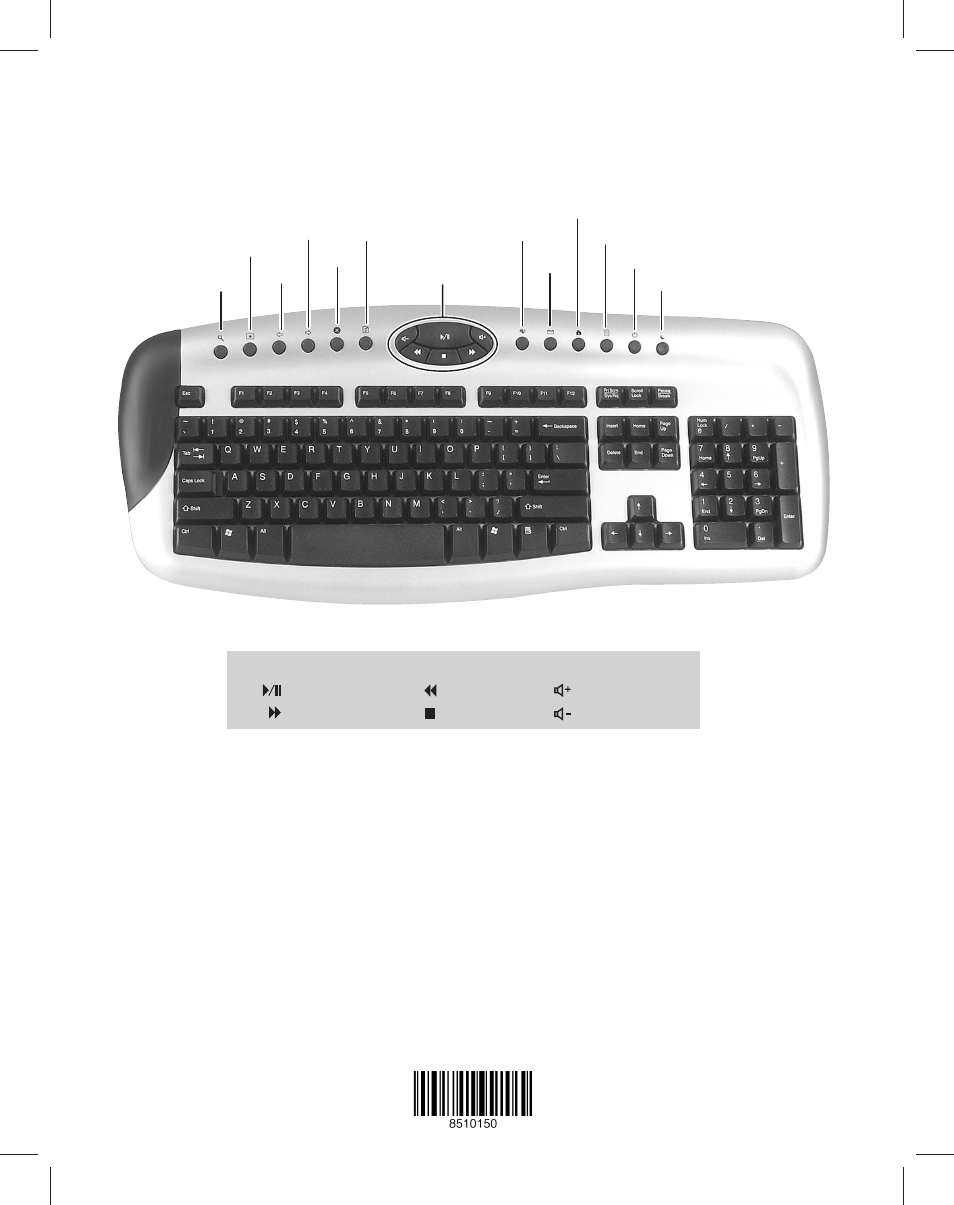
Media control
buttons
Media control buttons
Troubleshooting
• Make sure that the batteries have been installed correctly.
• Repeat the procedure for “Synchronize the keyboard and mouse” on the previous page.
• Make sure that you are not using the wireless keyboard or mouse on a metallic surface. Metallic surfaces can
diminish the strength of the wireless signals.
MAN PFL5/5.5 WRLSSKBD/MOU R1 8/04
The wireless keyboard
Search
Internet Favorites
Back
Stop
Refresh
Forward
Play/Pause
Next
Previous
Stop
Volume up
Volume down
Mute
Internet
home page
Calculator
Power
Sleep/standby
