Grandstream Networks GXP1400 User Manual
Page 30
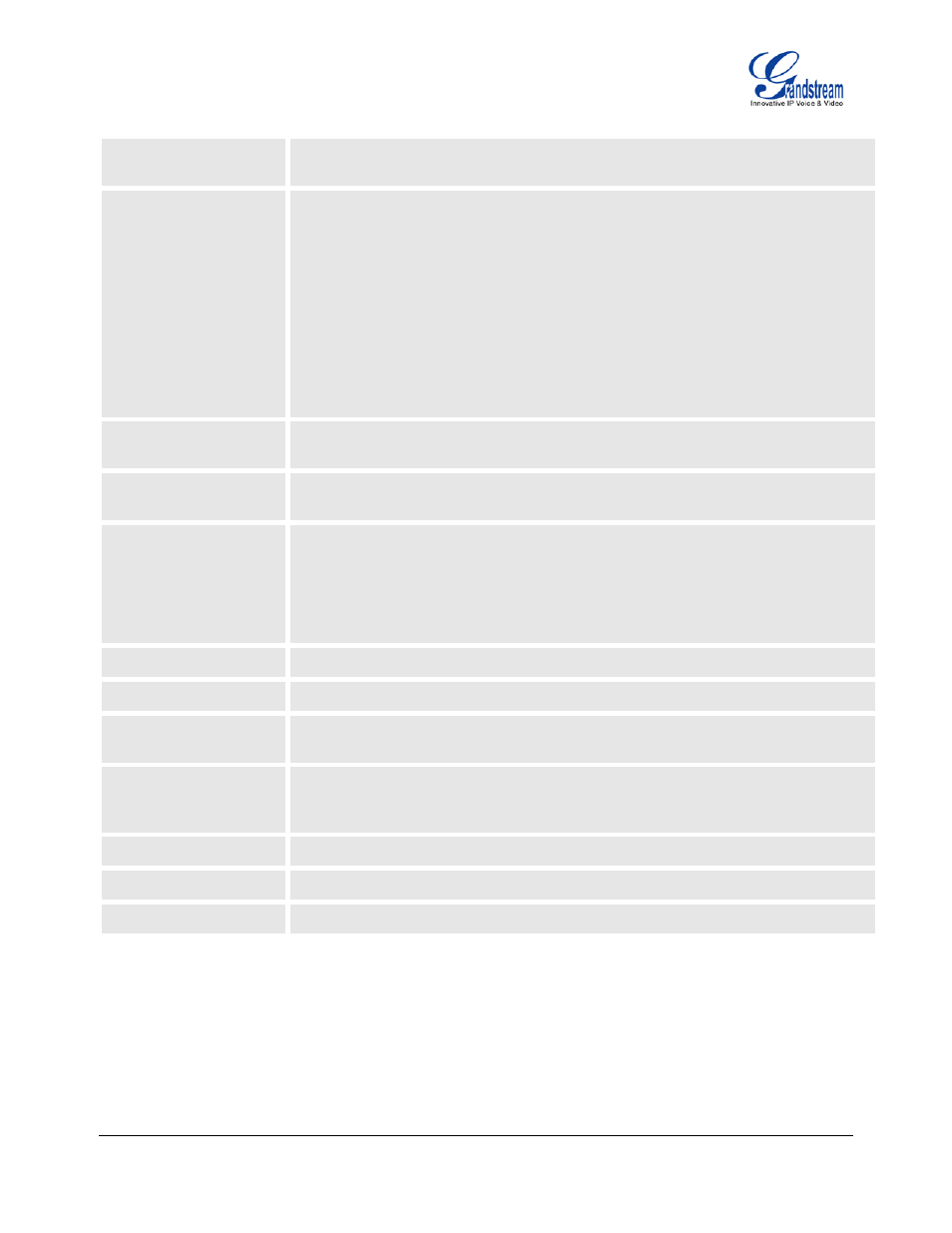
Grandstream Networks, Inc. GXP1400/1405 User Manual Page 29 of 36
Firmware version: 1.0.1.83 Last Updated: 08/2011
Support SIP Instance ID Selects whether or not SIP Instance ID is supported.
NAT Traversal
This parameter activates the NAT traversal mechanism. It has options: No, STUN,
Keep-Alive, UPnP, Auto, VPN.
If selecting STUN and a STUN server is also specified, the phone performs
according to the STUN client specification. Using this mode, the embedded STUN
client detects if and what type of NAT/Firewall configuration is used. If the detected
NAT is a Full Cone, Restricted Cone, or a Port-Restricted Cone, the phone will use
its mapped public IP address and port in all of its SIP and SDP messages.
If selecting Keep-Alive with no specified STUN server, the GXP1400/1405 will
periodically (every 20 seconds or so) send a blank UDP packet (with no payload
data) to the SIP server to keep the “hole” on the NAT open.
SUBSCRIBE for MWI
Default is “No”. When set to “Yes”, a SUBSCRIBE for Message Waiting Indication
will be sent periodically.
SUBSCRIBE for
Registration
Default is “No”. When set to “Yes” a SUBSCRIBE for Registration will be sent
periodically.
Feature Key
Synchronization
Default is “No”. This option is to synchronize DND/Call Forward features with
Broadsoft. When set to “Yes”, a SUBSCRIBE will be sent out periodically to the
server. Then when DND/Call Forward features (Call Forward No Answer,
Unconditional Call Forward and Call Forward on Busy) are configured or changed
on the phone and the Broadsoft server side, those features will be synchronized on
the phone side and the Broadsoft server side.
PUBLISH for Presence
Enable Presence feature.
Proxy-Require
SIP Extension to notify SIP server that the unit is behind the NAT/Firewall.
Voice Mail UserID
When configured, user can access messages by pressing “MSG” button. This ID is
usually the VM portal access number.
Send DTMF
This parameter specifies the mechanism to transmit DTMF digit. There are 3
supported modes: in audio which means DTMF is combined in audio signal (not
very reliable with low-bit-rate codec), via RTP (RFC2833), or via SIP INFO.
DTMF Payload Type
Sends DTMF using RFC2833. The default is 101.
Early Dial
Default is “No”. Use only if proxy supports 484 responses.
Dial Plan Prefix
Sets the prefix added to each dialed number.
