Play/cam mode, Zooming, Viewfinder – GE CG400 User Manual
Page 24: Flying erase head, Microphone, Recording features
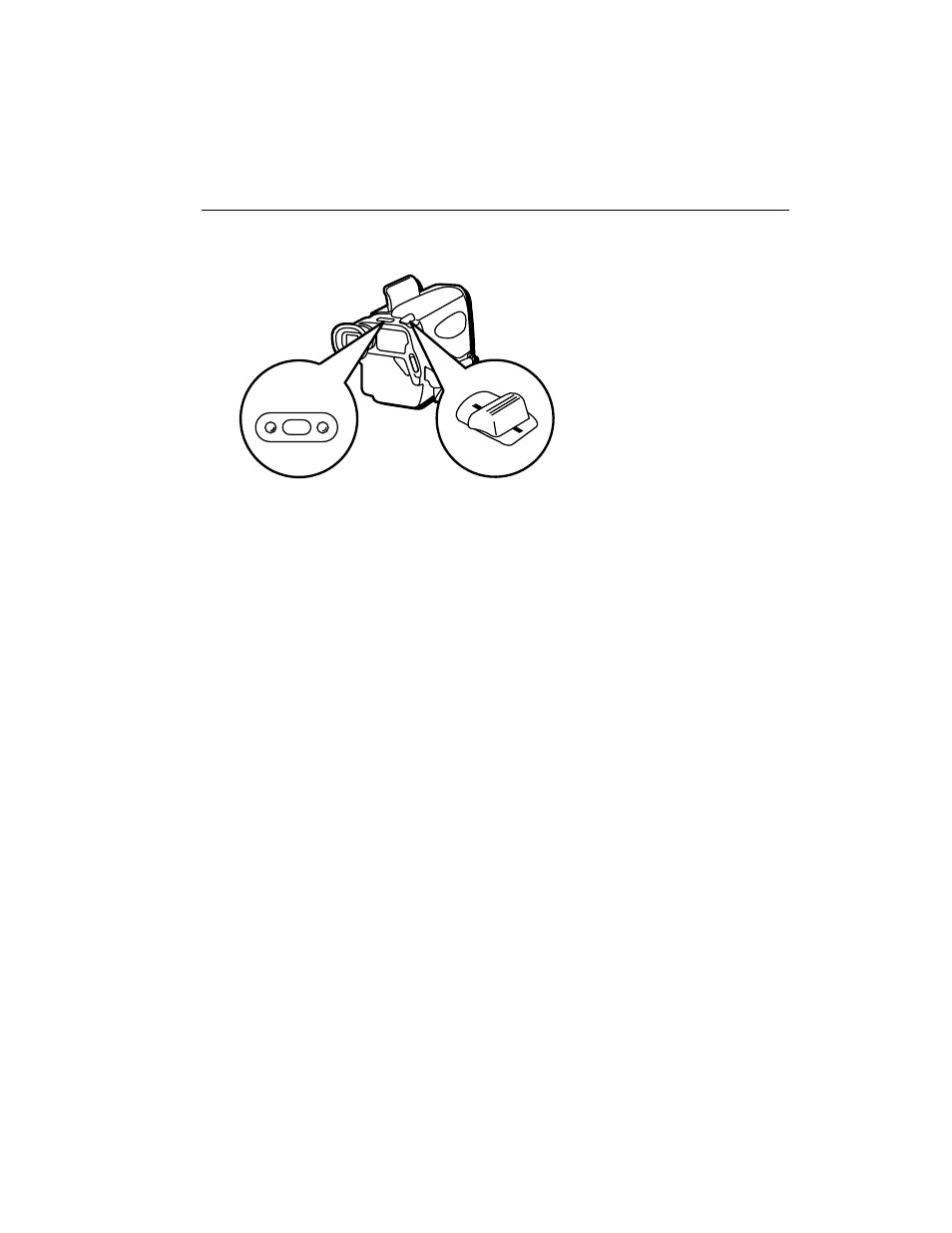
20
Recording Features
This section explains the features available to enhance your recordings.
PLAY (Playback)/CAM (Recording)
Mode
This camcorder can be used for recording
or playing a tape. Pressing the PLAY/
CAM button toggles between the
recording mode and playback mode. The
green and red indicators on each side of
the button let you know the mode of the
camcorder. The red indicator lights when
the camcorder is in the CAMERA-
recording mode and the green indicator
lights when the camcorder is in the PLAY
mode.
Tip: The camcorder must be attached to a TV or
TV and VCR for playback.
Zooming
The 3:1 zoom is controlled by the zoom
slide control. Just move the control
toward the T or W to set the zoom as
desired. The zoom distances are indicated
below:
T:
Zoom in, focus set at approx.
1.6m or more (close-up shot).
W:
Zoom out, focus set at approx.
0.7m or more (wide-angle shot).
T
W
PLAY CAM
Zoom Slide Control
T = Telephoto
W = Wide Angle
Viewfinder
The viewfinder enables you to see what
you are recording. The eyepiece focus
control moves back and forth so you can
set the focus of the viewfinder for your
personal vision.
Tip: The eyepiece focus control does not affect the
focus of the picture actually recorded by the
camcorder.
Flying Erase Head
A separate erase head is mounted on the
spinning headwheel (hence the term
“flying”). This allows you to make clean
edits without the “glitches” or “rainbow
noise” that may occur at the beginning
and end of recordings.
Microphone
The built-in microphone picks up the
sound during a recording. It is more
sensitive to sounds coming from the
direction the lens is pointed.
