7 - recording features basic recording, Insert tape, Select a channel to record – Go-Video DDV9485 User Manual
Page 61: Start recording
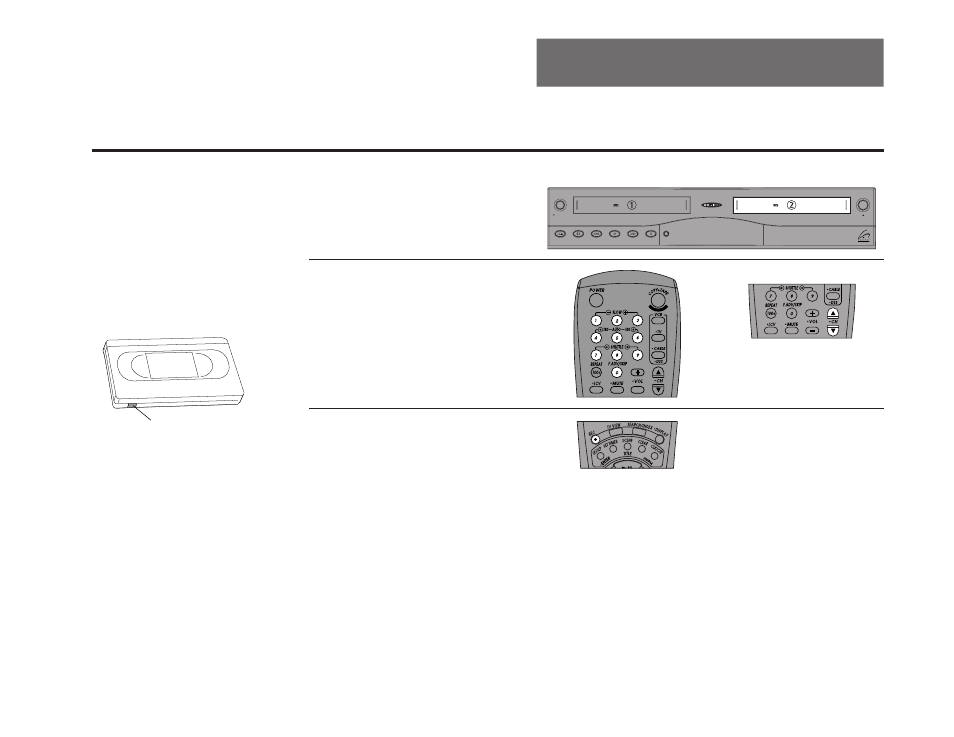
RECORDING
FEATURES
51
7 - Recording Features
Basic Recording
You can record your favorite
TV shows at the touch of the
Record button. Be sure your
videotape has a Record Safety
Tab. If it is missing, you can
cover the opening with a small
piece of tape. Warning: Do not
cover this opening unless you
are sure you want to record
over the tape.
1
2
3
Insert Tape
Insert a blank tape into Deck 2.
Select a Channel to Record
Use the 0–9 buttons or the Channel Up/
Down arrow keys to select the desired
channel.
Start Recording
Press the Record button. For options while
a recording is in progress, see Record
Options on the next page.
Notes:
• Be sure the TV is set to channel 3 or 4
(whichever the switch is set to on the
back of the VCR).
• Make sure the TV/VCR button on the
front panel is set to VCR (the VCR icon
will appear on the front panel display).
• Be sure the tape is long enough to record
the entire program. To change the
recording speed, see page 54.
Or
Copy Tape
Power
Deck Select
Record
Rewind
Play
F. Forward
Pause
Stop
/
Eject
Hi-Fi
Deck
Hi-Fi
Deck
DDV9485
Record Safety Tab
