Using the timer – Geemarc TravelClock User Manual
Page 7
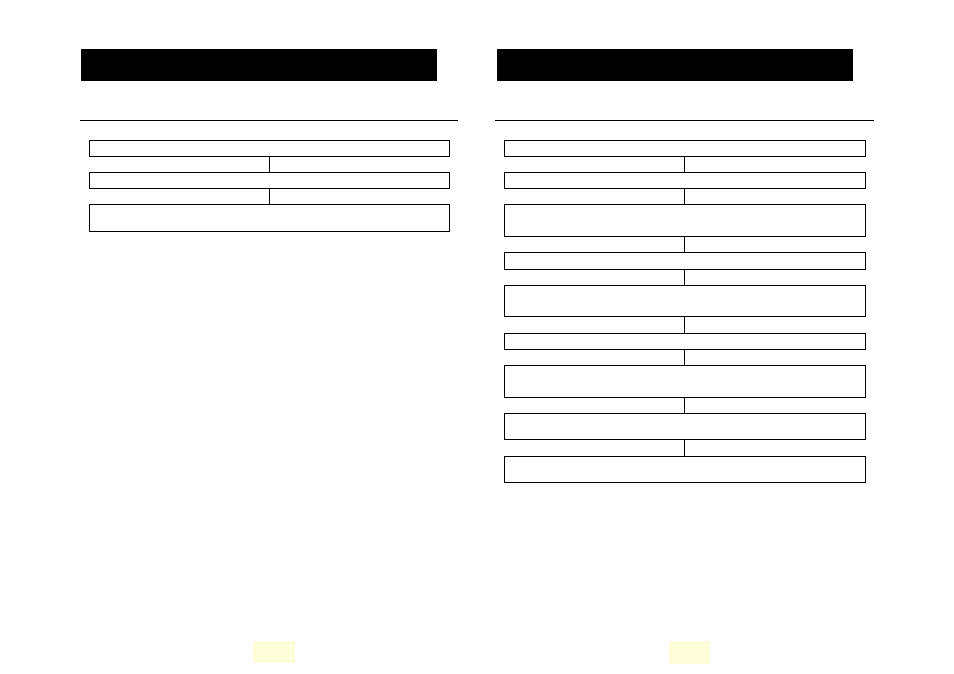
Count Up Timer
Slide the settings switch to the Timer Set position
Press Snooze/Light button to Start and Stop the count up timer
To clear the count up timer – press Snooze/Light button to stop the
timer followed by the mode button
Countdown Timer
Slide the settings switch to the Timer Set position
Press Mode button twice
The timer HOUR digits will flash. Use
!
and
"
to select the
required timer hour
Press Mode button
The MINUTES digits will flash. Use
!
and
"
to select the required
timer minutes.
Press Mode button
The SECOND digits will flash. Use
!
and
"
to select the required
timer seconds
Press Snooze/Light button to start the countdown timer. This button
can also be used to stop the timer
When finished with the timer, slide the setting switch back to the Lock
position
Notes: The maximum countdown is 29 hours 59 minutes. The minimum
countdown is 1 hour.
USING THE TIMER
USING THE TIMER
14
11
12
