Using your iron – GE 840094500 User Manual
Page 4
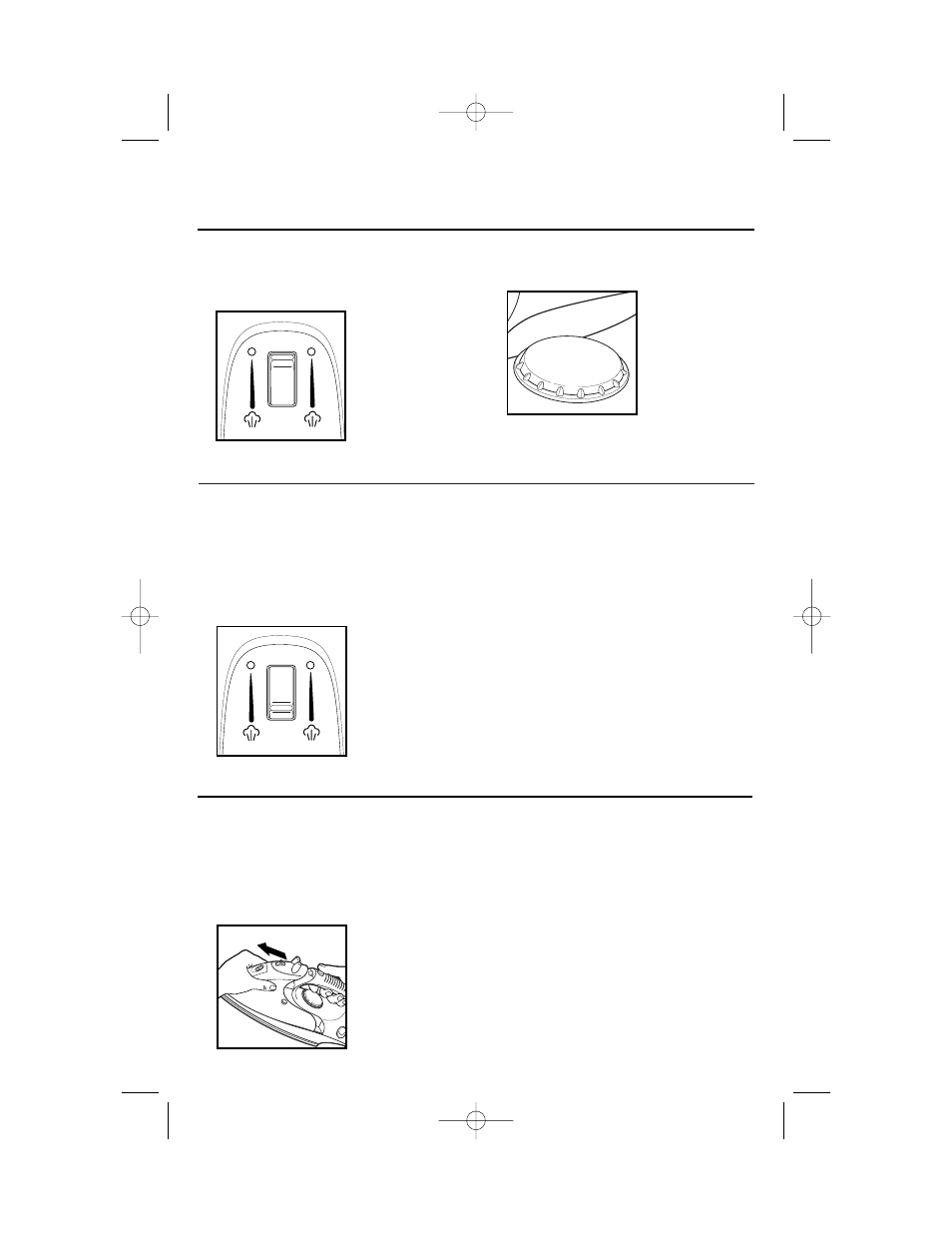
1.
Unplug iron. Fill Removable Reservoir
according to directions. Replace
Reservoir.
2.
Plug iron into outlet.
3.
Turn the Temperature Control Dial
to desired fabric
setting in the
steam range. Set
the Adjustable
Steam Switch to
the recommended
steam level. See
“Fabric Setting
Chart” on page 3.
To Steam Iron
4.
Allow two minutes for the iron to
reach desired temperature.
5.
To turn iron off, set Adjustable Steam
Switch to O (Dry Iron). Turn the
Temperature Control Dial to Off.
Unplug iron.
6.
Empty water from the iron following
directions in “Caring for Your Iron.”
Water
Please use ordinary tap water. If you
have extremely hard water, alternate
between tap water and distilled water
for use in the iron.
To Dry Iron
3.
Turn Temperature Control Dial
to desired
temperature.
Allow two
minutes for iron
to reach desired
temperature.
4.
To turn iron Off, turn Temperature
Control Dial to Off and unplug iron.
1.
Plug iron into outlet.
2.
Set the Adjustable Steam Switch
to O (the Dry
Iron position)
or empty water
from reservoir.
Using Your Iron
1.
Unplug iron. Set the Adjustable
Steam Switch to O (Dry Iron).
2.
Press and hold release button and
pull straight up
on reservoir.
Use caution and
do not
let your
hand touch the
hot soleplate.
To Remove, Fill, and Replace Reservoir
3.
Slide open reservoir fill opening
cover. Slowly pour in 4 ounces of
water. Close cover.
4.
Firmly place reservoir in position and
push until it snaps back into place.
NOTE: The reservoir can be filled in place or removed for filling.
4
840094500 Ev01 12/17/01 8:48 AM Page 4
