Using the phone – Geemarc CL400 User Manual
Page 25
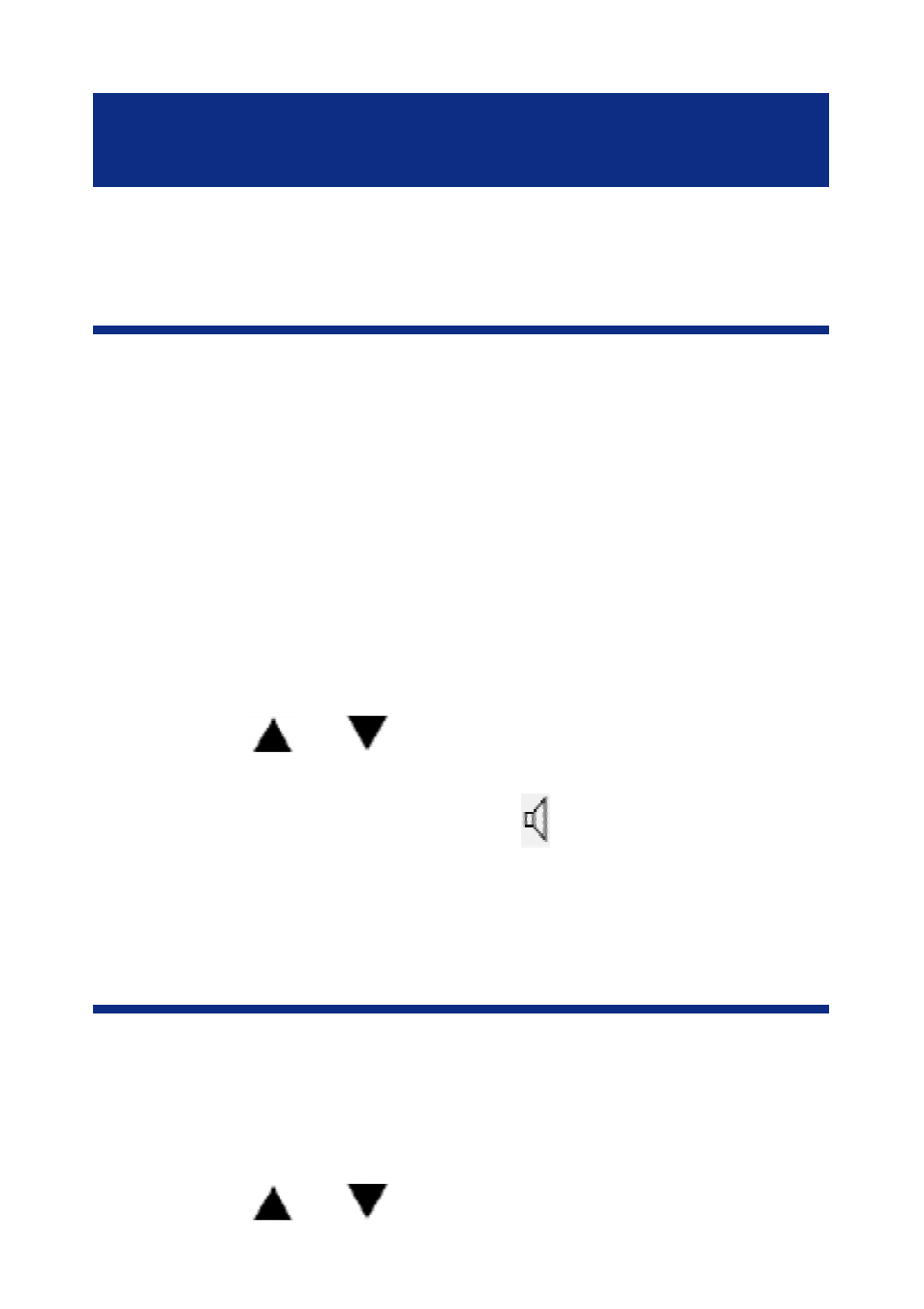
5 - RECALL ONE OF THE LAST 30 NUMBERS
DIALLED
You can call back the last 30 numbers dialled.
To call back one of them, follow instructions below:
In on hook position,
- Press the OK key.
Screen will display “DIALLED”,the last number
dialled, the total of numbers, the date and the hour
of records.
- Use the
or
keys to move into the record
menu and select the number you wish to dial.
- Lift the handset or press the , the number will be
automatically dialled.
6 - DELETE ONE OF THE LAST 30 NUMBERS
DIALLED
In on hook position,
- Press the OK key.
Screen will display “DIALLED”.
- Use the
or
keys to move into the record
USING THE PHONE
25
