Garmin VHF 725 User Manual
Page 13
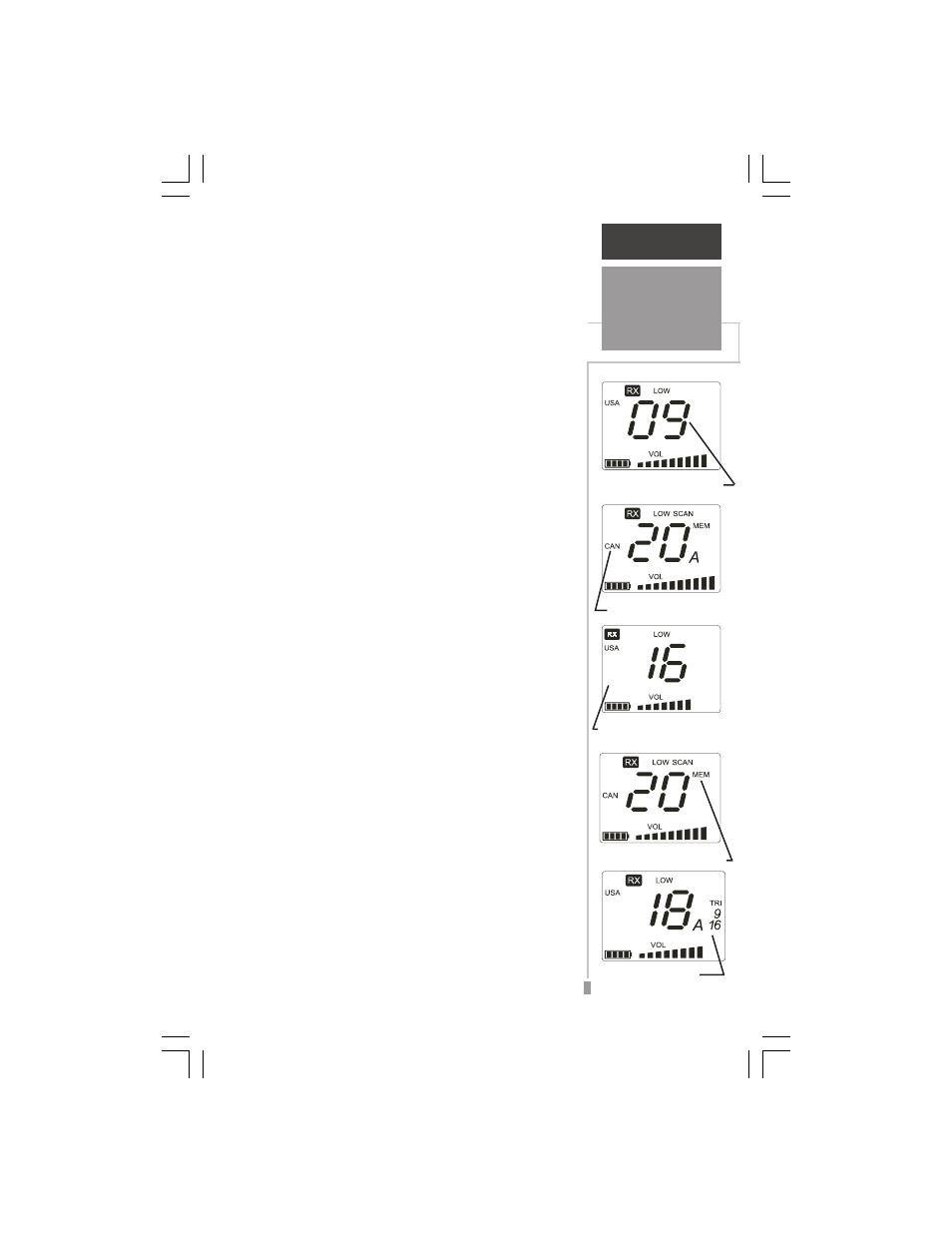
7
GETTING
STARTED
Keys &
Function
Displays
The VHF 725 LCD Display Screen gives
indication of channels being monitored, battery
power level, volume level, and the status of all
unit features.
Channel Number Indicator - This large numeral
display indicates the selected operating channel or
the squelch threshold setting when the squelch
key is pressed. This indicator is always active.
Channel Band Indicator - This display provides
indication of the regular channel band selected,
U.S.A., International, or Canadian.
Weather (WX) Channel Indicator - This display
provides indication that a weather channel is
currently being monitored.
Memory Channel Indicator - This display, in
conjunction with the Channel Number Indicator,
indicates that the channel number displayed has
been entered into the unit memory for selection
when the scan feature is active.
Tri-Watch Indicator - This display appears
along with the Emergency (16) and Call (9)
Channel indicators to give notification that the
Tri-Watch (three channel monitoring) feature is
active.
Memory Channel Indicator
Tri-Watch Indicator
Weather Channel Indicator
Channel Band Indicator
Channel Number Indicator
