Warning – Guardian Technologies CIT-40 User Manual
Page 7
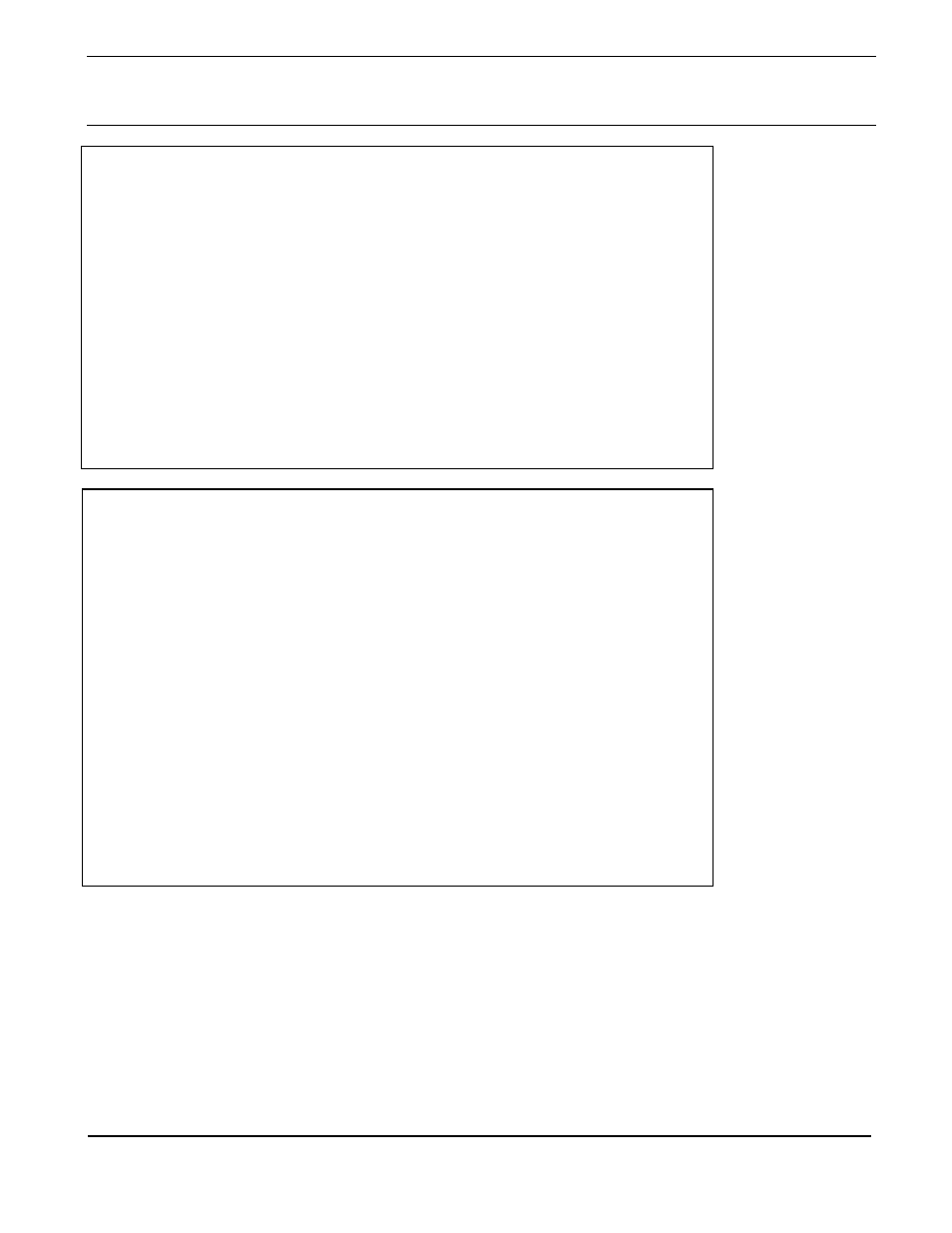
Guardian Telecom Inc.
Installation and Operation
Model CIT-40
Page 7
Setting Dialing Mode
The CIT-40 is shipped from the factory set for DTMF (Tone) dialing mode. If
loop disconnect (Pulse) dialing is required proceed as follows.
See: Figure 4 -
Electrical Connections
• Carefully remove the front cover assembly and separate from the housing by
disconnecting the harness plug. NOTE that the handset and all electronics
are attached to the front plate.
• Move the jumper from pins 1 & 2 to pins 2 & 3.
• The set will now be in pulse dialing mode, it can be returned to tone mode
by moving the jumper back to pins 1 & 2.
• Carefully replace the front plate and install all eight screws. Do not over
tighten the cover screws, there is a flexible gasket between the cover and
the body. Excessive tightening of the screws deforms the gasket and
reduces the weather resistance of the set.
Fuse Replacement
• Disconnect the telephone from Tip and Ring power supplied by the PABX or
central office before attempting to replace the fuse.
• Carefully remove the front cover assembly and separate from the housing
by disconnecting the harness plugs. NOTE that the handset and all
electronics are attached to the front plate.
See: Figure 4 -
Electrical Connections
• Replace fuse in fuse holder.
• Carefully replace the front plate and install all eight screws. Do not over
tighten the cover screws, there is a flexible gasket between the cover and
the body. Excessive tightening of the screws deforms the gasket and
reduces the weather resistance of the set.
Note: Use a ¼ Amp 250
Volt 3AG Fast Blow
Fuse
WARNING!
• Replace only with a 0.25 amp 3AG fast blow fuse. Failure to do so will void
the warranty.
• If, on reconnecting power, the fuse fails, check the telephone system wiring.
The fuse protects the Tip and Ring line from the telephone system. It is
usually powered at 48 volts DC and must not be connected to 120 volts AC.
