Grace Digital GDI-VW05 User Manual
Page 6
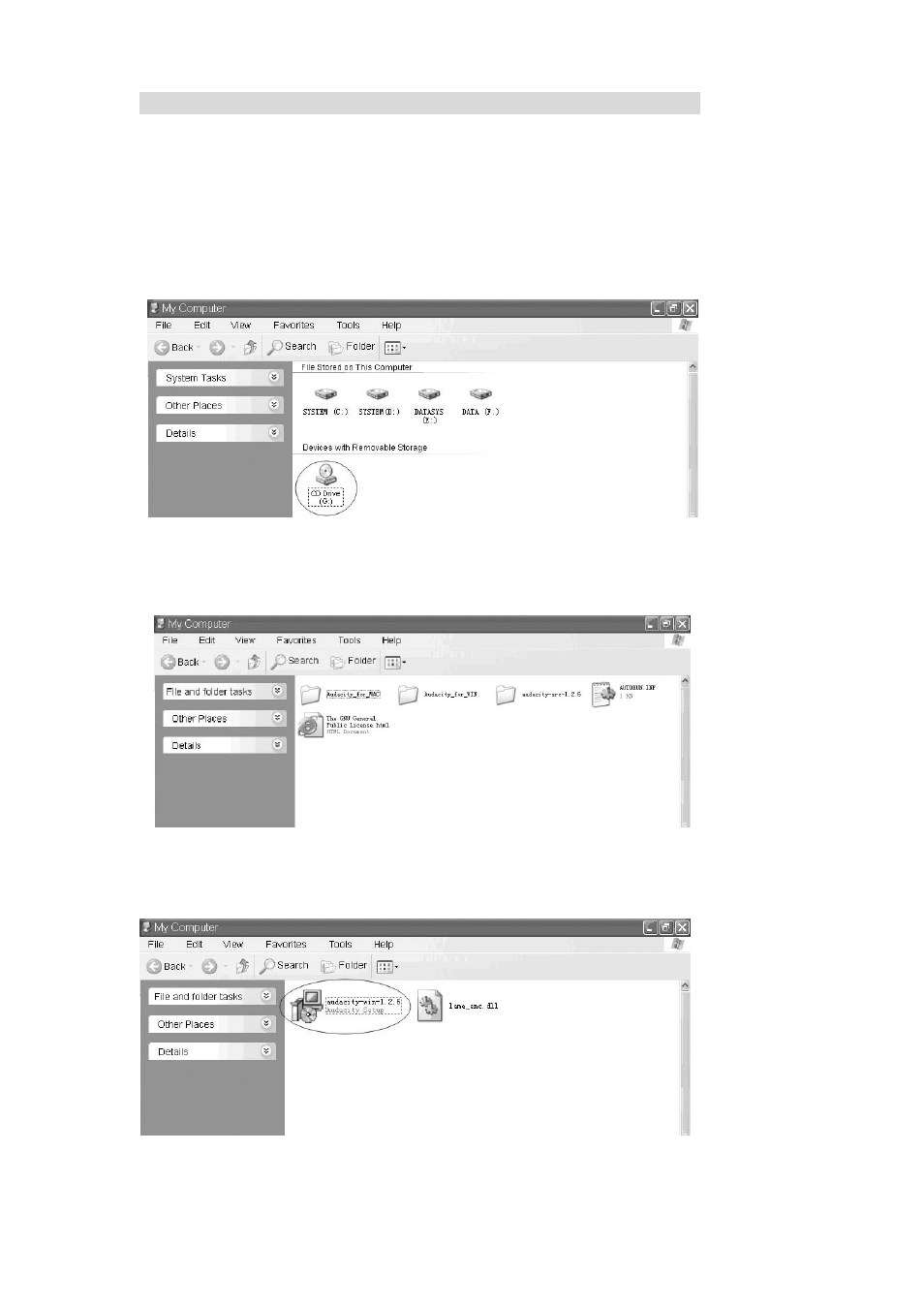
Audacity for PC
Set Up Wizard: How to Set Up with PC
To open the Set Up Wizard and install Audacity to your computer follow these steps:
1. Insert the Audacity software disk that comes with your unit.
Go to My Computer and double click the CD ROM Drive.
NOTE:
The CD may automatically launch the Set Up Wizard. IF this is the case, refer to page 11.
2. Five folders should appear from the Audacity disk.
¾
Audacity_for_WIN
is for Windows systems
¾
Audacity_for_MAC
is for Macintosh systems
3. Double click the Audacity_for_WIN and audacity-win-1.2.6 will appear.
¾
double click the audacity-win-1.2.6 to open the Audacity software for PC installation.
6
