Features, Powering the unit – GPX ML6X8B User Manual
Page 4
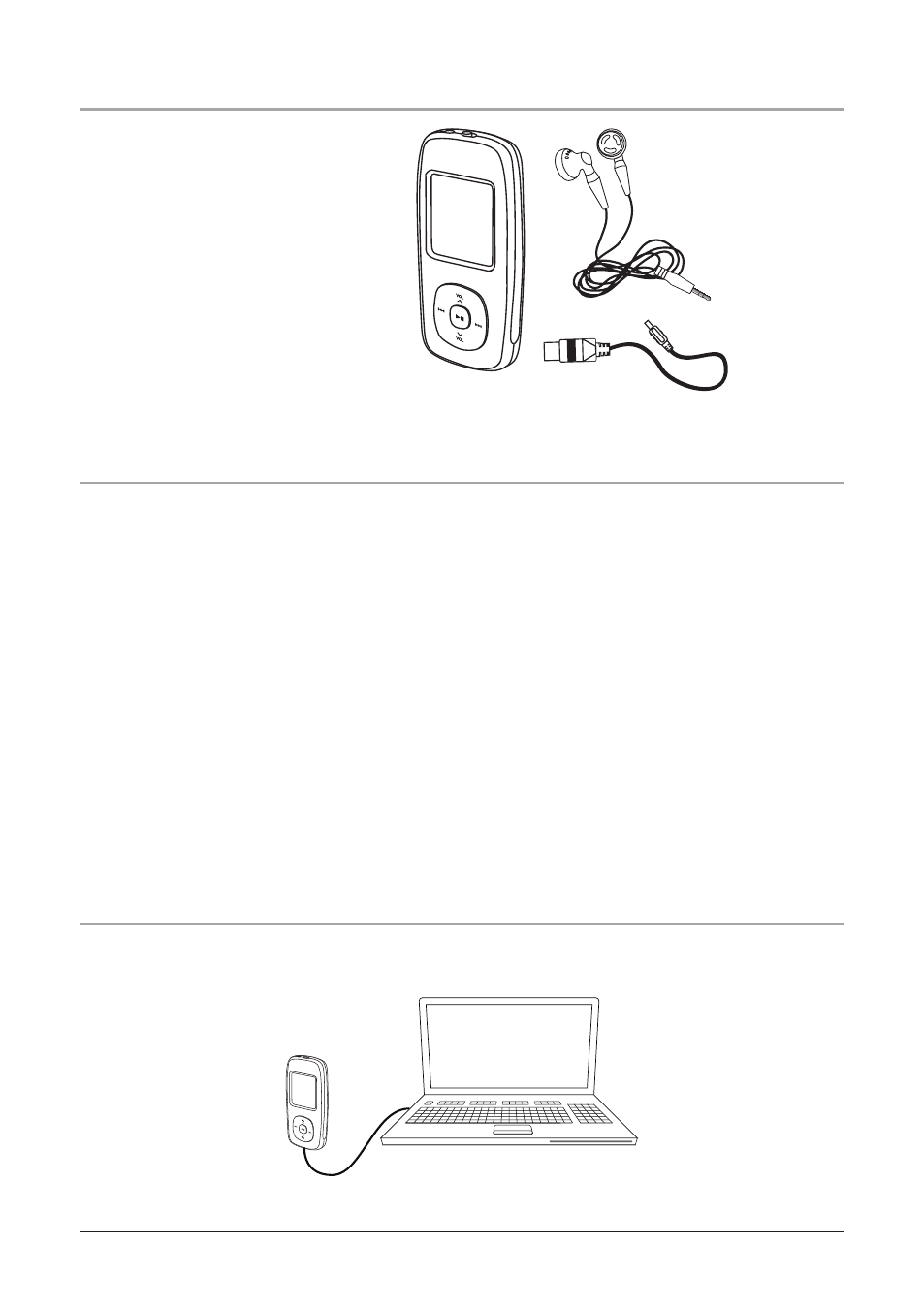
4
In the Box
• ML6X8B
• USB Cord
• One set of Earbuds
• Documentation
Features
• Digital Video Player with 1GB* Installed Flash
Memory
• Virtual Hard Drive - USB Mass Storage
• The amount of memory your OS reports may
vary from the stated memory of this device
• Audio Support mp3 / WMA™ / WMA™ DRM
Playback with WAV audio files
• Video Support
• Photo Support
• JPEG Image Playback
• Playback Features
• Play / Pause / Stop
• Skip / Search
• Digital Volume Control
• Repeat 1 / Repeat ALL / Random / Random
Repeat
• Auto Power OFF
• HOLD Feature
• 1.5” Color Display
• USB Connection, USB Cable, included
• Supports USB 2.0 High Speed
• Stereo Headphone Jack
• Built-In Rechargeable Battery
• USB Cable
• 1-set of Stereo Earbuds
• System Requirements
• Windows™ XP
• On-Line WMA™ music downloads with DRM
require Windows™ & Windows Media Player™
10
Powering the Unit
Plug the unit into a computer via the included USB cable to charge and sync the unit.
