Gefen DVI FM500 User Manual
Page 5
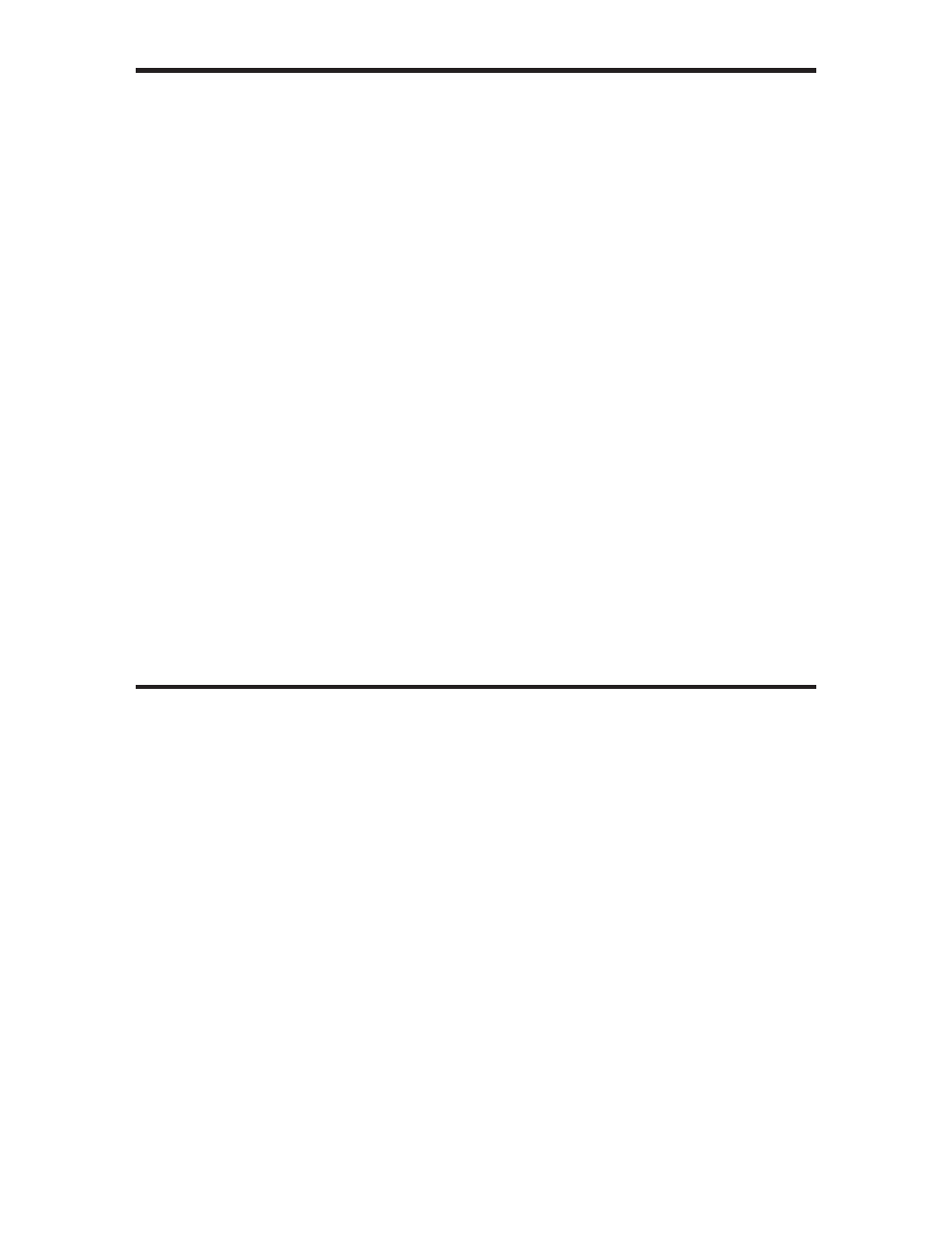
READ THESE NOTES BEFORE INSTALLING OR
OPERATING THE DVI FM500 EXTENDER
•
The distance that DVI can be extended will depend on the type of fi ber optic cable used. For a
maximum resolution of 1920x1200 at 60 frames per second (60 Hz), the distances possible are as
follows:
•
Single mode: 8(9)/125 microns core: 1500m (5,000 ft)
•
Multi mode: 50(62.5)/125 microns core: 500m (1,500 ft)
•
There are two included power supplies. The receiver unit must always be powered using the
external power supply. If the LED on the sender unit does not activate once the source is
connected and powered, please use the second included power supply to provide operational
power to the sender unit.
•
The EDID from the display is stored in the sender unit but must be recorded from the display fi rst.
Please see instructions on page 6 for the proper EDID recording procedure.
READ THESE NOTES BEFORE INSTALLING OR
OPERATING THE DVI FM500 EXTENDER
•
The distance that DVI can be extended will depend on the type of fi ber optic cable used. For a
maximum resolution of 1920x1200 at 60 frames per second (60 Hz), the distances possible are as
follows:
•
Single mode: 8(9)/125 microns core: 1500m (5,000 ft)
•
Multi mode: 50(62.5)/125 microns core: 500m (1,500 ft)
•
There are two included power supplies. The receiver unit must always be powered using the
external power supply. If the LED on the sender unit does not activate once the source is
connected and powered, please use the second included power supply to provide operational
power to the sender unit.
•
The EDID from the display is stored in the sender unit but must be recorded from the display fi rst.
Please see instructions on page 6 for the proper EDID recording procedure.
OPERATION NOTES
2
2
OPERATION NOTES
