GPX TL909 User Manual
Page 9
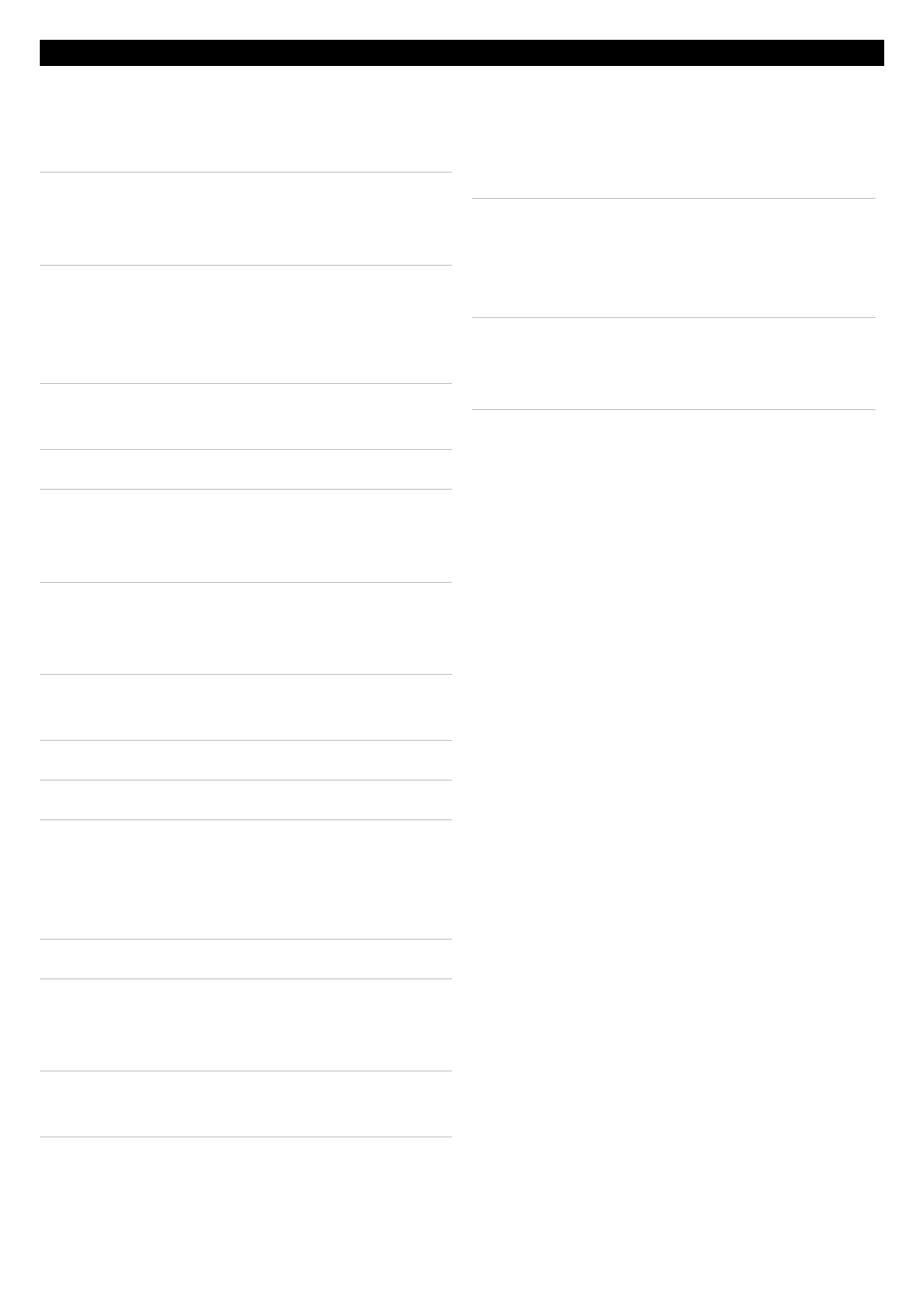
9
Control█glossary
01.█ menu█Button
press the menu Button to access the unit’s
setup menu.
02.█ Channel█+/-█Buttons
press the Channel +/- Buttons to cycle
through the available channels.
03.█ auto/enter█Button
press to access the auto Scan menu. press
a second time to begin auto scanning for
channels.
press the auto/Enter Button to make a
selection.
04.█ infrared█receiver█for█remote
05.█ Power█switch
adjust the power Switch to turn the unit
off or on.
06.█ dC█Power█input
Use the DC power Input to connect the
unit to a power source.
07.█ Power/Charge█indicator
power on: oRanGE
power off and plugged In: RED
power off and not plugged In: off
08.█ tv/av█Button
press the Tv/av Button to switch
between the Tv antenna Input and the
av Inputs.
09.█ volume█Buttons
10.█ rf█input
Use the Rf Input to receive over the air
television reception.
Use the Rf Input to connect an analog
cable television source.
11.█ Composite█video█input
Use the Composite video Input to input
video to the unit from a DvD player or
other video source.
12.█ r/l█stereo█audio█inputs
Use the R/L Stereo audio Inputs to input
audio to the unit from a DvD player or
other audio source.
13.█ headphone█Jack
Use the headphone Jack to connect a set
of earbuds or headphones to the unit.
