Cd player – Grundig CDS2500IPW User Manual
Page 13
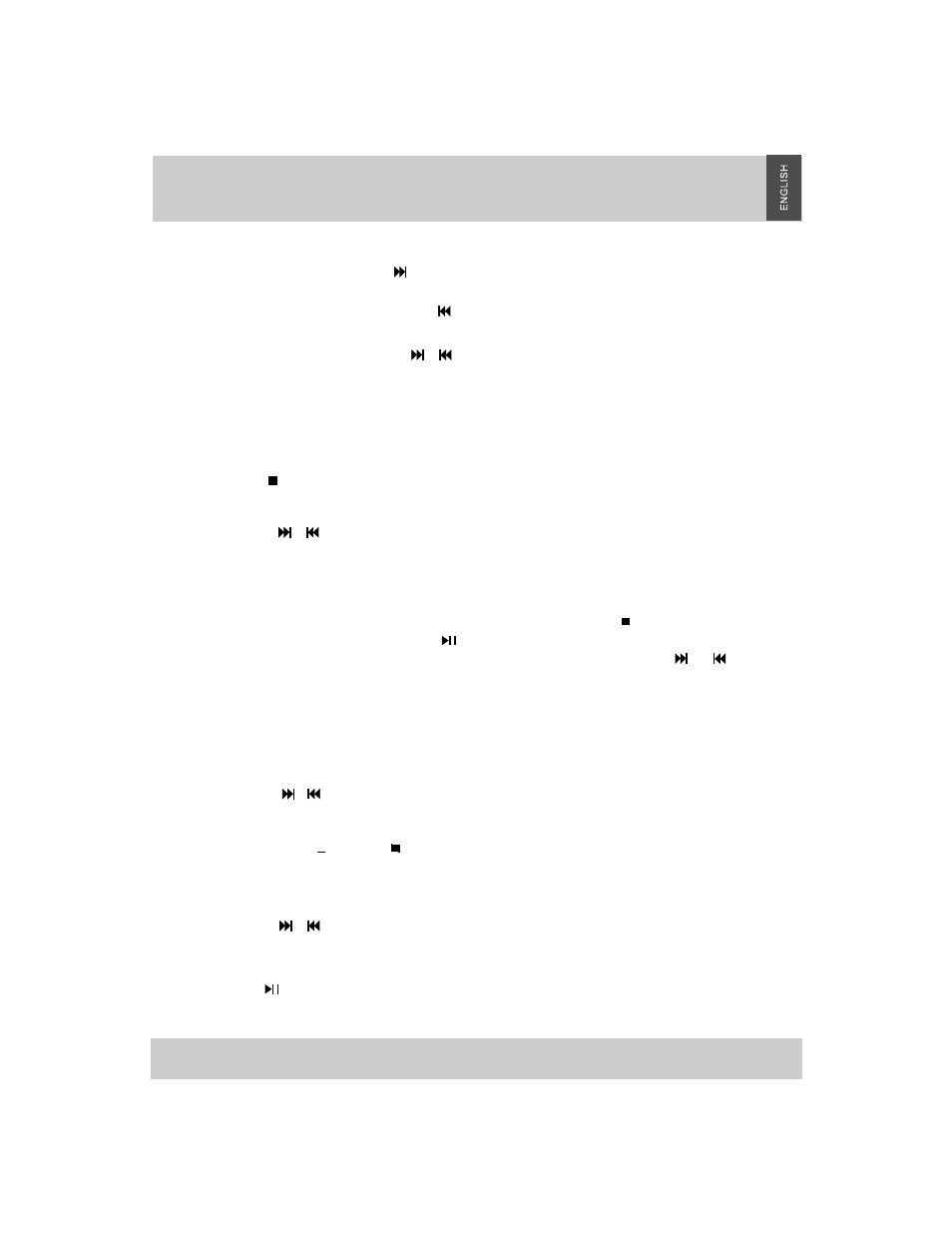
CD PLAYER
8 10
SKIP FORWARDS OR BACKWARDS THROUGH TRACKS
1.
To select the next track, press the
button. If you are on the last track of the CD, the player
will return to track 1.
2.
To go back to the previous track press the
button. If you are on the track 1 of the CD,
the player will go to the last track on the CD.
3. To play a particular track press either
or
until the track number required is shown on the
LCD display.
PROGRAMMDE TRACK SELECTION
You can set your CD Player to play a preset selection of tracks.
TO PROGRAM SPECIFIC TRACKS
1.
Press the
so the CD is not playing then press the MEMORY button. The LCD display will show 00 P--01
The first two dig its 00 are where the selected track number is entered, P--01 is the program counter
which will increment after a track is entered.
2. Press either
or
until the required track number is shown. The LCD displays the selected track and
the program counter P--01.
3. Press the MEMORY button again, the LCD will now display 00 P-02 and is ready for another track to be
entered.
4. Repeat steps 2 and 3 above until all the tracks are stored.
5. To clear a program so the program counter is reset to 00 P--01 press the
button.
6. To play the programmed tracks press the
button.
7. When playing a program you can skip through the programmed selection using the
and
buttons.
8.
After all the programmed tracks have been played, the CD player stops automatically and your
programmed selection is cleared.
Note: There can be up to a maximum of 64tracks stored, the same track can be stored more than once.
REPEAT DISC PLAY
You can set your CD player to repeat a single track, the whole CD or your programmed selection of tracks.
TO REPEAT A SINGLE TRACK DURING PLAY MODE
1.
Press either
or
buttons to select the track you wish to repeat. The LCD display shows the
selected track and the track will play.
2. Press the REPEAT button until the LCD display shows ‘Repeat ’ The selected track will play
continuously until you press the button.
3. To cancel the repeat function and to continue playing the CD press the REPEAT twice.
TO REPEAT A SINGLE TRACK DURING STOP MODE
1.
Press either
or
buttons to select the track you wish to repeat. The LCD display shows the
selected track.
2. Press the REPEAT button until the LCD display shows Repeat .
3. Press the
button to start repeat single play.
