Introduction, Key features – Grundig GUADAB08IP User Manual
Page 2
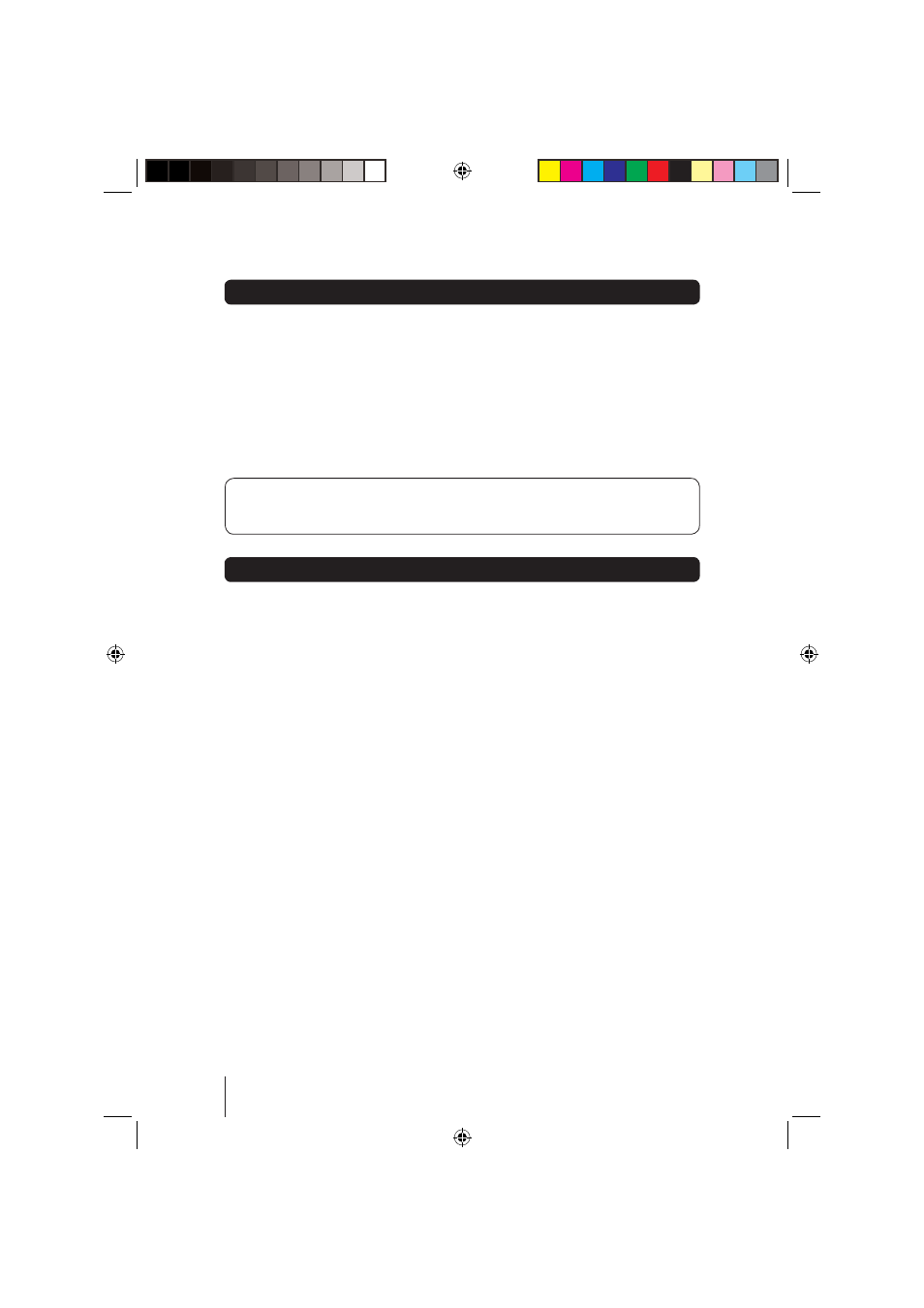
2
Introduction
Thank you for choosing this Grundig DAB Radio with Docking Station. Not
only can you listen to your favourite DAB radio stations, but you can also
listen to all the songs and albums on your iPod.
It’s really simple to use; you can fully operate your DAB Radio with Docking Station using the supplied
Remote Control.
Throughout this User Guide the DAB Radio with Docking Station will be referred to as the DAB Radio.
Safety is important
Use of any electrical equipment should be undertaken with care. Please read the Safety instructions
on page 17 before you operate this DAB Radio.
DAB radio
DAB (Digital Audio Broadcasting) is the next generation of radio.
DAB was developed in Europe by a consortium of broadcasters and manufacturers.
DAB uses digital audio compression techniques to transform the source material, i.e. music and speech,
into digital code before it is transmitted. The code consists of electronic ‘ones and zeros’ called binary
digits or bits. The binary code is then multiplexed or grouped together to create a superior signal, when
compared with the older, analogue system, with the following key benefits:
• Near CD quality sound
• Interference free reception
• No need to retune
iPod Docking
Any iPod can be connected to the DAB radio to allow all your songs to be played through the DAB radio
speakers. Various adaptors are provided to allow all iPods to be connected.
Key Features
GUADAB08IP_UserGuide.indd 2
GUADAB08IP_UserGuide.indd 2
18/07/2008 15:25:54
18/07/2008 15:25:54
