Dialog 4223 Professional User Manual
Page 16
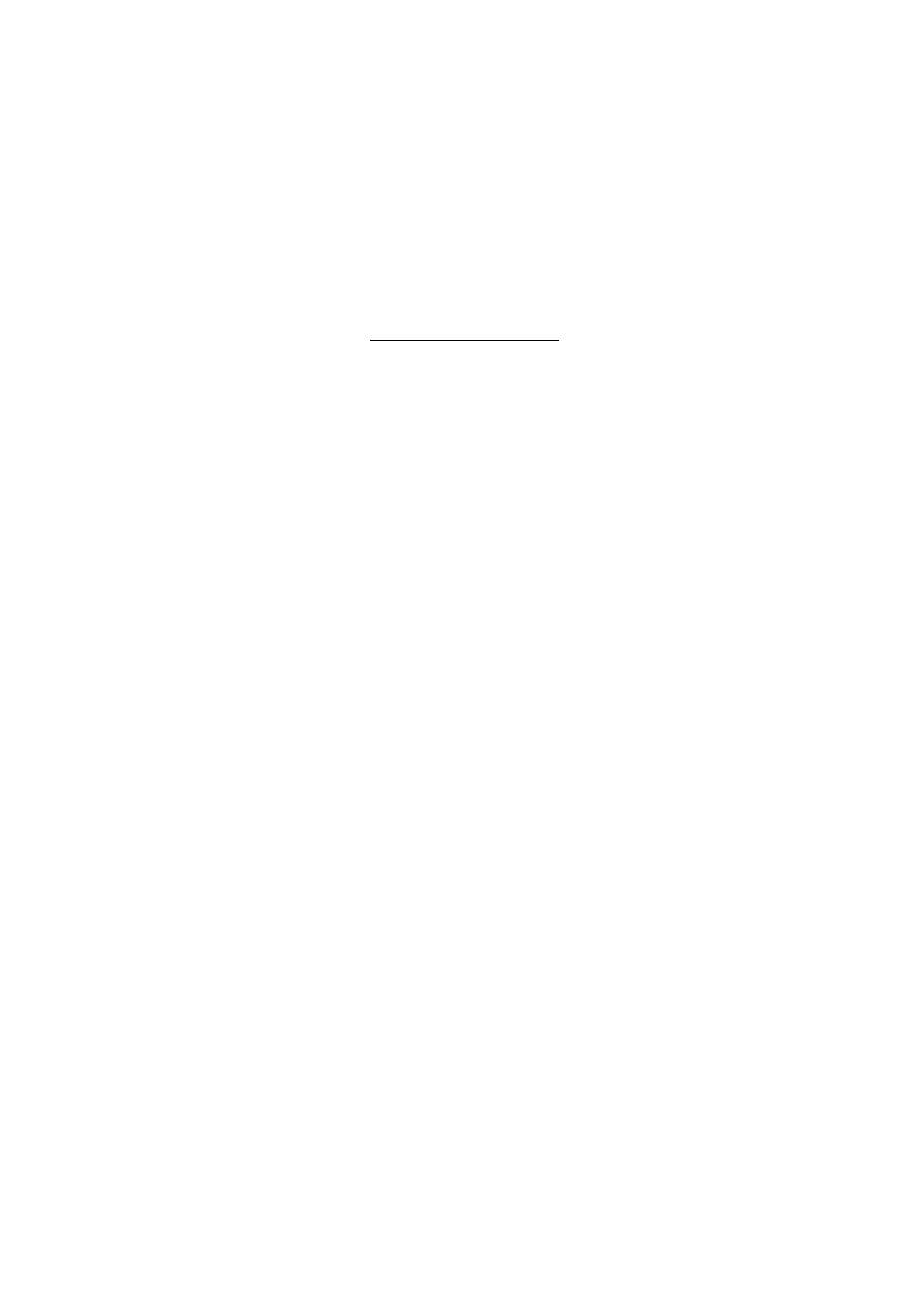
Description
Dialog 4223 Professional
16
Choice of language (optional)
One of the following languages can be chosen to be used for the
display information on your phone.
Note: By default 5-9 are programmed for English. To be
changed locally to other languages.
To choose a language:
*08*
Dial.
(
0
–
9
)
Enter the language code.
# í
Press.
Digit 0–9 = the language code:
0 English
1 French
2 German
3 Spanish
4 Italian
5__________6 _________ 7 _________ 8 _________ 9 _________
