Dialog 4223 Professional User Manual
Page 93
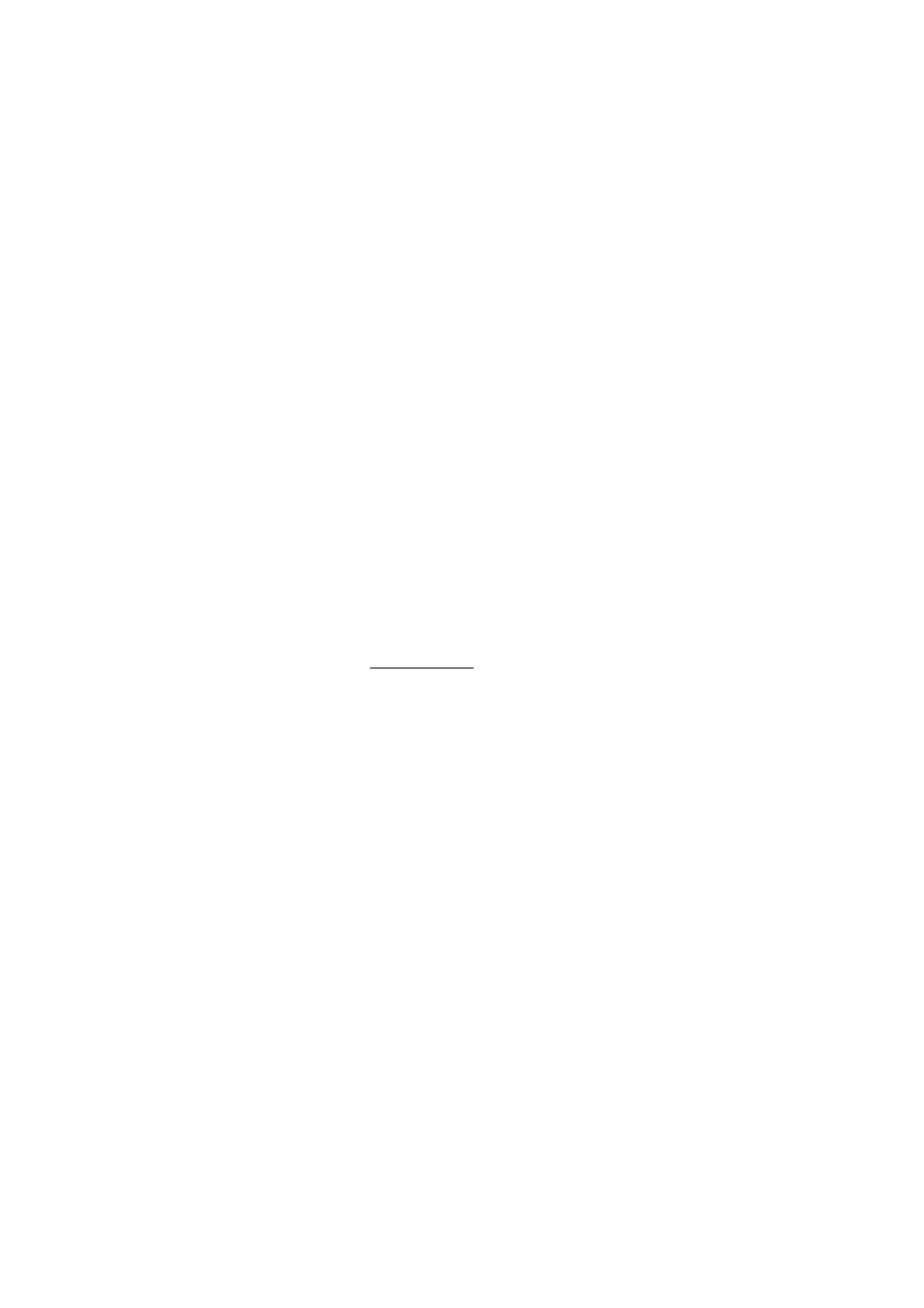
93
Dialog 4223 Professional
Accessories
To activate Headset Preset:
Í
Press and hold for at least 4 seconds.
A short acknowledgement tone signal is heard, and
Headset
Preset
is displayed for a few seconds.
To cancel Headset Preset:
Â
Press and hold for at least 4 seconds.
A short acknowledgement tone signal is heard, and
Loudspeaker
Preset
is displayed for a few seconds.
To check the current preset setting:
Line 1
Ô
Press.
Either the Loudspeaker or Headset key lamp is turned on,
indicating the current preset setting.
í
Press.
Headset volume
Use the Volume keys to change the volume of the headset.
ì
Press to change the volume.
A volume symbol is shown for a few seconds (replacing your
extension number). The set headset volume level is stored.
To adjust the volume for the loudspeaker of the phone during
Group Listening:
П
Н
Press.
ì
Press to change the volume.
A volume symbol is shown for a few seconds (replacing your
extension number). The Loudspeaker volume level is stored.
Н В
Press.
For people with impaired hearing, the headset hearing volume level
can be extra amplified, use the same procedure as described in
section “
