4 installation of the filter – GE UV-1 User Manual
Page 12
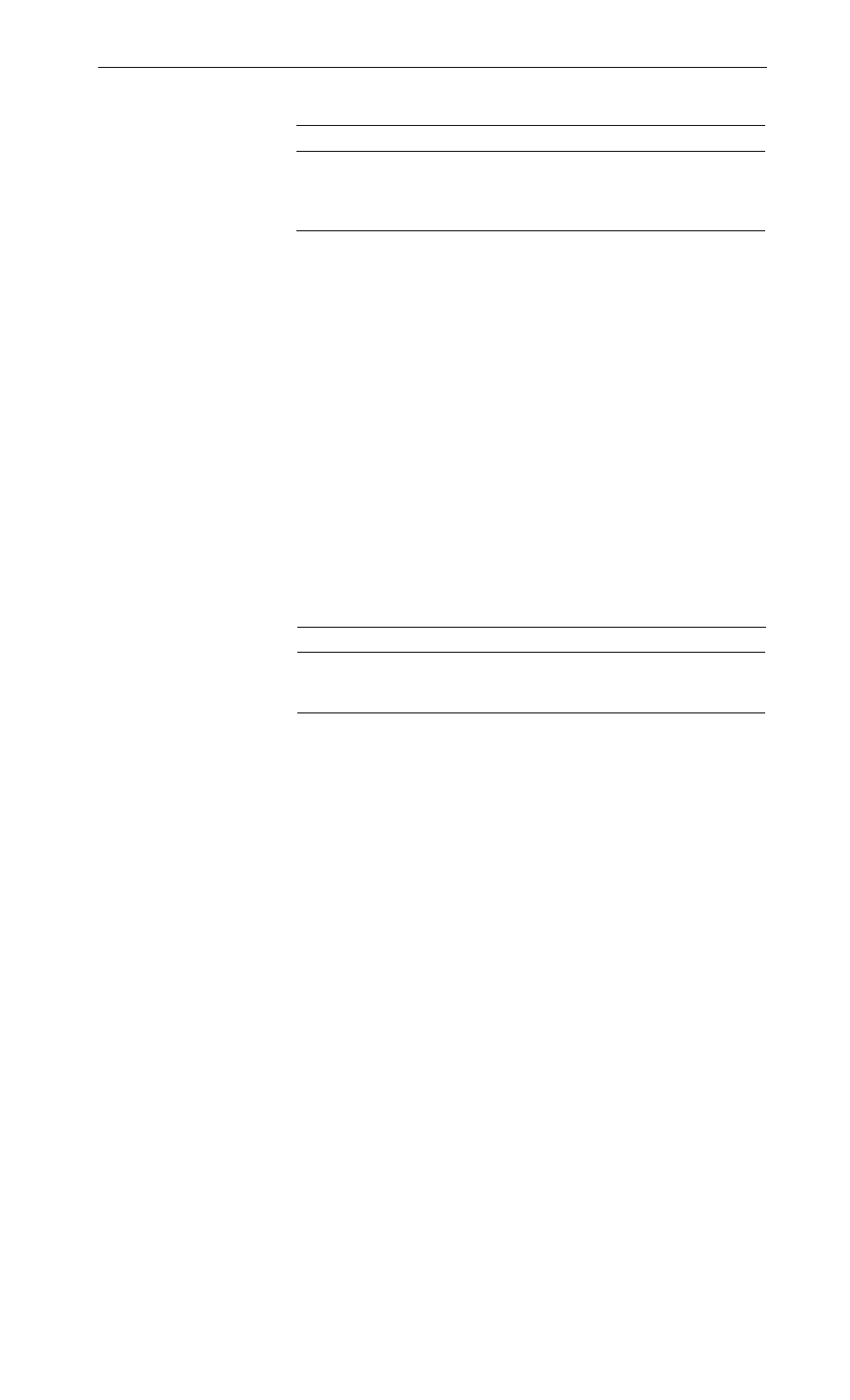
3. Installation
Mains voltage Voltage selector setting Fuse
3.4 Installation
of the filter
110 V 110 250 mA
130 V 130 250 mA
220-230 V 220 125 mA
240 V 240 125 mA
4. Select the mains cable corresponding to your mains outlet.
Discard unwanted mains cable immediately. Connect the
instrument to a grounded mains outlet.
Note:
Do NOT switch on.
Note:
Special care must be taken when handling interference
filters. DO NOT touch the filter surface. The filters should
not allowed to come in contact with any liquid or exposed
to temperatures above 60
°C.
For directions on cleaning
interference filters, see Section 5.4
1. Select the appropriate filter for the wavelength to be used.
2. Insert the filter and converter or aperture in the optical unit
(Fig. 4:7, Fig. 4:8). Each filter is marked with its wavelength and
the letter F. The 280 nm converter is marked 280 C. The
aperture for use with the 254 nm or 405 nm filters is marked 0.
The filter and converter or aperture must be pushed fully home.
Wavelength Filter Converter or Aperture
254 nm 254 F 0
280 nm 280 F 280 C
405 nm 405 F 0
12
