Using the handset volume setting menu, Y (p. 39) – GN Netcom ELT 560 User Manual
Page 40
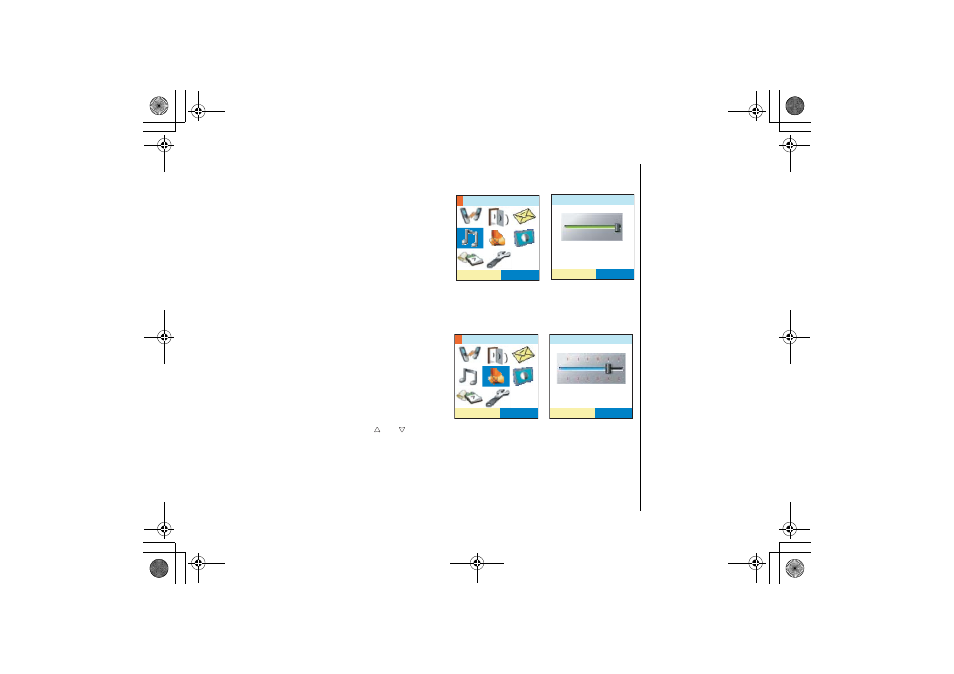
Us
i
n
g Y
o
u
r
P
h
o
n
e
[ 3 9 ] U s i n g Y o u r P h o n e
w w w . u n i d e n . c o m
Using the Handset Volume Setting Menu
Ringer: Adjust the handset ringer volume
You can choose from three different ringer
volume settings on your handset: off, low,
and high. When the phone is in standby
mode, go to Ringer Options, and then select
R inger V olume
. Use the up/down key to select
volume level and press menu/select. Use the
up/down key to select the ringer volume, and
menu/select. You will here a confirmation
tone.
Ear speaker:
You can choose from six volume levels for the
earpiece speaker. To adjust the earpiece
volume, go to Speaker Setup menu, and select
E a rp i ec e V ol u me
and select the volume level
you want to use.
You can also adjust the earpiece volume
during a call by pressing the or key on
the side of the handset, and then up (to
make it louder) or down (to make it softer).
4KPIGT8QNWOG
5'.'%6
*KIJ
5'.'%6
4KPIGT1RVKQPU
'CTRKGEG
5'.'%6
8QNWOG
5'.'%6
5RGCMGT5GVWR
UP742.book Page 39 Thursday, February 3, 2005 9:39 PM
