Gateway MicroGate MG1-1000 User Manual
Page 14
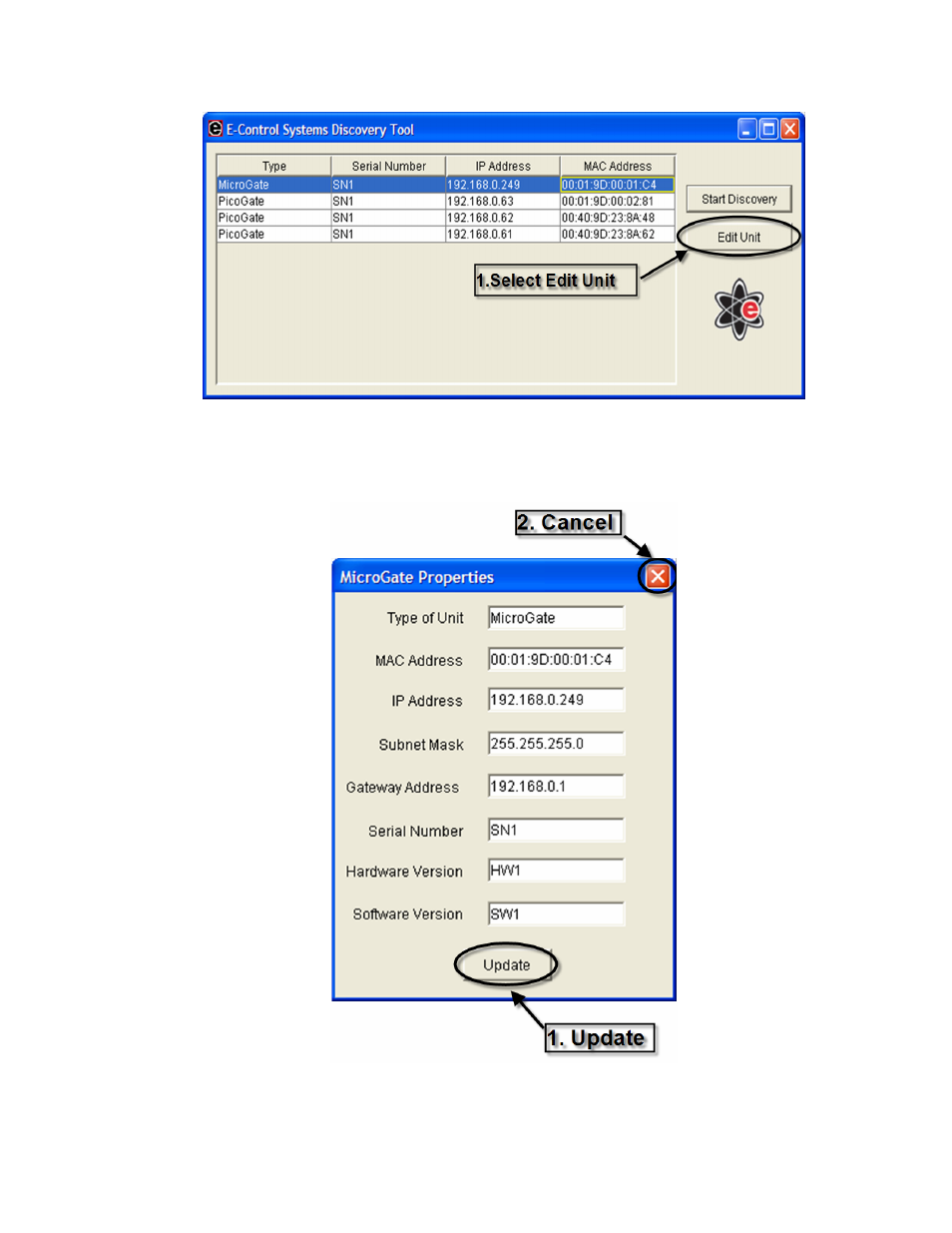
Figure 6
4. Once the row corresponding to the unit to be configured is highlighted, click
on Edit Unit (see Figure 6, note #1) to bring up the Unit’s Properties
Figure 7
MicroGate™ User Manual 14
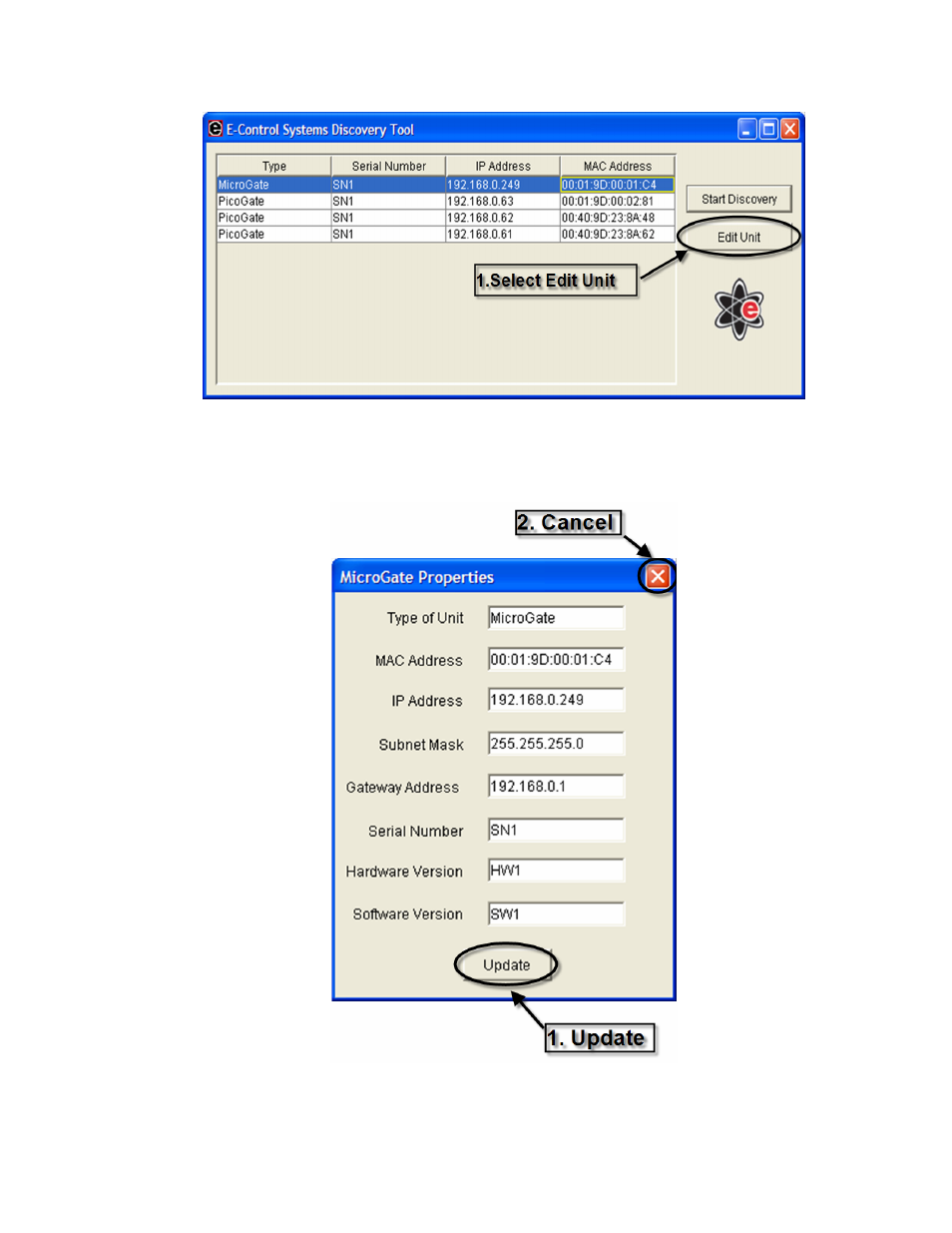
Figure 6
4. Once the row corresponding to the unit to be configured is highlighted, click
on Edit Unit (see Figure 6, note #1) to bring up the Unit’s Properties
Figure 7
MicroGate™ User Manual 14