Series – Mighty Mule FM143 User Manual
Page 9
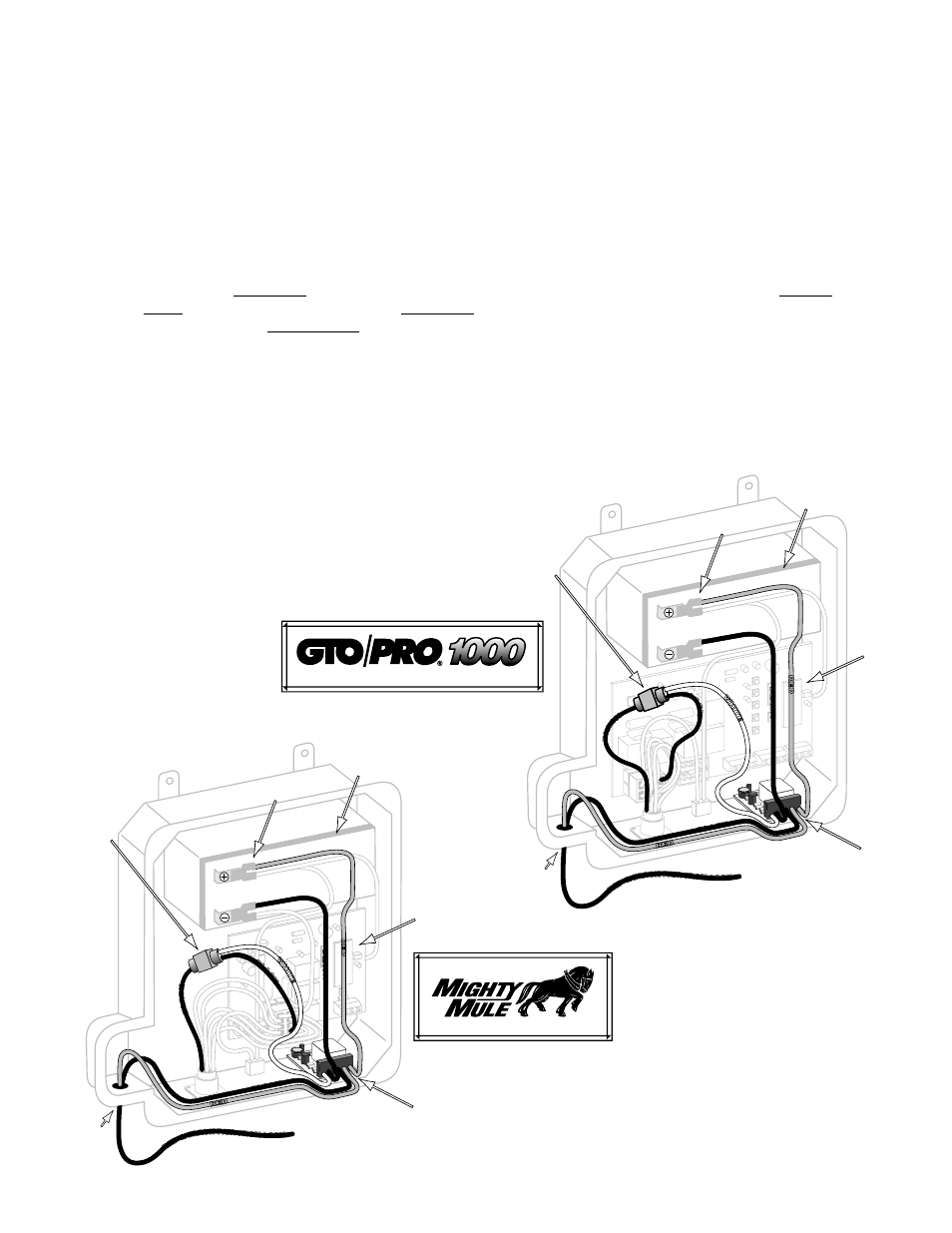
8
AUTOMATIC GATE OPENER
®
Lock Board
12 Volt Battery
Strain Relief
Double Spade
Tongue Terminals
Wire Connector
Black Operator Lead and White Lock Lead for Pull-To-Open
Opener
Control
Board
RE
D &
BLACK PAIR FROM LOCK
(Retail)
BLAC
K
RED
R
E
D
B
L
A
C
K
BL
A
C
K
B
L
A
C
K
W
H
IT
E
NOTE: If the gate opens away from the property (push-to-open) place the RED wire from the opener power
cable inside the “through” channel on the Wire Connector. Crimp the Wire Connector closed with pliers
and fold plastic locking tab into place until it locks shut.
If this is a dual gate installation, use the RED (push-to-open) or BLACK (pull-to-open) wire from the
MASTER GATE OPENER that extends from the power cable to the opener.
Step 5. Pull RED and BLACK wires from gate lock through the strain relief and into the control box. Attach
BLACK wire to Terminal #3 on lock board. Attach RED wire to Terminal #4 on lock board (see Wiring
Chart on page 7
).
Step 6. Attach RED lock board battery lead wire to the double spade tongue terminal with the RED control
board lead wire. Attach the BLACK lock board battery lead wire to the double spade tongue connector
with the BLACK control board Lead Wire.
Step 7. Reconnect opener to gate bracket. Connect RED wires (with double spade tongue terminal) to
POSITIVE (+) battery terminal and the BLACK wires (with double spade tongue terminal) to the
NEGATIVE (–) battery terminal. Plug the transformer in and turn the control box power switch ON.
Test opener and lock to make sure it functions properly and make adjustments if necessary.
SERIES
Lock Board
12 Volt Battery
Strain Relief
Double Spade
Tongue Terminals
Opener
Control
Board
RE
D &
BLACK PAIR FROM LOCK
B
L
A
C
K
BLA
C
K
(PRO)
Wire Connector
Red Operator Lead and White Lock lead for push-to-open
Black Operator Lead and White Lock lead for pull-to-open (shown)
BLAC
K
RED
W
H
IT
E
R
E
D
B
L
A
C
K
