Teletext mode, English, Increasing character size – Grundig MFS 55-4601/8 User Manual
Page 15: Page stop, Calling up a sub-page directly, Reveal answer
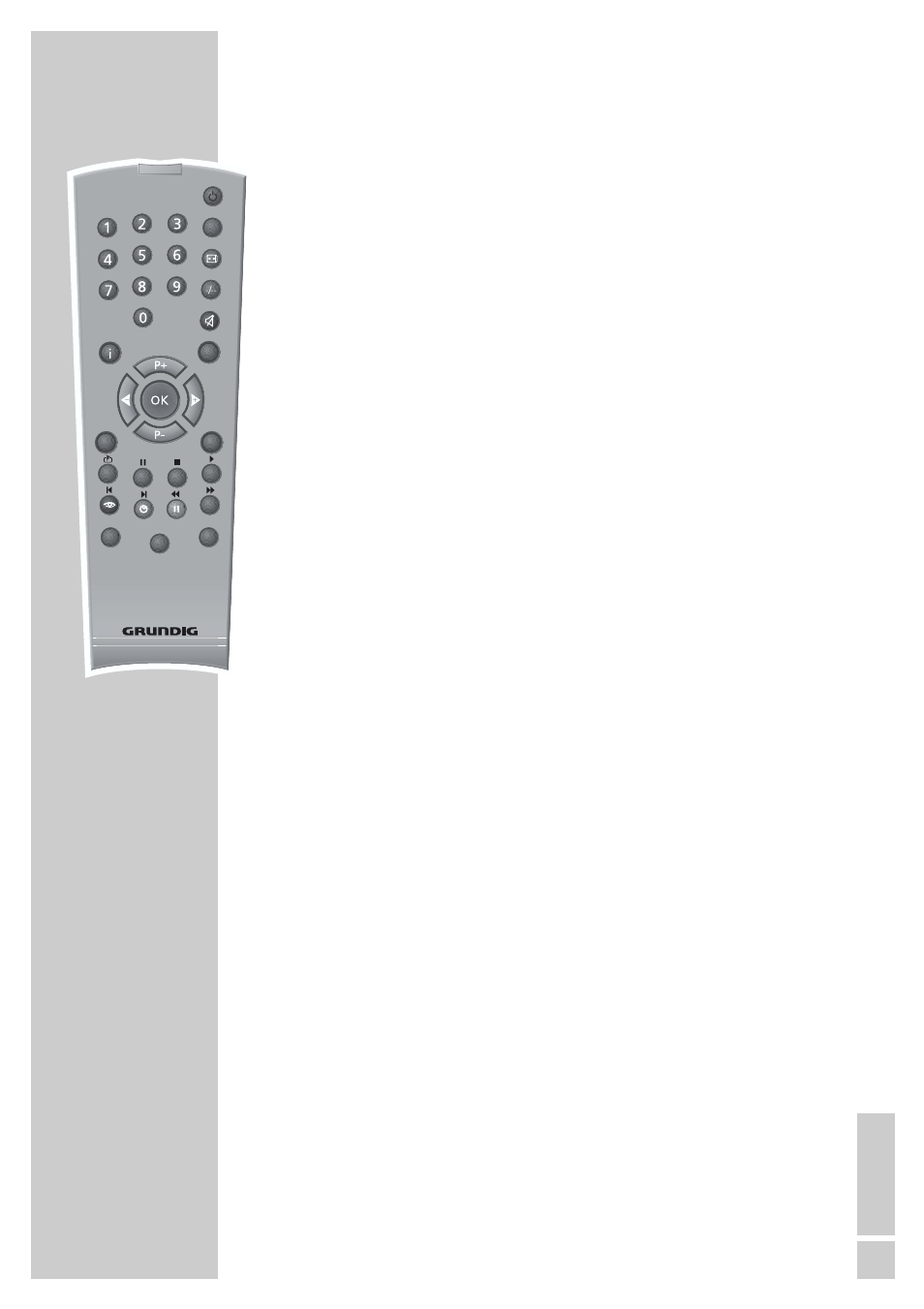
ENGLISH
15
Increasing character size
If you have difficulty reading the text on the screen, you can double
the character size.
1
To enlarge the character size of a teletext page, press »
–/– –
«
repeatedly.
Page stop
A multiple page may contain several sub-pages, which are automa-
tically scrolled by the transmitting station.
1
Stop the sub-pages with »
PAP
«.
2
Press »
PAP
« to quit the function.
Calling up a sub-page directly
If the selected teletext page contains additional pages, the number
of the current sub-page as well as the total number of pages is
displayed.
1
Call up the sub-pages with »
SIZE
«.
2
Enter the four-digit number for the sub-page with »
1…0
«.
– The selected sub-page is displayed after a short delay.
Reveal answer
Certain teletext pages contain ”hidden answers” or information
which can be called up.
1
Display information with »
SCAN
«.
2
Conceal information with »
SCAN
«.
TELETEXT MODE
_______________________________
Tele Pilot 160 C
VCR
DVD
SAT
z
TXT
PIP
AV
POS
SIZE
PAP
SCAN
d
