Resetting the fr60, Clearing user data, Product registration – Garmin FR60 User Manual
Page 11: Contact garmin
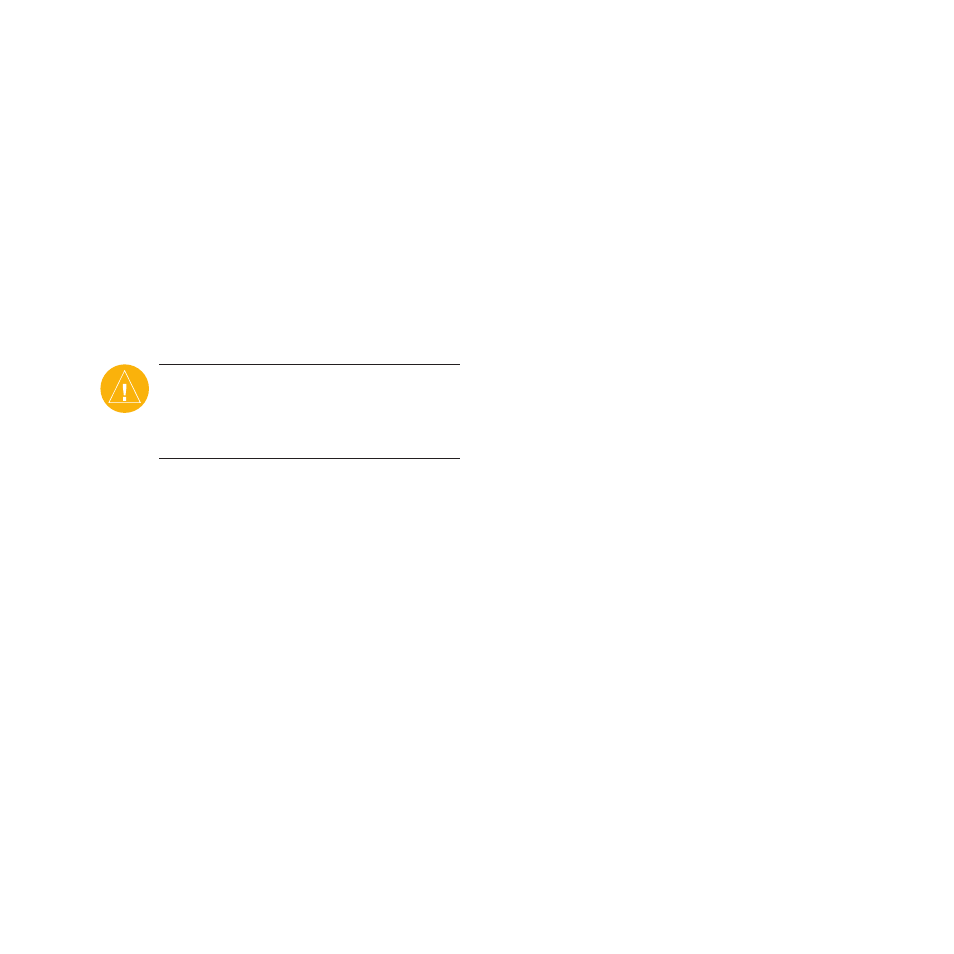
FR60 Quick Start Manual
11
Resetting the FR60
If your FR60 is locked up, press
and hold
ENTEr
and
MODE
simultaneously until the screen goes
blank (about 7 seconds). This does
not erase any of your data or settings.
Clearing User Data
caUTION: This deletes
all history and user-entered
information.
To clear all user data, press and
hold
MODE
,
LIGHT
,
and
UP
simultaneously until the message
appears.
Product Registration
Help us better support you by
completing our online registration
today. Go to
Keep the original sales receipt, or a
photocopy, in a safe place.
Contact Garmin
Contact Garmin Product Support if
you have any questions while using
your FR60. In the USA, go to
, or contact
Garmin USA by phone at (913)
397-8200 or (800) 800-1020.
In the UK, contact Garmin (Europe)
Ltd. by phone at 0808 2380000.
In Europe, go to
and click
contact Support
for in-country support information,
or contact Garmin (Europe) Ltd. by
phone at +44 (0) 870.8501241.
