Monitor dip switch settings – Gefen TSE100 User Manual
Page 15
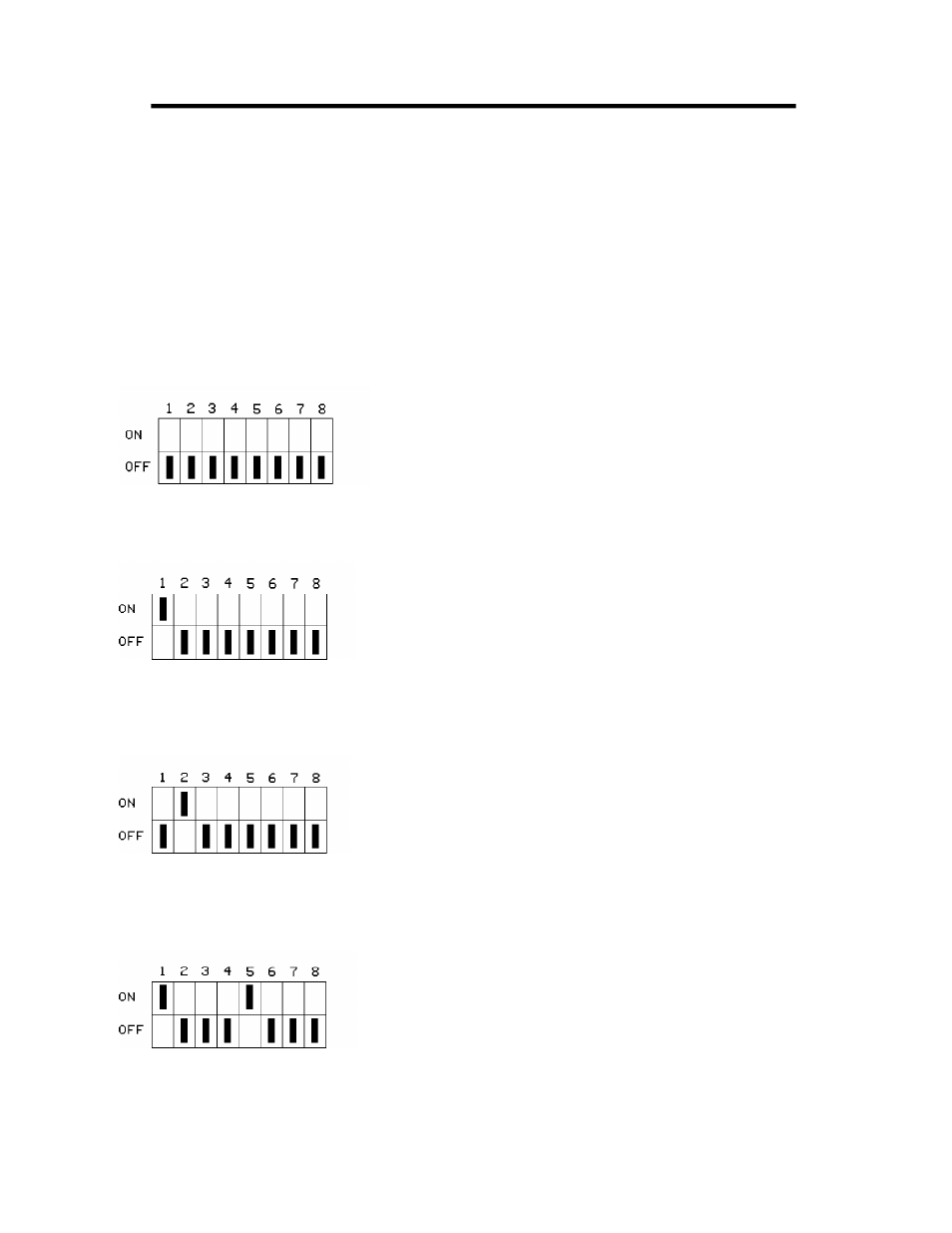
MONITOR DIP SWITCH SETTINGS
Note: The following configurations can be used for setting up the
most common monitor sizes. If you can't find your specific
monitor setting, Call or fax Gefen Systems for assistance.
The dip switches are located on the front Panel of the TSE100S
unit.
11
1.
ALL OFF
Use this setting when extended and
local monitor are connected.
2.
Dip Switch 1 ON
Use for 14" Monitors.
Standard 640X480 Resolution.
Use Composite Sync only.
3.
Dip Switch 2 ON
Use for VGA / Super VGA Monitors.
Use Horiz. and Vert. Sync. only.
3.
Dip Switch 1 & 5 ON
Use for MultiScan 17" Monitors.
Use Horiz. and Vert. Sync. only.
