GE CG709 User Manual
Page 4
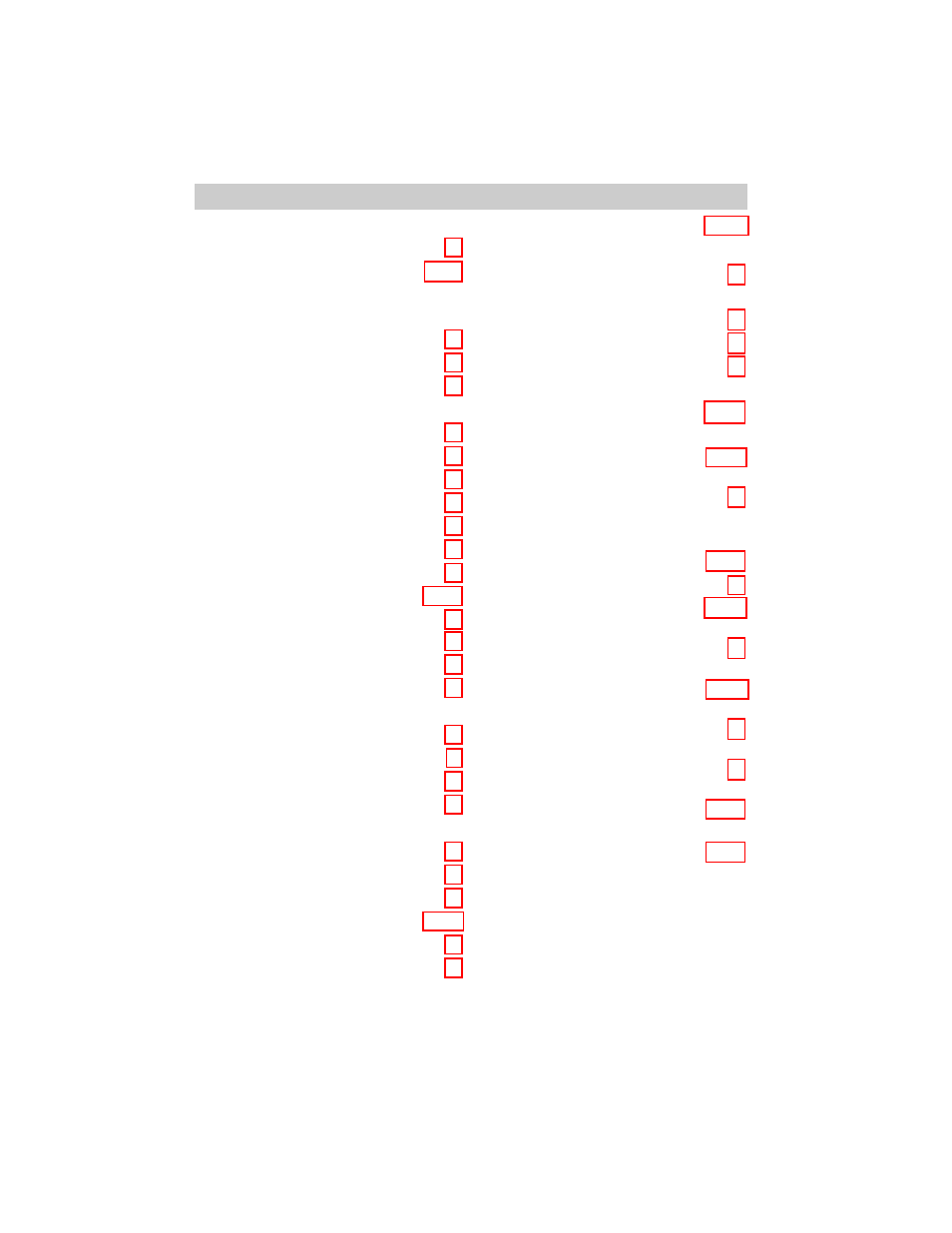
2
Recording Features
• Viewfinder..........................................18
• Viewfinder Displays .....................19-21
Date and Time Display
• Recording the Time and Date
(or Date) on Your Tape..................22
• Install the Clock Battery .................22
• Set (or Correct) the Display ............23
• Camcorder Features
• CAMERA AUTO Feature ................24
• Microphone.....................................24
• Record Review................................24
• Flying Erase Head...........................24
• Camera Edit ....................................25
• Tape Positioning .............................25
• Electronic Indexing.........................25
• Focusing Your Camcorder ............26-27
• W/B (White Balance) Button..............27
• Using Variable Shutter Speeds...........28
• Power Zooming ..................................29
• Fading In and Out of Scenes ..............29
• Counters and Time-Remaining Display
• Tape Counter ..................................30
• Tape Counter with Memory Stop ...30
• Elapsed Time Counter ....................31
• Time-Remaining Display................31
• SELF-TIMER/TIME LAPSE Button
•Self-Timer Recording ......................32
•Adjustable Time-Lapse Recording ..33
•Animation Recording .......................33
• Titler..............................................34-35
• Audio Dubbing ...................................36
• Video Dubbing ...................................37
Recording from a TV (or VCR)...38-39
Playback
• Viewfinder Playback ..........................40
• Playback Features
•Stop-Action Pause............................41
•Visual Searching ..............................41
•Tracking ...........................................41
• Playback on a TV (or VCR) with
AUDIO and VIDEO IN Jacks......42-43
• Playback on a TV without
Audio and Video Inputs..............44-45
Attaching the Shoulder Strap............46
Optional Accessories
• Optional Accessories ....................47-50
• Using an Optional Tripod ................50
• Accessory Order Form ..................51-53
Care and Maintenance.......................54
Trouble Checks .............................55-57
Specifications ......................................58
Customer Assistance and Service .....59
Limited Warranty .........................60-61
Index (Alphabetical) .....................62-65
Table of Contents
