Index – Geemarc RP7510 User Manual
Page 3
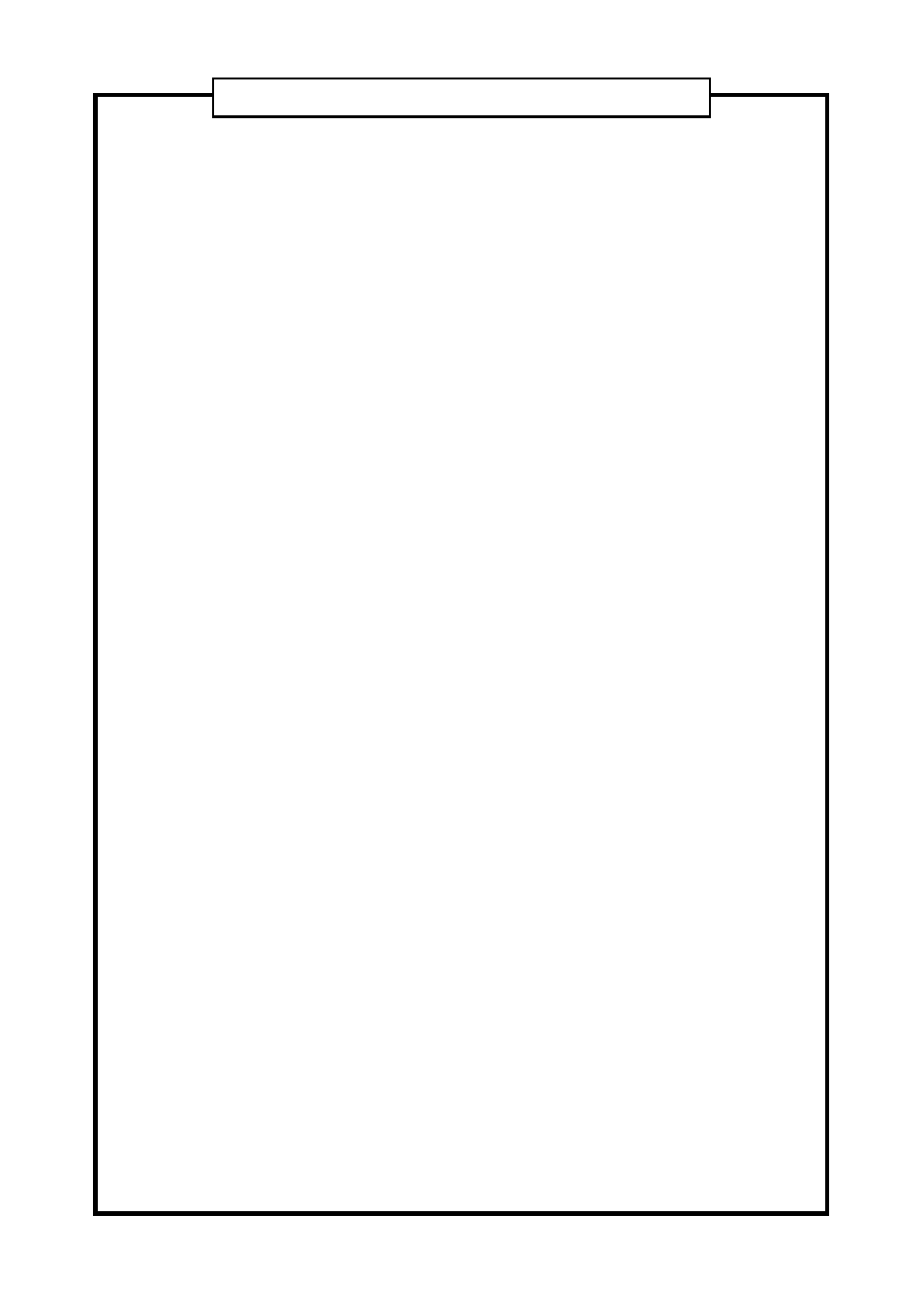
Index
General and safety information
1
Setting up
2
Fitting the battery
2
Setting the clock
3
Outgoing messages (OGMs)
4
Setting the number of rings you want the machine to answer after
5
Setting the ringer loudness
5
Plug the machine into the telephone socket
6
Telephone use
7
What do the buttons do?
7
Basic answering machine use
8
Setting either OGM1 or OGM2
8
Switching the answering machine on or off
8
Listening to messages
8
Tones or end of call signals after messages
8
If the memory’s full
9
Monitoring calls
9
Leaving a memo
9
Advanced answering machine use: remote access
10
General
10
Security code
10
Listening to messages
11
Listening to OGMs and recording new ones
11
Leaving a message in a specific mailbox
11
Switching the machine on or off
12
Setting OGM1 instead of OGM2
12
Remote access card details
13
Troubleshooting
14
Guarantee / Additional Safety
15
Approvals
16
