Saving the configuration changes, Rebooting the phone remotely – Grandstream Networks ENTERPRISE GXP2020 User Manual
Page 41
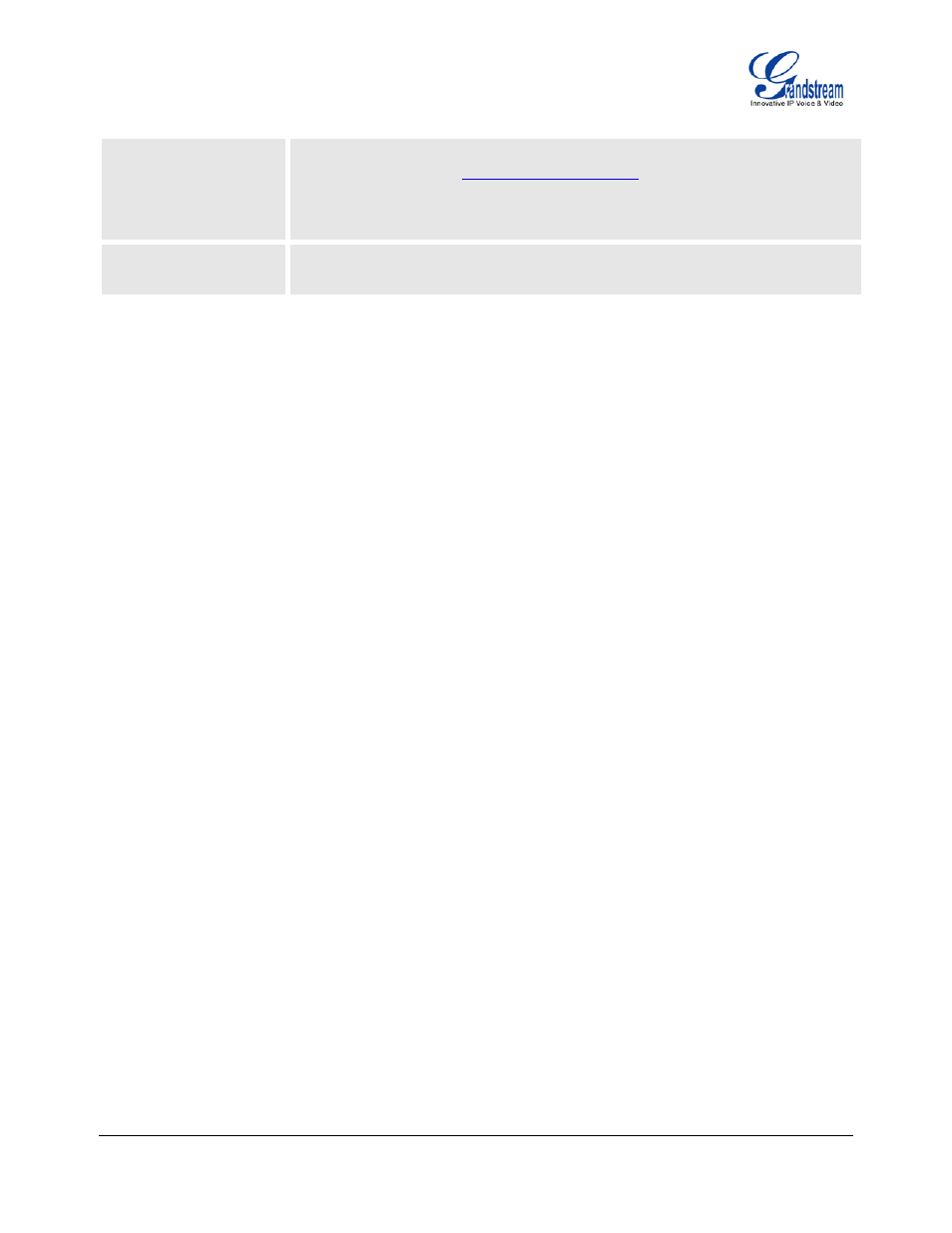
Grandstream Networks, Inc.
GXP User Manual
Page 41 of 44
Firmware 1.2.5.3
Last Updated: 03/2011
eventlist BLF URI
If a server supports this feature, user needs to configure an "eventlist BLF" URI
on the service side (i.e.:
On the GXP, under Account page, fill in the ""eventlist BLF" field with the URI
without the domain. (i.e.: BLF1006). Under Basic Settings, please select "eventlist
BLF", choose account number, monitored number, etc.
Special Feature
Default is Standard. Choose the selection to meet special requirements from Soft
Switch vendors.
S
AVING THE
C
ONFIGURATION
C
HANGES
After the user makes a change to the configuration, press the “Update” button in the Configuration Menu.
The web browser will then display a message window to confirm saved changes.
Grandstream recommends reboot or power cycle the IP phone after saving changes.
R
EBOOTING THE
P
HONE
R
EMOTELY
Press the “Reboot” button at the bottom of the configuration menu to reboot the phone remotely. The web
browser will then display a message window to confirm that reboot is underway. Wait 30 seconds to log in
again.
