Grandstream Networks ENTERPRISE GXP2020 User Manual
Page 34
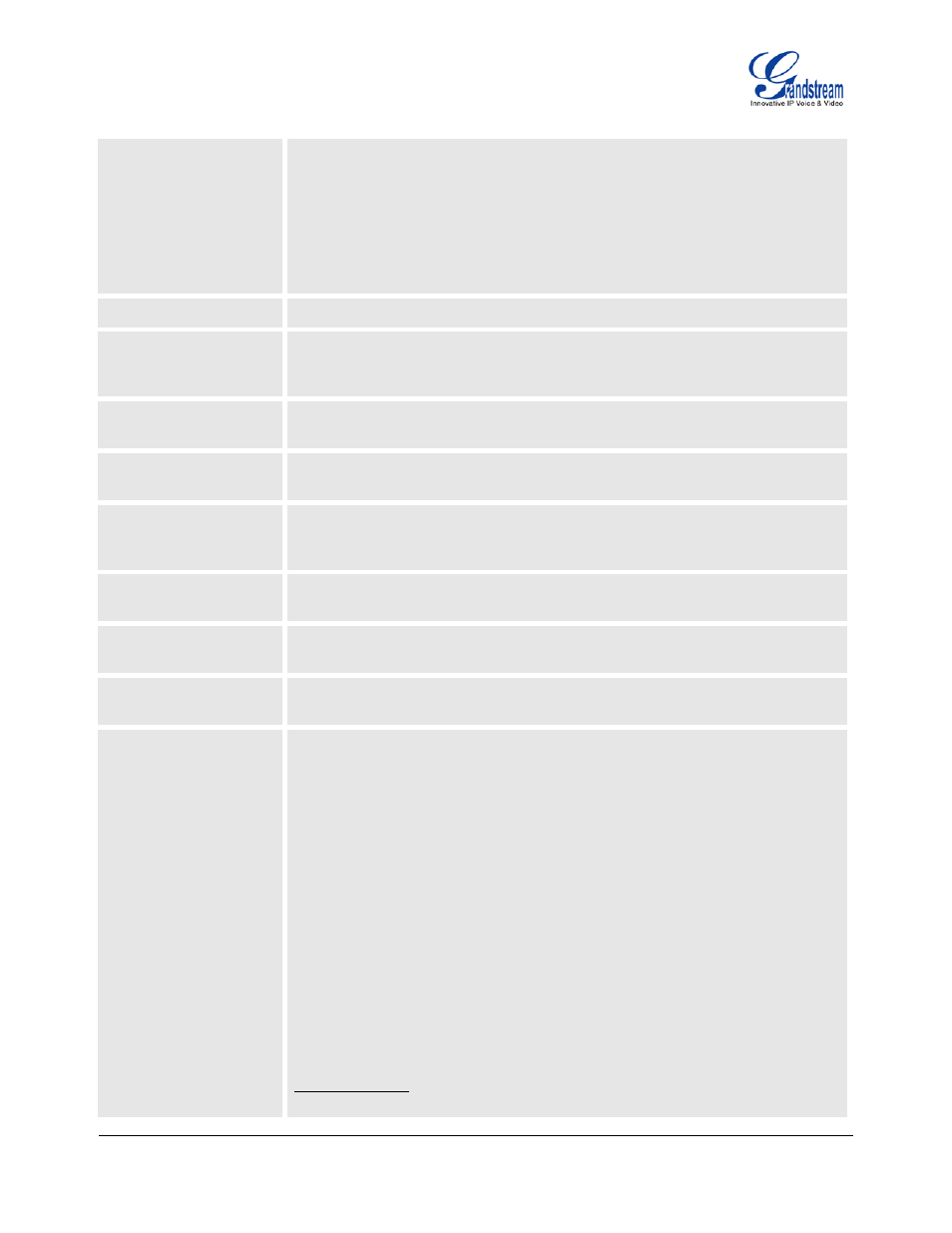
Grandstream Networks, Inc.
GXP User Manual
Page 34 of 44
Firmware 1.2.5.3
Last Updated: 03/2011
Automatic Upgrade
This function is used by ITSP. End user should NOT touch these parameters.
Default is No. Choose “Yes” to enable automatic HTTP upgrade and
provisioning.
In “Check for upgrade every” field, enter the number of minutes to check the
HTTP server for firmware upgrade or configuration changes. When set to “No”,
the phone will only perform HTTP upgrade and configuration check once at boot
up.
LDAP Directory
IP address or domain name of LDAP script server
Phonebook XML
Enable the XML phonebook via TFTP or HTTP. Define XML server path and
download interval. When the user downloads the XML phone the manually
entered or edited entries will not be deleted unless this option is selected to Yes.
Idle Screen XML
Download
Enable XML Idle Screen download via TFTP or HTTP. Select whether to “Use
Custom Filename” or not, and define the “XML server path”.
XML Application
Enter server path for XML application. This option applies to GXP-2020 and
GXP-2010 only.
Offhook Auto Dial
To configure a User ID/extension to dial automatically when the phone is taken
offhook.
DTMF Payload Type
This parameter sets the payload type for DTMF using RFC2833. Default is 101.
Onhook Threshhold
It determines the time handset has to be down to be recognized it’s onhook.
Default is 800ms. For GXP280/285 only.
Syslog Server
The IP address or URL of System log server. This feature is especially useful for
ITSPs.
Syslog Level
Select the ATA to report the log level. Default is NONE. The level is one of
DEBUG, INFO, WARNING or ERROR. Syslog messages are sent based on the
following events:
• product model/version on boot up (INFO level)
• NAT related info (INFO level)
• sent or received SIP message (DEBUG level)
• SIP message summary (INFO level)
• inbound and outbound calls (INFO level)
• registration status change (INFO level)
• negotiated codec (INFO level)
• Ethernet link up (INFO level)
• SLIC chip exception (WARNING and ERROR levels)
• memory exception (ERROR level)
The Syslog uses USER facility. In addition to standard Syslog payload, it
contains the following components: GS_LOG: [device MAC address][error
code] error message
For example: May 19 02:40:38 192.168.1.14 GS_LOG:
[00:0b:82:00:a1:be][000]. Ethernet link is up.
