Adjusting the microphone volume – GN Netcom GN9020-D User Manual
Page 5
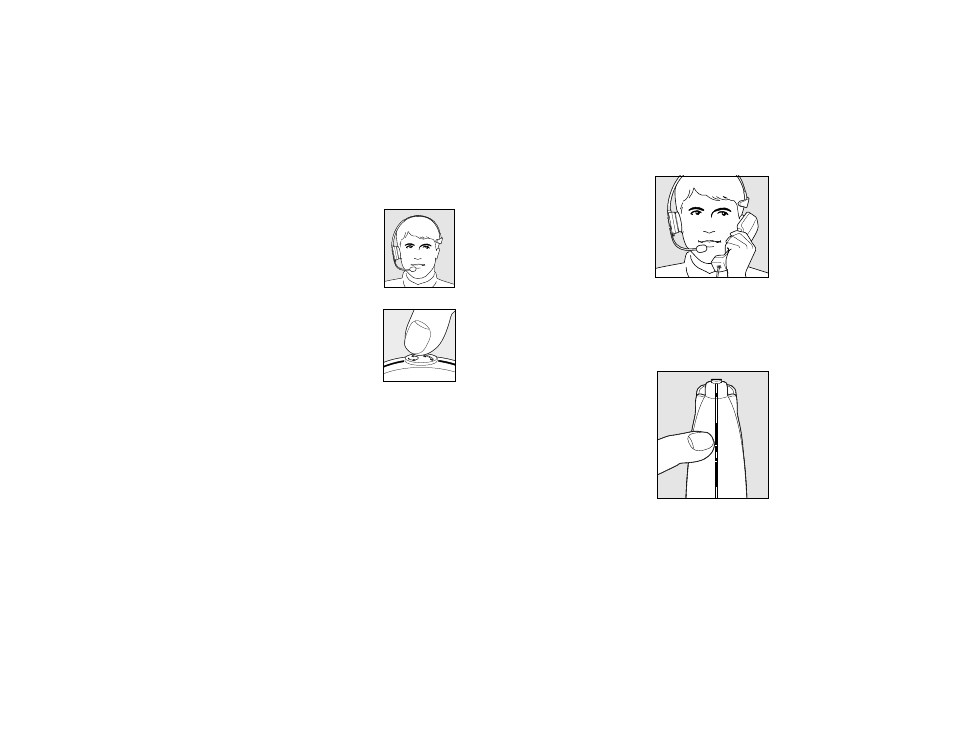
Adjusting the Microphone Volume
14
Put on the headset.
15
Press the headset/handset selector
to switch to handset mode.
16
Call someone using your handset and ask the person
to help you evaluate the volume of your voice.
17
Using the
headset/handset selector
to toggle back and forth
between handset and
headset mode, adjust
the microphone volume
control from 1 to 8 by
first talking in the
handset and then in the
headset in each switch
position. Position 1 is
the lowest volume setting
and position 8 is the
highest volume setting.
18
When the person hears
no difference whether
you talk in the handset
or headset, you have the
correct setting. If the
setting is 7 or 8, it may
be necessary to move the
telephone compatibility
setting to G. Some
phone handsets may
always be louder than
the headset.
¥ 1
¥ 2
¥ 3
¥ 4
¥ 5
¥ 6
¥ 7
¥ 8
¥ A
¥ B
¥ C
¥ D
¥ E
¥ F
¥ G
