Audio selection, Open the audio menu, Select dvd language – Go-Video DVS3100 User Manual
Page 38: Set vcd/cd audio, Access the audio mode, Select audio mode
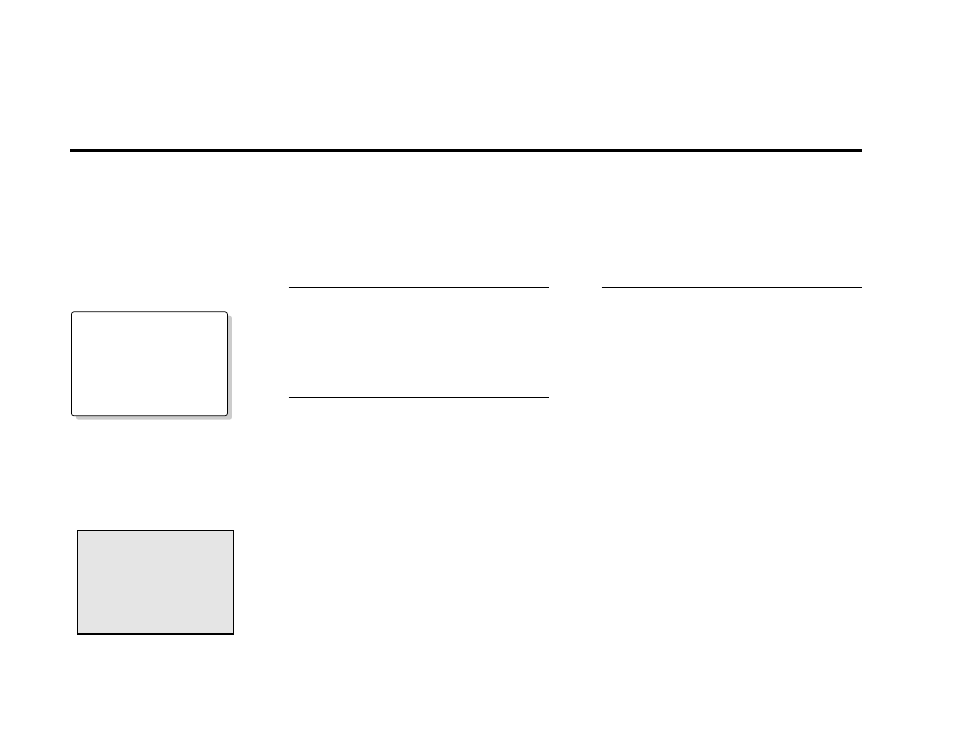
28
DVS
USER
’S
GUIDE
Audio Selection
Many DVDs provide multiple
language and audio setup
options. The AUDIO button
provides a shortcut to view and
select these options. If the disc
has a menu system, you can
also set soundtrack options via
the MENU button.
Open the Audio Menu
During playback, press the AUDIO button.
Select DVD Language
Use the UP/DOWN button to select the desired
language/audio setup on the DVD.
• Languages are represented by abbreviations; i.e.
“ESP” for “español.”
Set VCD/CD Audio
Use the UP/DOWN button to select STEREO,
RIGHT or LEFT.
Access the Audio Mode
During playback, press the AUDIO button.
Select Audio Mode
Each press of the Audio button will select a
different audio mode. The current audio mode
will be displayed on the Front Panel Display:
•
PRO LOGIC* — Converts encoded stereo Pro
Logic soundtracks to 4 channel sound (LF, C,
RF, Rear Surround). Displayed as “PLOGIC”.
•
NATURAL — Converts mono or stereo
soundtracks to 4 channel surround sound with
natural acoustical properties.
•
HALL — Converts mono or stereo soundtracks
to 4 channel surround sound in a simulated
concert hall setting.
•
ARENA — Converts mono or stereo soundtracks
to 4 channel surround sound in a simulated
large arena setting.
•
STEREO — Use this setting to listen to 2
channel soundtracks in stereo through the LF
and RF speakers.
NOTES:
• When playing a VCD 2.0, the MENU button works
as a conversion switch between MENU ON and
MENU OFF mode. When playing a VCD 1.1 or CD,
the MENU button will not work.
• To have the same audio language come up whenever
you play back a DVD, see page 42.
• Language choices vary by disc. A DVD can contain
up to 8 audio languages.
• This feature may not work with all DVDs.
3
1
2
1
2
W H E N P L A Y I N G A
D V D / V C D / C D
W H E N V I E W I N G T H E V C R
O R T V / A U X I N P U T S
AUDIO:
▲
ENG
▼
DOLBY DIGITAL 5.1 CH
* Manufactured under license from
Dolby Laboratories. “Dolby”,
“AC-3”, “Pro Logic” and the
double-D symbol are trademarks
of Dolby Laboratories. Confiden-
tial unpublished works. ©1992-
1997 Dolby Laboratories Inc. All
rights reserved.
* Manufactured under license from
Dolby Laboratories. “Dolby”,
“AC-3”, “Pro Logic” and the
double-D symbol are trademarks
of Dolby Laboratories. Confiden-
tial unpublished works. ©1992-
1997 Dolby Laboratories Inc. All
rights reserved.
