Connecting up 1, Getting connected – Goodmans GD11FVRSD32 User Manual
Page 7
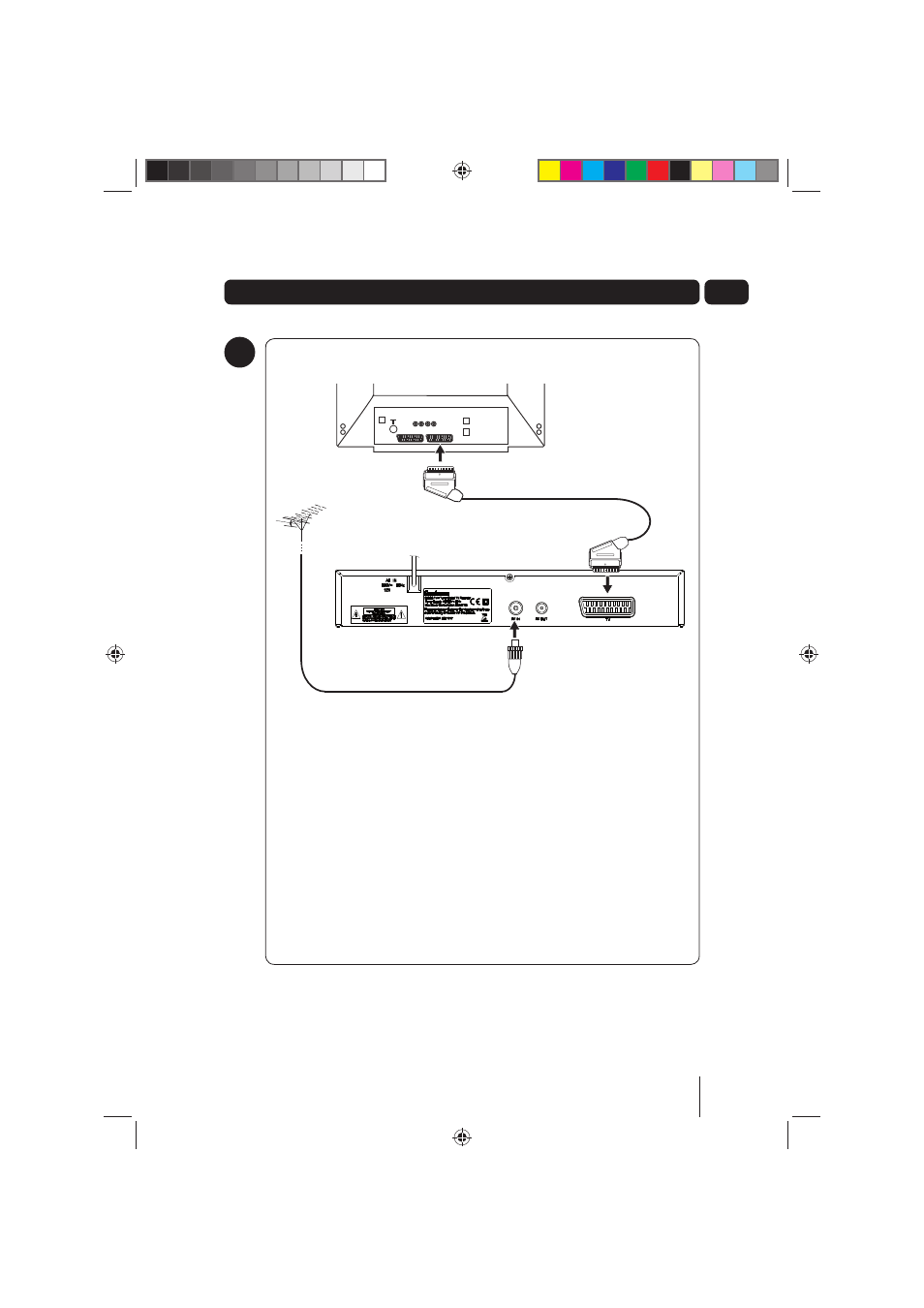
7
03
Getting connected
Connect the cable that comes from your aerial to the RF IN socket on the
back of your digital TV recorder.
Connect the Scart lead (not supplied) between the TV Scart socket and
your TV Scart socket.
Connecting up
1
GD11FVRSDXX
A5 GD11FVRSD32_GD11FVRSD50_UserGuide.indd 7
A5 GD11FVRSD32_GD11FVRSD50_UserGuide.indd 7
16/05/2011 15:18:19
16/05/2011 15:18:19
This manual is related to the following products:
