4 - help, Symptom solution, Troubleshooting – Go-Video T2040 User Manual
Page 18
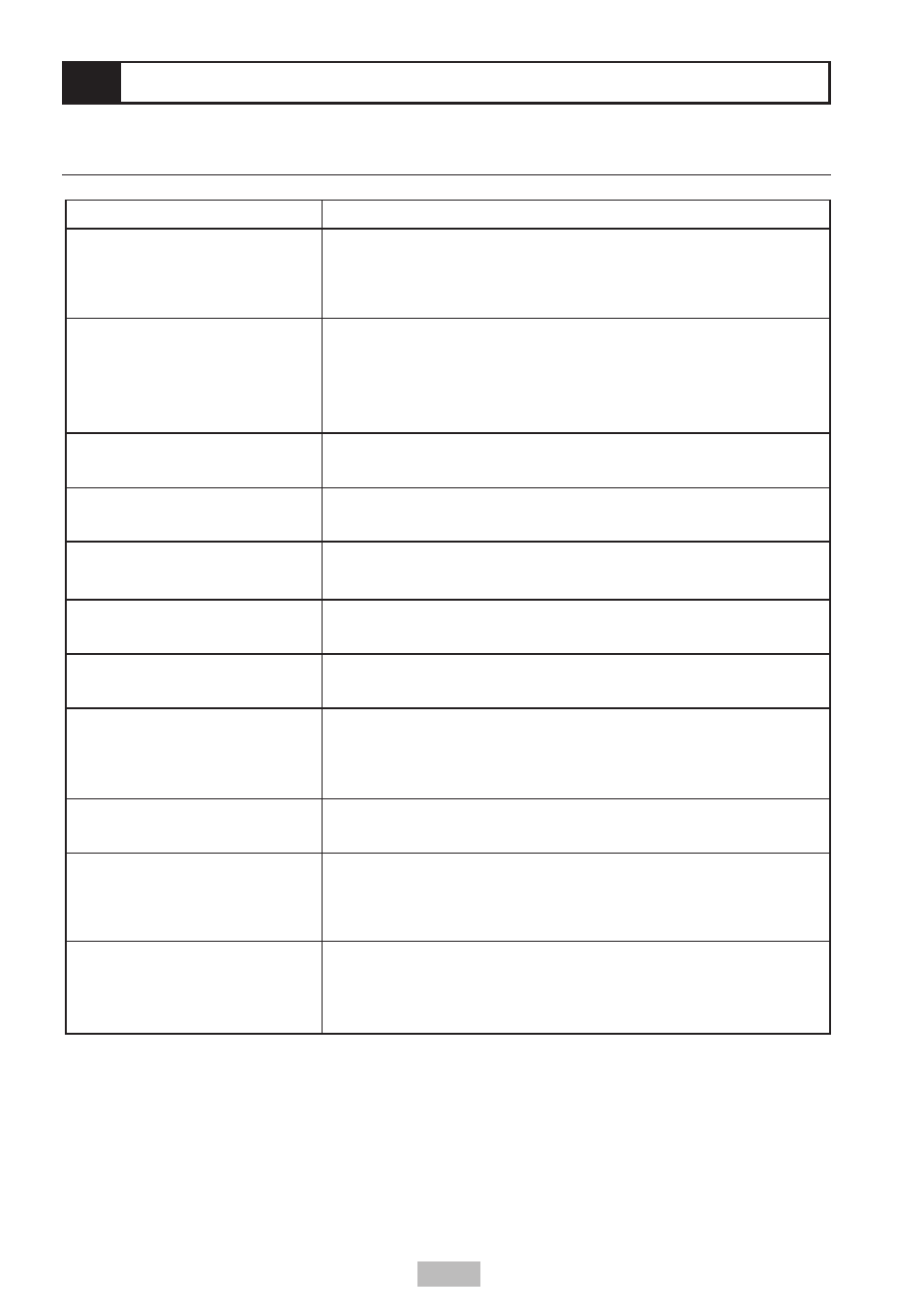
18
4 - Help
Symptom
Solution
No picture or sound.
• Ensure power cable is properly inserted in power outlet.
• Ensure power is on.
• Ensure correct input is selected.
No sound.
• Ensure volume is turned up.
• Ensure sound is muted.
• Ensure headphones are not connected.
• Ensure input source is connected.
Noisy picture and sound.
• Ensure antenna cable is properly connected.
• Ensure input source is properly connected.
Picture is not clear.
• Ensure antenna is properly oriented.
• TV signals may be weak for some channels.
Picture is light or poorly tinted.
• Check Color setting.
• Check Tint setting.
Picture is too dark.
• Check Brightness setting.
• Fluorescent lamp may have reached end of serviceable life.
Remote control does not work.
• Check remote control battery.
• Keep IR sensor away from strong fluorescent lighting.
Picture is not sharp.
• Broadcast reception may be weak.
• Ensure antenna is properly oriented.
• Check Sharpness setting.
Picture is doubled or tripled.
• Ensure antenna is properly oriented.
• Broadcast signals may be effected by mountains, buildings, etc.
Picture is speckled.
• May be interference from cars, trains, high voltage lines, neon lights,
etc.
• May be interference between antenna and power cable. Try positioning
them further apart.
Stripes on screen or colors fade. • May be interference from other devices. Radio and cell phone
transmission antennas may also cause interference.
• Use the LCD TV as far away as possible from devices that may cause
possible interference.
Troubleshooting
