Grizzly T20682 User Manual
Knife, Instructions, Making an inlay insert
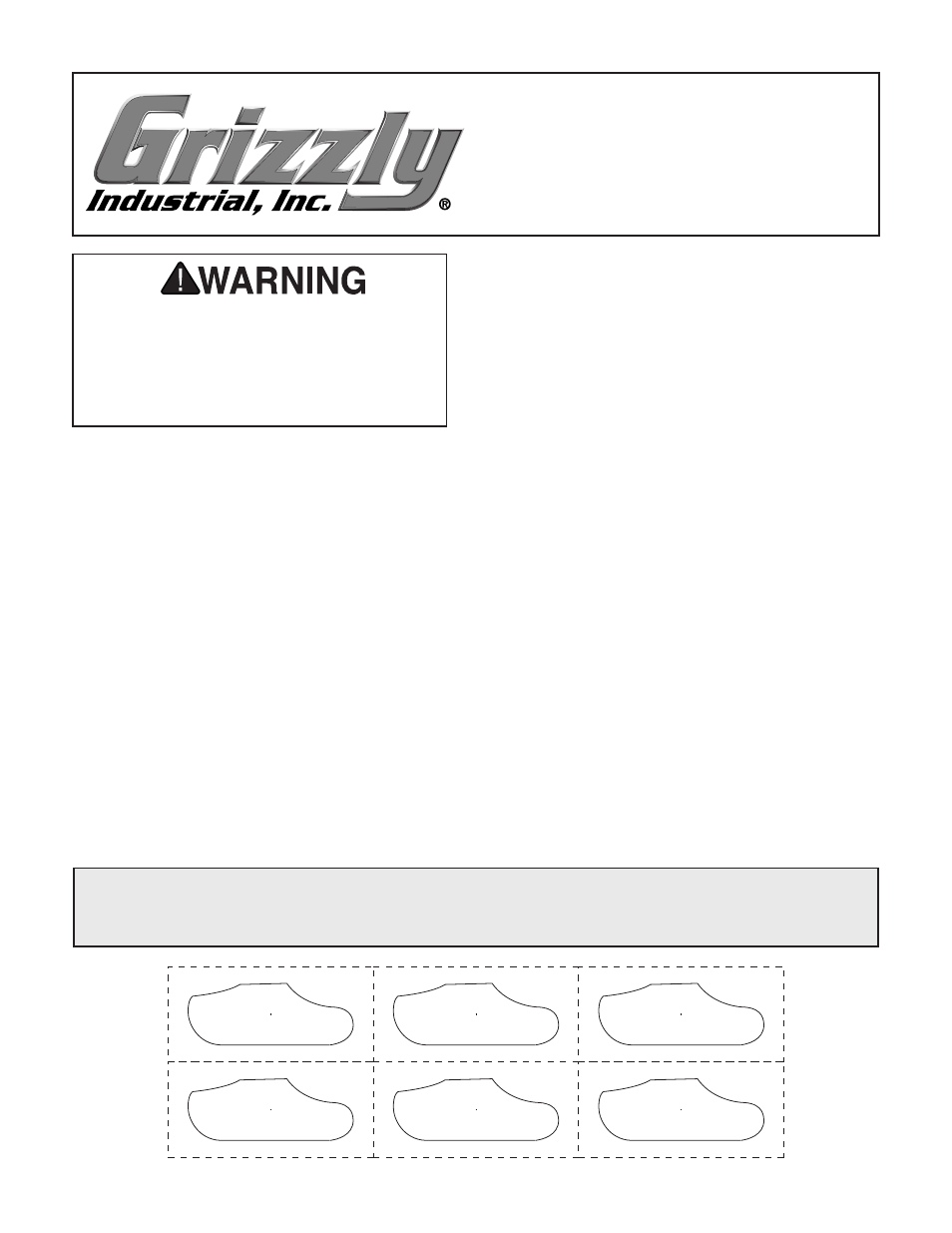
MODEL T20682
SCRIMSHAW
BABY STUBBY
®
KNIFE
INSTRUCTIONS
Copyright © MArCh, 2010 By grizzly industriAl, inC.
WARNINg: NO pORTION OF THIS MANUAL MAY BE REpRODUCED IN ANY SHApE
OR FORM WITHOUT THE WRITTEN AppROvAL OF gRIzzLY INDUSTRIAL, INC.
#ts12748 printed in usA
Be careful when using power tools to create
this inlay insert. This workpiece is small,
which will require extra care when cutting
or sanding. please review the safety instruc-
tions on your equipment before beginning
operation.
Making an Inlay Insert
Below are six inlay templates that have been print-
ed at actual size. you can use these as a guide
for generating the inlay insert in almost any soft,
sand-to-shape material, like wood, ivory, shell, or
plastics. We recommend that you experiment with
the following technique on a test piece before cut-
ting and shaping valuable materials.
1. Cut out one of the inlay templates below
along the rectangular dotted line.
2. Cut a test piece approximately the same
length and width. We recommend that the
thickness should be between
3
⁄
32
" and
1
⁄
8
".
3. use a temporary adhesive to mount the tem-
plate onto the workpiece. Be sure to follow
the safety instructions listed on the adhesive
and do this in a well ventilated area.
4. using a bandsaw, scroll saw, or coping saw,
cut closely to the insert template line, but not
on or inside the line.
5. using a disk sander, belt sander, or hand-
held sandpaper, finish removing all the mate-
rial up to the line. do not remove any of
the line. this template was developed to fit
snuggly when the workpiece is the same as
the outside border of the insert line.
6. test fit the workpiece into the cavity of the
knife handle.
7. Make any sanding adjustments until the
workpiece fits to your satisfaction.
8. repeat the above steps with other test
workpieces until you are satisfied with the
results, then produce the inlay insert from the
material you want to use in your knife.
9. glue the inlay insert into place. Make sure
that the glue you use is compatible with both
the inlay insert material and the knife handle,
and that it remains flexible when dry.
If you need help with your new knife, call our Tech
Support at: (570) 546-9663.
