Controls features, About control features, Start – GE DNSB514 User Manual
Page 12: Stop, Estimated time remaining
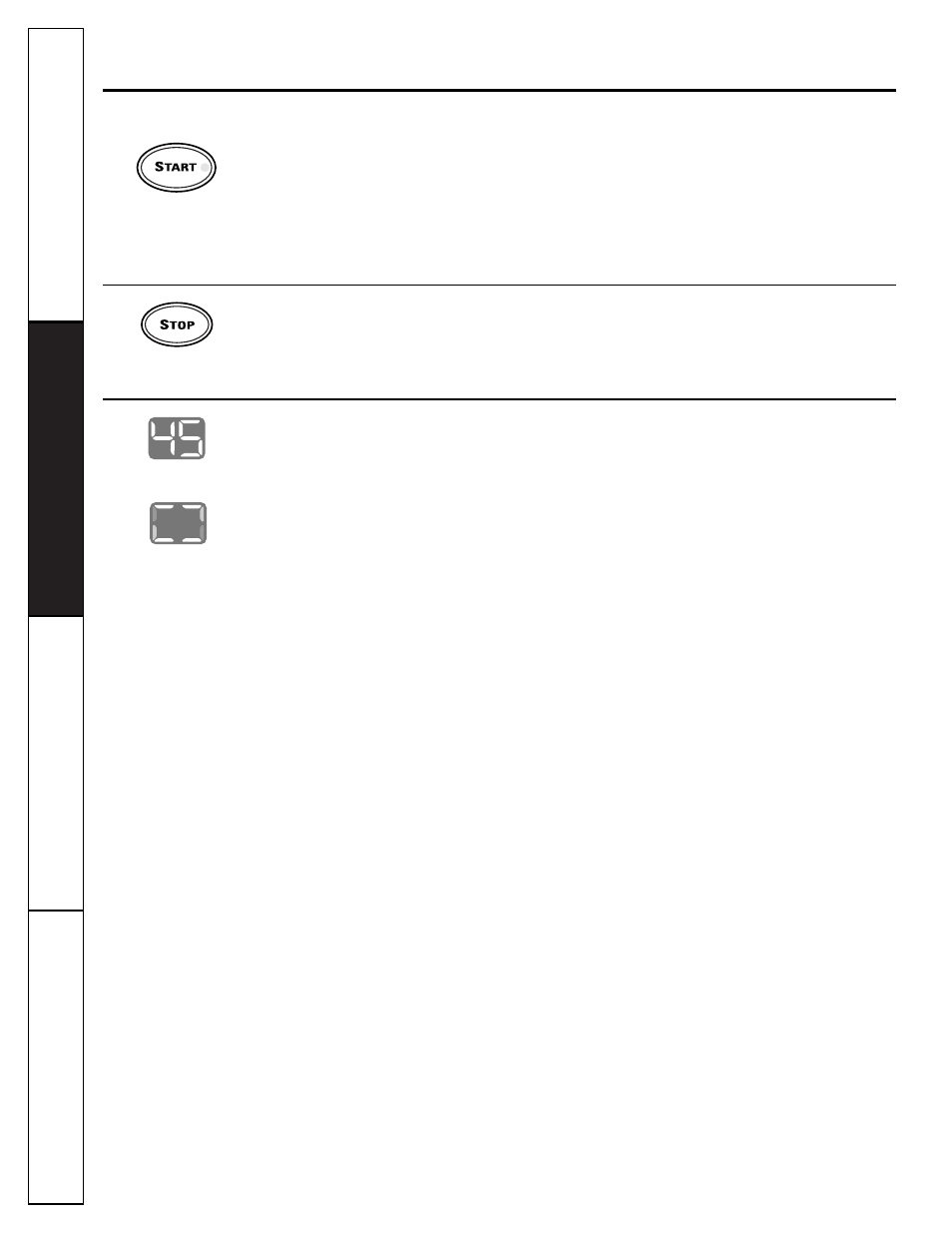
12
Operating Instructions
Safety Instructions
Consumer Support
Troubleshooting T
ips
E
ST.
T
IME
R
EMAINING
E
ST.
T
IME
R
EMAINING
START
■ Press twice to select the last cycle you used and start the dryer.
■ If you have selected a new cycle, press once to start the cycle.
■ If the dryer is running, press once to interrupt the cycle; press again to continue
the cycle.
Throughout this manual, features and appearance may vary from your model.
About control features.
STOP
■ This pad should not be used to interrupt or pause a cycle.
■ Pressing this pad will cancel the current settings.
Estimated Time Remaining
Each time the dryer is used, it “learns” what types of loads you dry most often.
It takes this data and determines the approximate time it will take the load to dry.
As the cycle begins, you will see the approximate total cycle time in the display. Then
lights will flash in the display, and the SENSING light will flash. This means the dryer is
continuously monitoring the amount of moisture in the load. The lights will continue
until the dryer senses a low level of moisture in the load. At that point, the dryer will
calculate and display the approximate time remaining.
