Ddv3110 menu system – GoVideo DDV3110 User Manual
Page 55
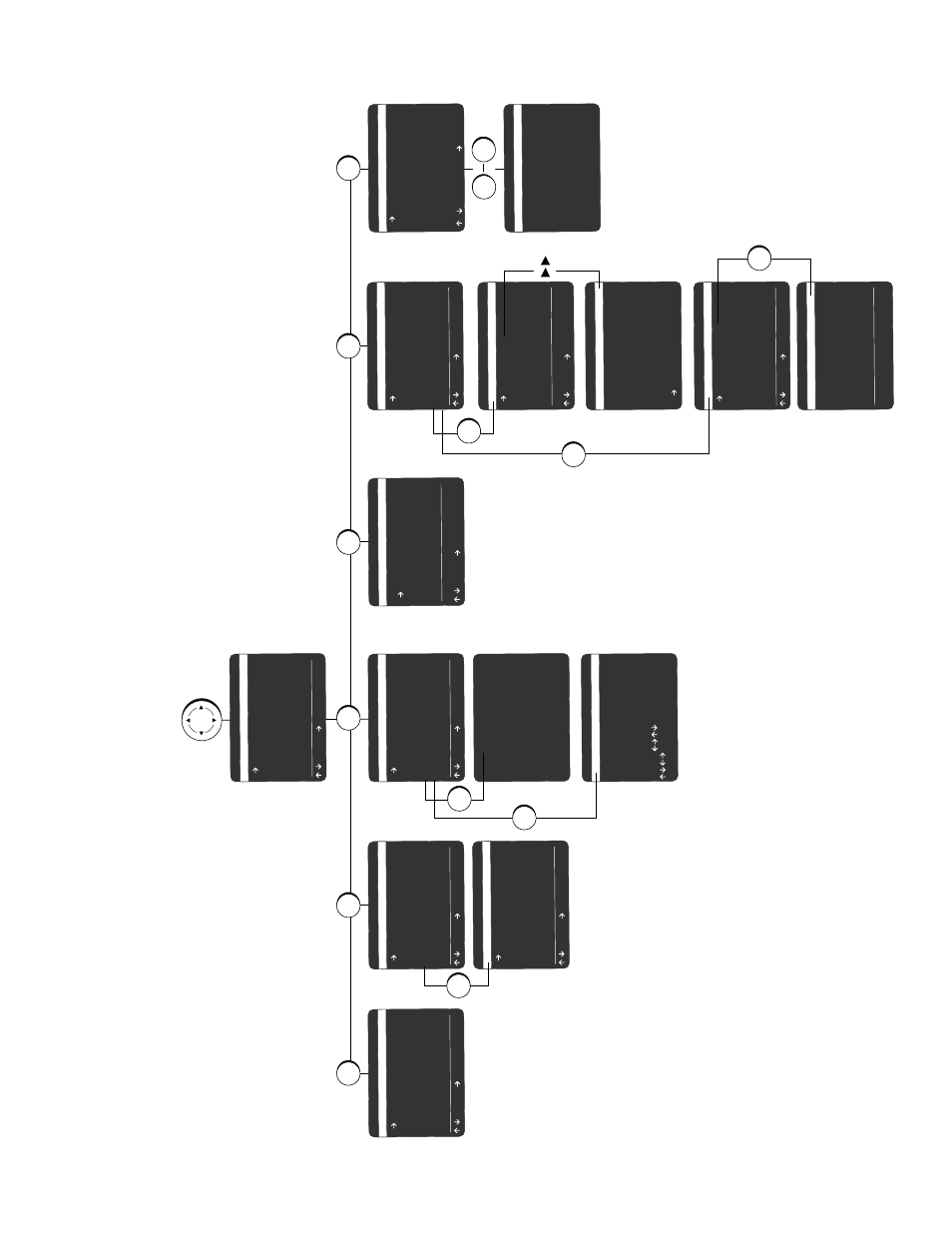
DDV3110 MENU SYSTEM
4
CHANNEL SETTINGS
Ch05
Channel Sour
ce
Auto
Auto Channel Sear
ch
Add Channel
Show W
eak Channels
No
Channel Audio
Ster
eo
Ch Up / Dn or 0 - 9 For Chan
/ = Move
= Sel
MENU = Quit
6
9
1
SELECT EVENT [1-16]
:01
/
To
Move
= Select
1
- - : - - - -
- - -
- - - / - -
- H - - M
Ch - -
Deck - - -
2
:
- - : - - - -
- - -
- - - / - -
- H - - M
Ch - -
Deck - - -
3
:
- - : - - - -
- - -
- - - / - -
- H - - M
Ch - -
Deck - - -
4
:
- - : - - - -
- - -
- - - / - -
- H - - M
Ch - -
Deck - - -
SET MONTH [1-12]
:08
Su
Mo
Tu
W
e
Th
Fr
Sa
1234
56789
1
0
1
1
12
13
14
15
16
17
18
19
20
21
22
23
24
25
26
27
28
29
30
31
1
Aug
2001
10:30PM
1H00M
1 Time
Ch10
Deck 1
Auto
PLA
YBACK SETTINGS
1
Deck 1 Hi-Fi
On
2
Deck 2 Hi-Fi
On
3
Dual Playback
Of
f
4
Auto Play/Rewind
Both
5
COMMERCIAL ADV
ANCE
/ = Move
= Sel
MENU = Quit
COMMERCIAL ADV
ANCE
1
Mark Commer
cials
Y
e
s
2
CA Playback
Auto
3
Backgr
ound Blue
/ = Move
= Sel
MENU = Quit
2
5
1
COPY SETTINGS
1
Comm. Fr
ee Copy
On
2
EZ Copy
Of
f
3
Speed Matching
On
4
Copy Audio Insert
Of
f
/ = Move
= Sel
MENU = Quit
CLOCK SETTINGS
Set Clock Manually
Daylight Savings
Auto
Auto Clock Set
On
Time Zone
Auto
Clock Set Channel
Auto
Use 0-9 for Channel
/ = Move
= Sel
MENU = Quit
RESET F
ACTOR
Y SETTINGS
W
ARNING!
ALL SETTINGS
WILL BE LOST
1
Keep Timer Events And
Clock Setting
2
:
Clear Everything
Pr
ess CLEAR to Reset
Pr
ess MENU to Quit
SET MONTH [1-12]
:08
Aug 2001
12:25 PM
Su
Mo
Tu
W
e
Th
Fr
Sa
1234
56789
1
0
1
1
12
13
14
15
16
17
18
19
20
21
22
23
24
25
26
27
28
29
30
31
To
Set
MENU to Quit
ADV
ANCED SETTINGS
1
Reset Factory Settings
2
F
ront A/V Input
Line 1
3
Rear A/V Input
Line 2
/ = Move
= Sel
MENU = Quit
VCR SETTINGS
1
Child Lock
Of
f
2
Remote Eject
On
3
Panel Display
Auto
4
Scr
een Display
Auto
5
RF Output Channel
Ch3
6
Clock Settings
7
Advanced Settings
/ = Move
= Sel
MENU = Quit
5
6
7
1
MAIN MENU
1
Copy Settings
2
Playback Settings
3
Recor
d/Edit Settings
4
Channel Settings
5
VCR Settings
6
Timer Recor
ding
7
Language/Langue
/ = Move
= Sel
MENU = Quit
End:
- - : - - : - -
00:00
1- - - - - - -
Scene:
Begin:
1-8 T
o
Select Scene
SCENE For Begin And End
CLEAR T
o
Corr
ect
COPY T
APE T
o
Make A T
ape
MENU T
o
Quit
RECORD/EDIT SETTINGS
1
Dual Recor
ding
Of
f
2
Date/Time Stamp
Timer
3
Deck 1 Rec Sour
ce
Auto
4
Deck 2 Rec Sour
ce
Auto
5
8-Scene Edit List
6
Setup Titler Message
/ = Move
= Sel
MENU = Quit
SETUP TITLER MESSAGE
[
]
[
]
ABCDEFGHIJKLMNOPQRSTUVWX
Y
Z
abcdefghijklmnopqrstu
vwxyz
0123456789
ВАБКИЙО
ПСФУЪывабкийонсъьЗ+$
(((
))) @
¡
! ¿ ? • ll
CLEAR = Corr
ect
MENU = Quit
, " ' = : [ ] ( ) * . - / &
= Move
TITLE = Select
MENU
3
5
6
