Goldmund 19 User Manual
Page 6
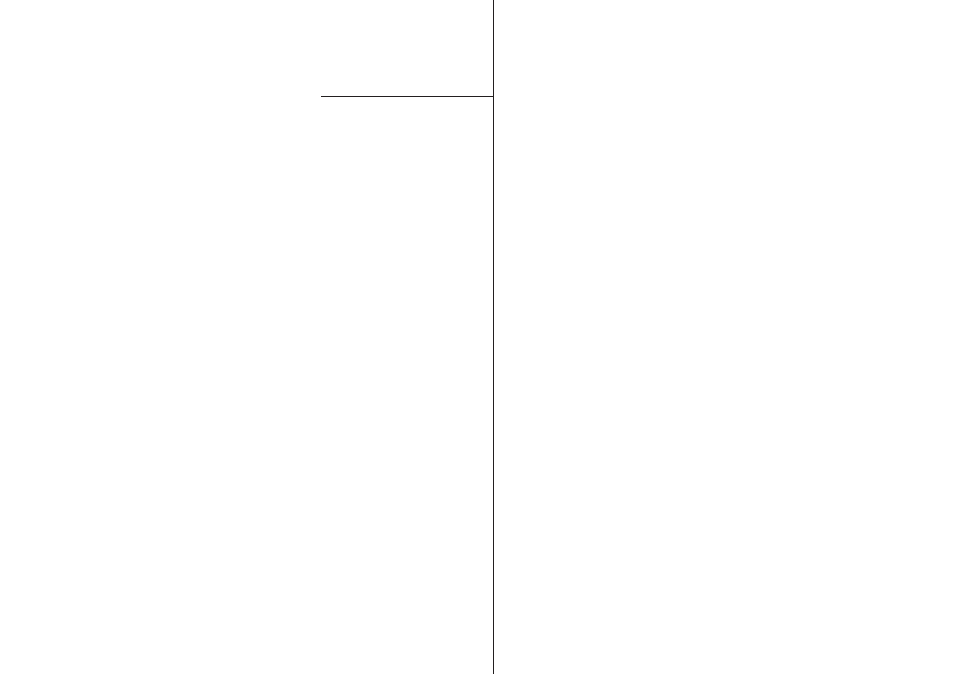
1
FEATURES AND COMPATIBILITY
p 5
2
SETTING UP THE EIDOS
19
2.1 Unpacking
p 6
2.2 Power supply voltage selection
p 6
2.3 Choice of Player location
p 7
2.4 Power connection
p 7
2.5 Back panel cable connections
p 8 - 9
Video connections
Audio connections
3
OPERATING THE EIDOS
19
3.1 Front panel control
p 10 - 11
3.2 Remote control functions
p 12
3.3 Setting the TV system
p 13
3.4 Switching on
p 14
3.5 First connection
p 14 - 20
Using the on-screen displays
p 15
Setting-up with the Set-up navigator
p 16 - 17
Playing discs
p 18
Basic playback controls
p 19
Front panel controls
p 19
DVD disc menus
p 20
Video CD PBC menus
p 20
3.6 Playing Discs
p 21 - 31
Introduction
p 21
Using the Disc Navigator to browse the contents of a disc
p 21
Scanning discs
p 22
Playing in slow motion
p 22
Frame advance/frame reverse
p 23
Loading a section of a disc
p 23
Using repeat play
p 24
Using random play
p 25
Creating a program list
p 26 - 27
Editing a program list
p 27
Other functions avilable from the program menu
p 28
C O N T E N T S
User manual - GOLDMUND EIDOS 19 Universal Player
