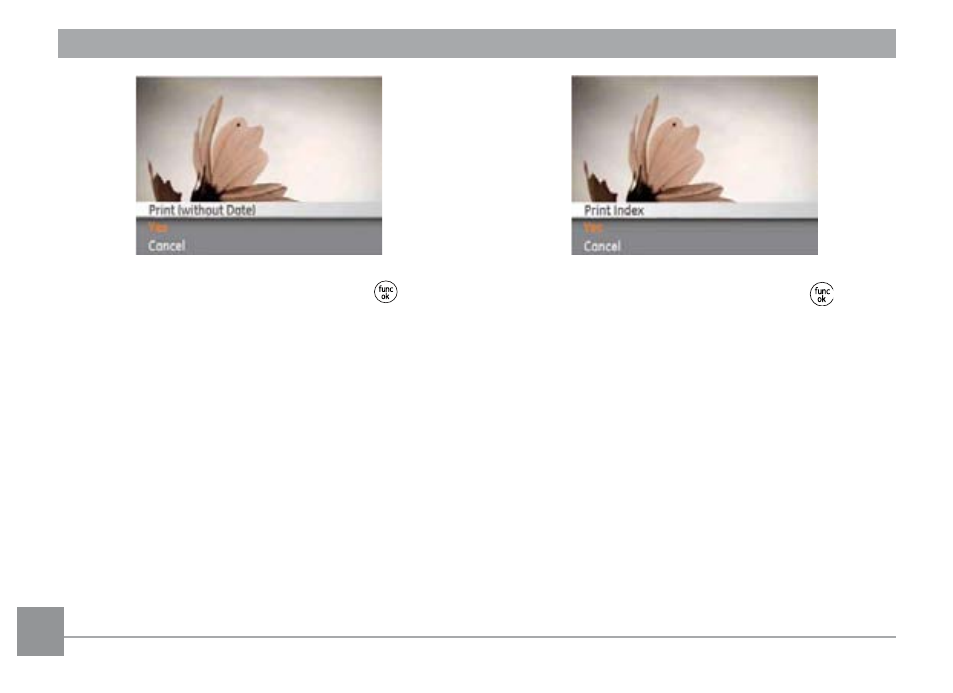
78
5. Select
Yes to print, or Cancel. Then press the
button.
Print index
You can use this setting to print all the photos currently in
your camera.
1. Select
Print index from the PictBridge menu. The
following screen will appear.
2. Select
Yes to print, or Cancel. Then press the
button.